Out of tape, End of session, Finding last # dialed – Skutch Electronics CBC 9000 User Manual
Page 12: 2 enter numbers, Go to dialing, Exiting, Advanced features, Backup
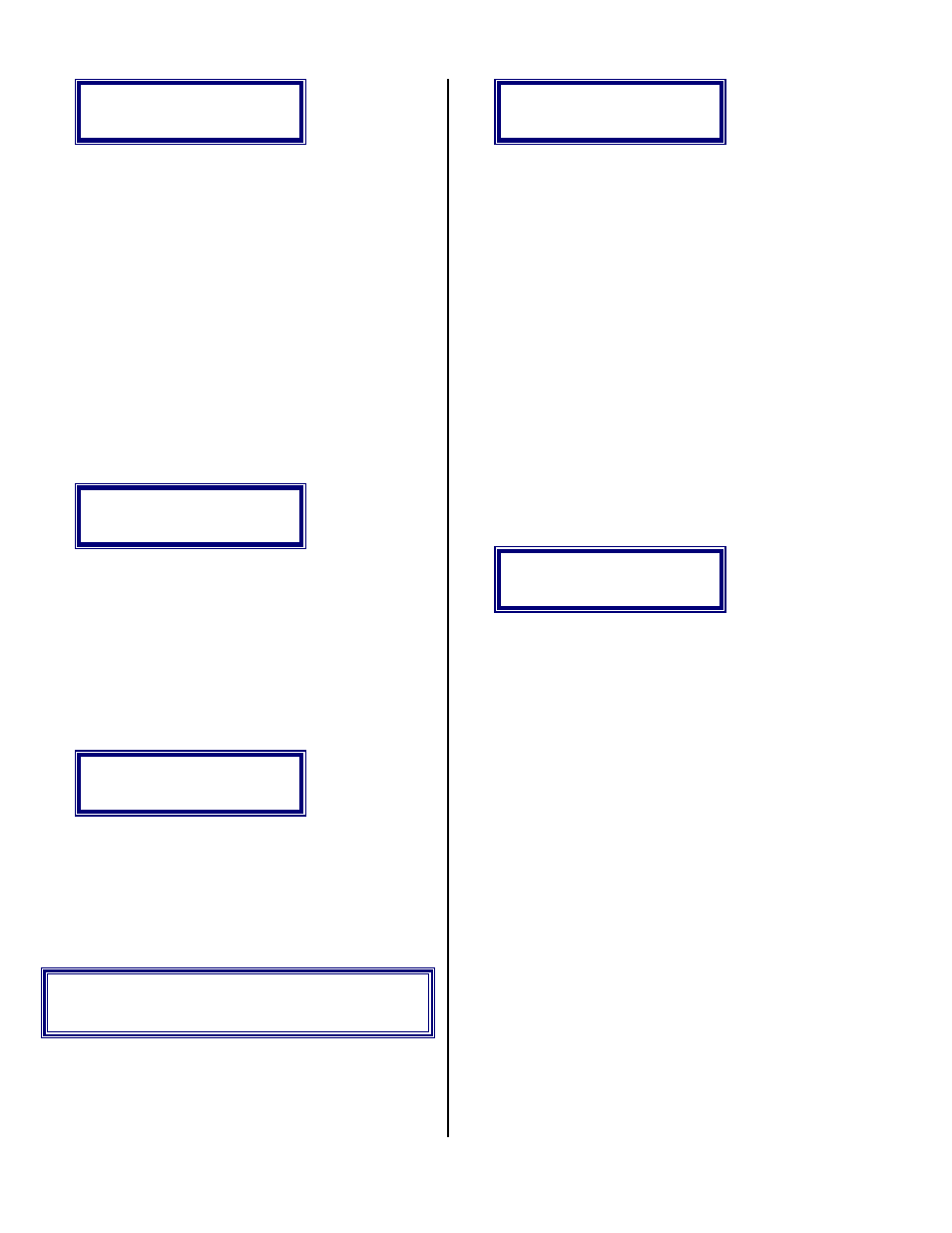
Al Sandige
Page 12
12/05/01
(PAUSE) 3-PLAY
1-to Continue
Once the system is in PAUSE you can then
press the 3 key to go directly to the playback mode
or press the 1 key to return to dialing. Once in
playback you can rewind, play, and fast forward the
receiver tape as much as you like. See
PLAYBACK for more detailed information. To
return to your dial session simply press the * key.
As long as you DO NOT press the RESET key you
can return directly to present dial session where you
left off.
•
Out of Tape
If the system should run out of RECEIVER
tape before the end of the dialing session, the display
will show the following:
::OUT OF TAPE::
<#>:to:CONTINUE:
If this should happen simply insert a rewound
tape into the RECEIVER DECK, close the door, and
press #. The dialing session will continue from
where it stopped.
•
End of Session
When the system runs out of phone numbers,
the SYSTEM will show the following:
:END of SESSION:
<#>:to:CONTINUE:
•
Finding Last # Dialed
The last number dialed can be viewed by going
into EDIT MODE and inspecting ENTRY #1.
RESET 0 # #
2 Enter Numbers
To enter this mode press RESET 2 #, and the
display will show the following:
<#> all NEW No.
<*> to add Nums
This mode is used to enter phone numbers into
the memory of the system. Both local and long
distance numbers may be entered as desired. The
minimum length of each phone number is seven
digits and the maximum is sixteen digits. If you
should run out of memory the system will
automatically tell you without losing any entered
data. The memory will hold a maximum of 2000
seven digit phone numbers. The battery backup in
the unit will retain these numbers in memory even
when the power is turned off. The numbers will be
retained until you enter a sequential dial session, or
until you enter a new list of phone numbers.
The SYSTEM will first ask you if you wish to
enter all NEW numbers or if you wish to ADD
numbers. Press # if you wish to start a new list of
telephone numbers. Press * if you wish to ADD
numbers to the numbers that are already in
MEMORY.
:::::ENTRY::0001
The ENTRY POSITION that you are currently
on is displayed in the upper portion of the display.
To enter a number simply press the
corresponding keys followed by the # key. 786-1234
would be entered as follows:
7 8 6 1 2 3 4 #
•
Go to Dialing
You can exit from this mode and go directly to
MEMORY DIALING by pressing 3 #.
•
Exiting
To exit from this mode, press RESET to return
to the main menu.
•
Advanced Features
Backup
If you find that you have made a mistake on the
last number that you entered simply press 7 # and
the system will BACKUP and allow you to re-enter
the LAST ENTERED NUMBER. You may backup
