Changing parameters a, Parameters b, Vc pause <1> chg – Skutch Electronics CBC 9000 User Manual
Page 27: Call block<1>chg, Ring delay<1>chg, Remote code<1>chg, Consent <1> chg
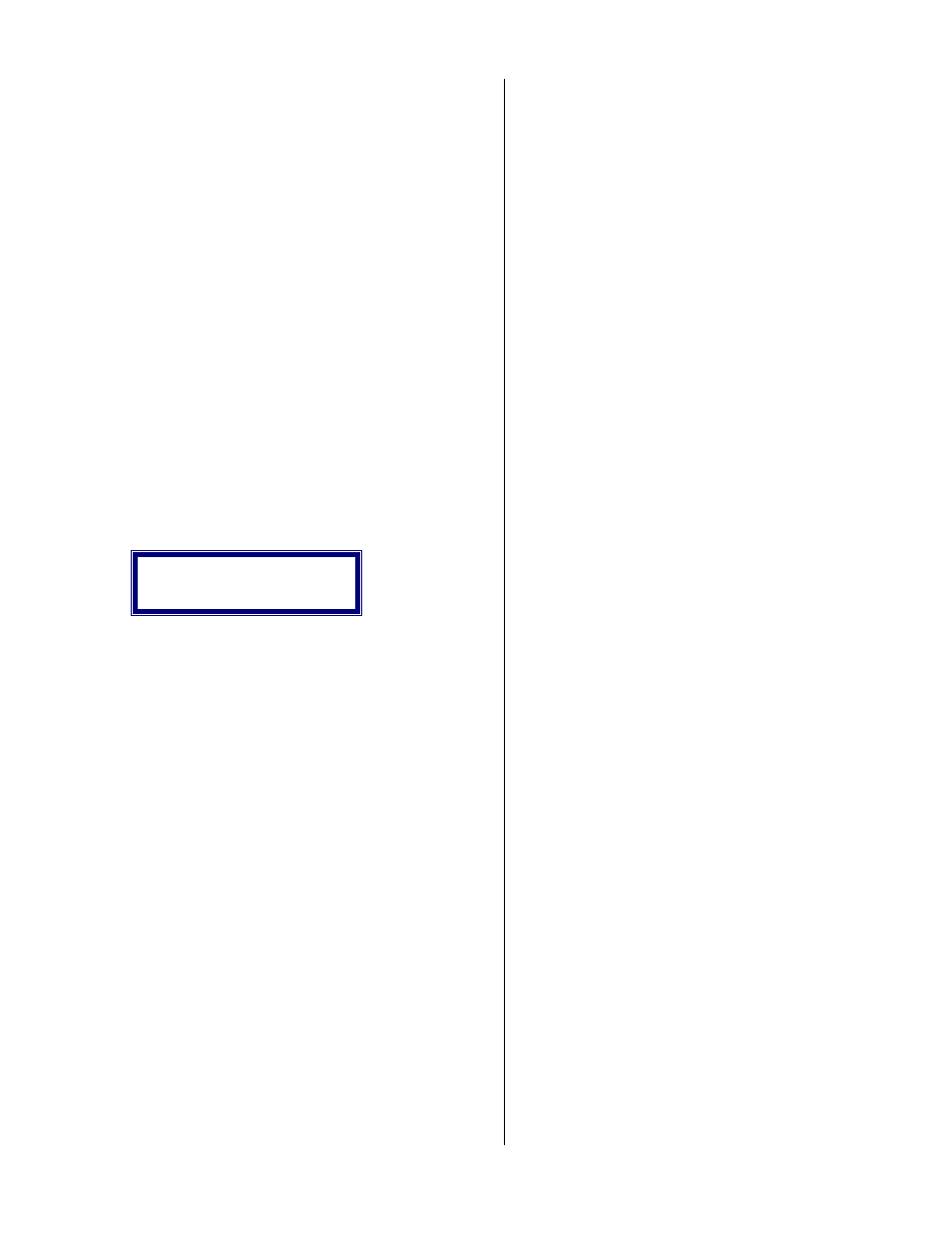
Al Sandige
Page 27
12/05/01
keep the messages from parties that dialed the 8.
The options for this feature are: 0=No Tape
Optimizing, and 1=Tape Optimizer On. The
FACTORY SETTING is 0.
•
Changing Parameters A
CAUTION: Care should be used
while changing the SYSTEM
parameters. Carelessly changing
parameters WILL cause your
SYSTEM to appear to be
malfunctioning. If this should happen,
you can return all of the system
parameters back to their original
factory settings by pressing the
following keys:
RESET * # # # 1 * RESET
To change the PARAMETERS A, you must
press 1 3 while the display is showing:
== SETUP INFO ==
1002200000300250
Now simply start entering the new
PARAMETER A information. You may re-enter all
of the parameters, or just the parameters up to the
point of the parameter that you wish to change. In
this case press # RESET once the proper parameter
has been entered. If you enter the entire 16 digits
you must press # at the end to continue.
•
Parameters B
The PARAMETERS B are a hidden function of
the unit. They will not be displayed unless the
proper keys are depressed. To either view or change
the PARAMETERS B, you must first press the
following keys:
RESET * # # # 1 9
VC PAUSE <1> CHG
This parameter controls the amount of silence
that is needed during a voice controlled response
period, before it will continue to the next question.
This number is entered as a two digit number and
specifies the number of tenths of seconds. You can
enter a number from 01 to 99, which represents time
from .1 second to 9.9 seconds. The factory default is
20 for 2.0 seconds. If you wish to change the
parameter press the 1 key followed by a two digit
number. If you do not wish to make any changes
press #.
CALL BLOCK<1>CHG
In many parts of the US we have caller
identification. This allows the called party to attach
a device to their telephone line to view the telephone
number of the calling party. Most States that have
this feature also have a method of allowing the caller
to disable this feature. When used, the CBC9000
dials the caller identification disable code before
dialing each telephone number, thus disabling the
called party from obtaining your telephone number.
To use this feature you must first obtain the 3 digit
call block code from your local telephone company.
Then enter the code as follows. For our example the
block code will be * 6 9. To enter the code press:
1 * 6 9 #
To erase the code simply enter 000 as your new
code. If you do not wish to make any changes press
#.
RING DELAY<1>CHG
This parameter controls on which ring the unit
will answer the telephone when it is in the
ANSWER mode. A single digit from 1 to 9 can be
entered. The factory default is 2. To change the
number press 1 followed by 1 through 9, followed
by the # key. Press # if you do not wish to make any
changes.
REMOTE CODE<1>CHG
This parameter is the remote access code that is
used to access the unit to remotely playback or
program the unit from a remote telephone. See
REMOTE for more information. The factory
default is 123.
To change the code press 1, then enter a new 3
digit code, followed by the # key. Press # if you do
not wish to make any changes.
CONSENT <1> CHG
This parameter controls the operation of the
CONSENT feature. If it is a 0, then it is setup for
DIAL TO LISTEN. If it is a 1, the unit is setup for
dial to hang up. If you wish to change this
parameter simply press the 1 key and the number
will toggle between 0 and 1. The FACTORY
