Start number, Stop number, Dialing – Skutch Electronics CBC 9000 User Manual
Page 11: Pause while dialing
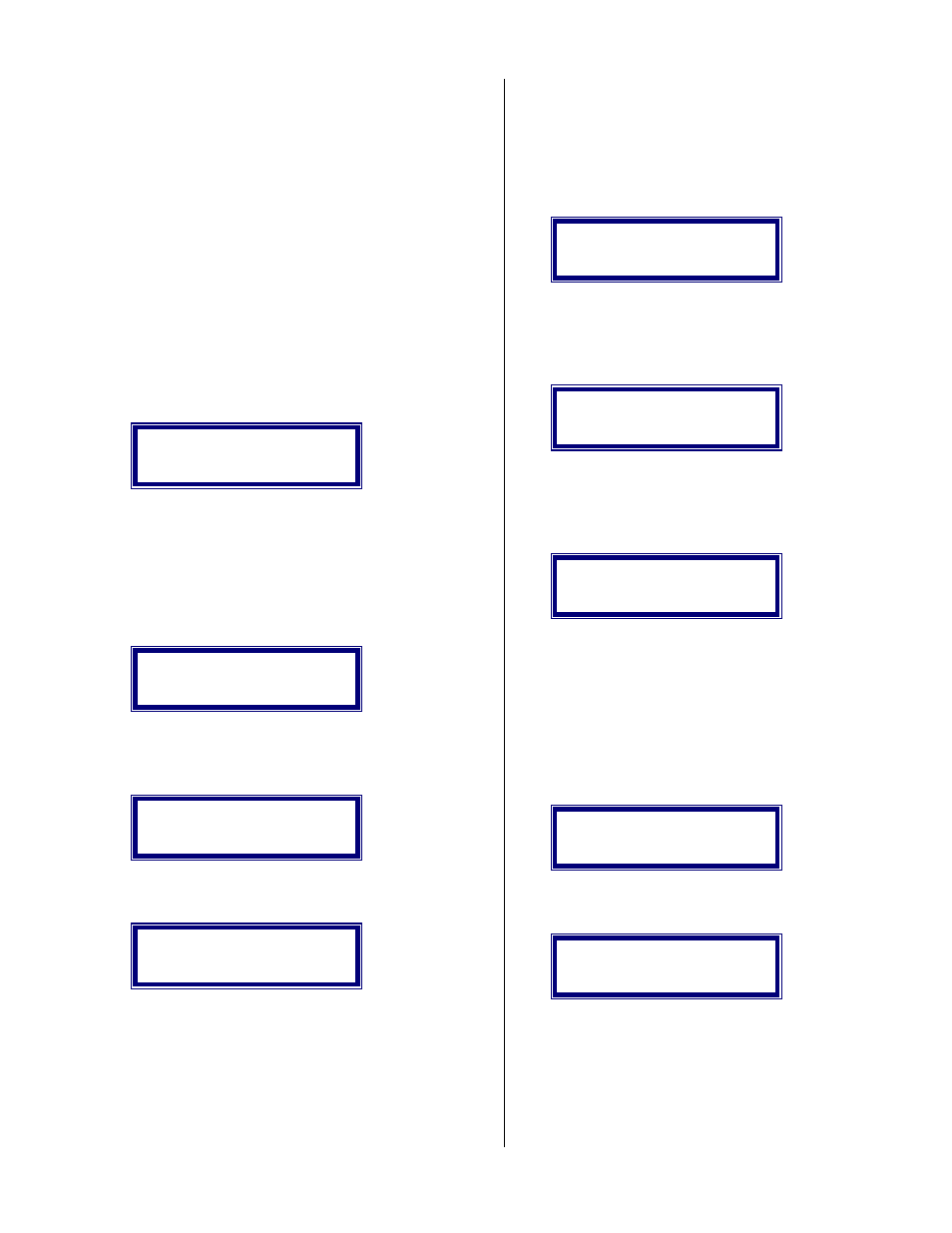
Al Sandige
Page 11
12/05/01
data. A starting phone number is entered and the
SYSTEM automatically increments the number by
the INTERVAL spacing. The INTERVAL spacing
can be set from 1 to 99. The INTERVAL spacing
can be verified or changed in the SETUP mode. Up
to 100 different ranges may be entered per session.
Both long distance and local numbers may be
entered. The unit may also be programmed for
sequential dialing from a remote location via a touch
tone telephone (see REMOTE). The MIC MUST
be disconnected for proper operation in this mode.
•
Start Number
You must first enter the START NUMBER.
This number must be seven to sixteen digits long.
Enter the number and then press #.
Enter START No.
•
Stop Number
Next enter the STOP NUMBER. This must be
four digits long. It represents ONLY the last four
digits or suffix of the phone number. Enter the four
digit STOP NUMBER and press #.
Enter STOP No.
The display will now ask you if you wish to
enter another range or if you would like to start
dialing. Press # to dial and * to enter another range.
<#> to DIAL
<*> for ANOTHER
Once you press #, the display will show the
following:
<1> RESET R TAPE
<#> to CONTINUE
When RESET R TAPE is selected by pressing
the 1 key, the RECEIVER tape rewinds to the
beginning of the tape, then runs forward past the
leader, and resets the tape counter to 0000. Press #
if you do not wish to reset your RECEIVER tape.
•
Dialing
The first thing that the system does before
dialing is to SEARCH FOR DIAL TONE. The unit
must receive 1/2 second of solid dial tone before it
will start dialing.
:::DIAL::TONE:::
:::::SEARCH:::::
If it does not detect dial tone within 15 seconds
the system will release the line, display the
following and wait one minute before attempting to
search again.
::NO DIAL TONE::
After the unit has detected dial tone it will dial
the first number. At this point the display will show
the ENTRY POSITION and the actual phone
number being dialed.
0000:ENTRY::0001
7866186
In this dialing mode there is no re-dial
capability. If re-dials are necessary in sequential
dialing, the AUTO FILL feature under ENTER
NUMBERS can be used to supply re-dials in
sequential dialing.
After the system completes the call, the system
will release the line and display the result for
approximately one second as follows:
0000:ENTRY::0001
Result=RESPONSE
Then display will show the TOTAL CALLS
made.
0000:ENTRY::0001
TOTAL CALLS=001
•
Pause while Dialing
If you wish to PAUSE while dialing (and
possibly PLAYBACK your receiver tape), wait until
the RESULT is displayed then press, and hold down,
the # key until the display shows the following:
