Clean file (6000), Search & tag (7000), Computer linkage (8000) – Skutch Electronics CBC 9000 User Manual
Page 22: Delete (9000), Exit edit mode, System setup
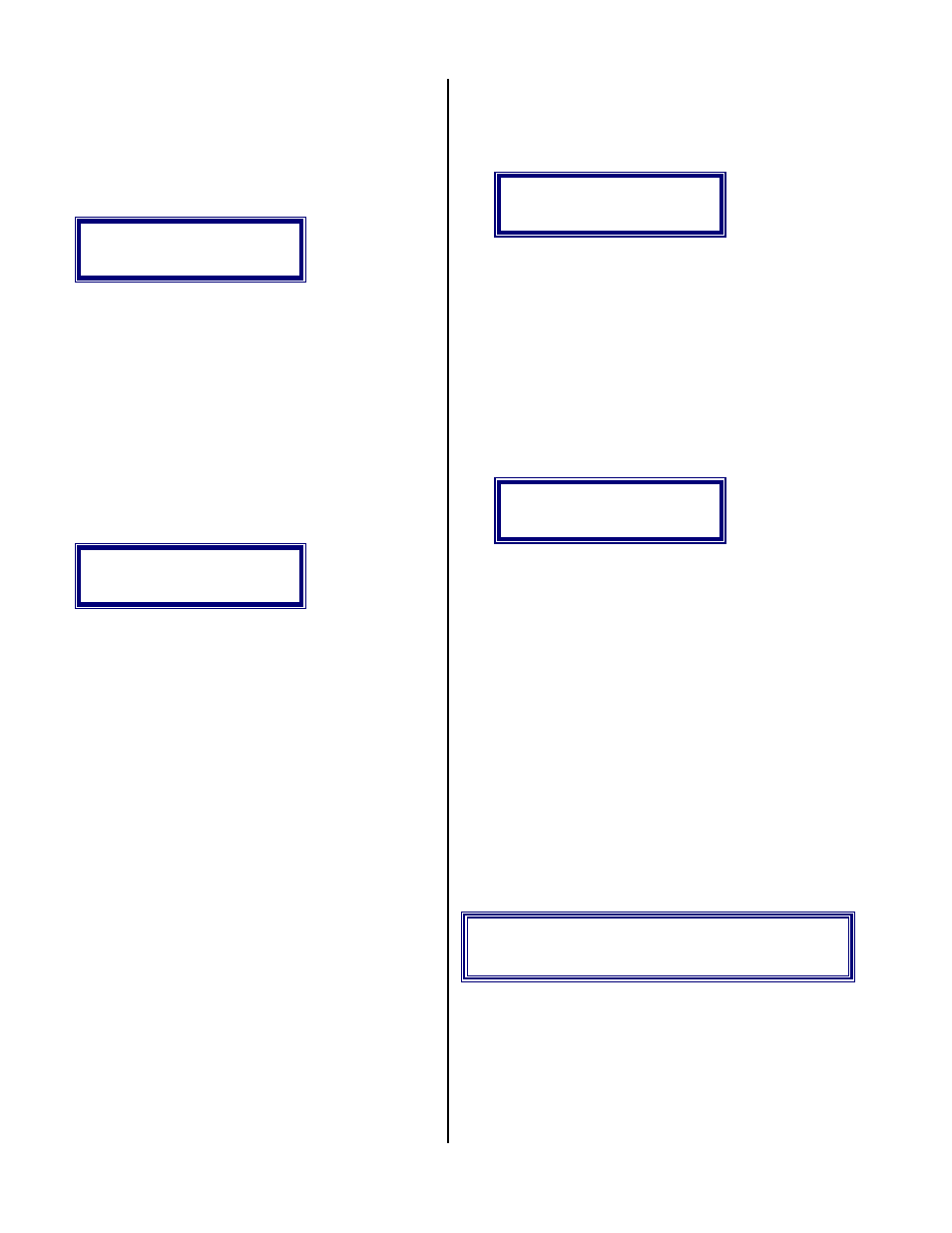
Al Sandige
Page 22
12/05/01
•
Clean File (6000)
This feature allows the user to change all
numbers in memory back to NEVER BEEN
DIALED STATUS. To activate this feature, enter
6000 for the position number.
***CLEAN FILE***
•
Search & Tag (7000)
This feature allows the user to enter a number
and the unit will search memory for the number.
Once the unit finds the number it will TAG the
number. This means that it will change the DIAL
STATUS of the number to CONTACT. If you wish
to delete these numbers then you must next perform
a DELETE function.
To use this feature, enter 7000 for the Enter
POS. The display will show the following:
=SEARCH and TAG=
At this point enter the number you wish to
TAG. When the unit finds the number it will display
the ENTRY POSITION of the number and will
indicate that it TAGGED the number. If the number
was already TAGGED the unit will inform you. If
the unit does not find the number it will indicate this
on the display. To continue press the # key.
•
Computer Linkage (8000)
This mode allows the user to interface the
SYSTEM to a computer. This gives the SYSTEM
the ability to transfer large groups of phone numbers
directly to and from the unit. Custom software
MUST be written to allow the transfer of this
information from the computer. A software package
for IBM compatible computers is available from
CUSTOMER SUPPORT for $150.00.
The unit uses a RS-232C port to communicate
with the computer. The BAUD RATE is
automatically changed to 600 when this mode is
selected. The LF parameter is also changed to OFF.
The host computer MUST have an RS-232c port.
The printer port on the dialer is used for both the
printer and the computer. The computer can only be
connected during the COMPUTER LINKAGE
mode.
To activate this feature, enter 8000 for the
position number.
----COMPUTOR----
----LINKAGE-----
To exit from this mode simply press the RESET
button.
•
Delete (9000)
Deletion of numbers is a two-step operation.
The first step is to change the DIAL STATUS of the
numbers that you wish to delete to the CONTACT
state. To activate the DELETE process, enter 9000
for the POSITION NUMBER. At this point the
display shows the following:
<<<<
All the numbers that have CONTACT
STATUS are deleted. Do not press any keys until
this message disappears. This process can take up to
a few minutes to complete. Keep in mind that, the
numbers in memory, that have been dialed, will have
their DIAL STATUS in various states. All numbers
that the system has reached will have a STATUS of
CONTACT. If you do not wish to delete these
numbers use the CLEAN feature first. This will
change all of the numbers back to NEVER BEEN
DIALED STATUS. After this function is used, the
SYSTEM returns directly to the MENU.
•
Exit Edit Mode
To exit edit mode, momentarily press the
RESET button.
* System Setup
To enter this mode press RESET * #. This
MODE is used to change the current clock time and
day and to change the SYSTEM PARAMETERS of
the unit. These parameters are retained by the
battery backup of the system. If you wish ONLY to
verify the parameters simply press the # key after
viewing the parameters.
