Report descriptions, T.calls, Response – Skutch Electronics CBC 9000 User Manual
Page 17: Hang up, No answer, Busy, Rec.msg, Other, 7 answer mode, Manual soliciting mode
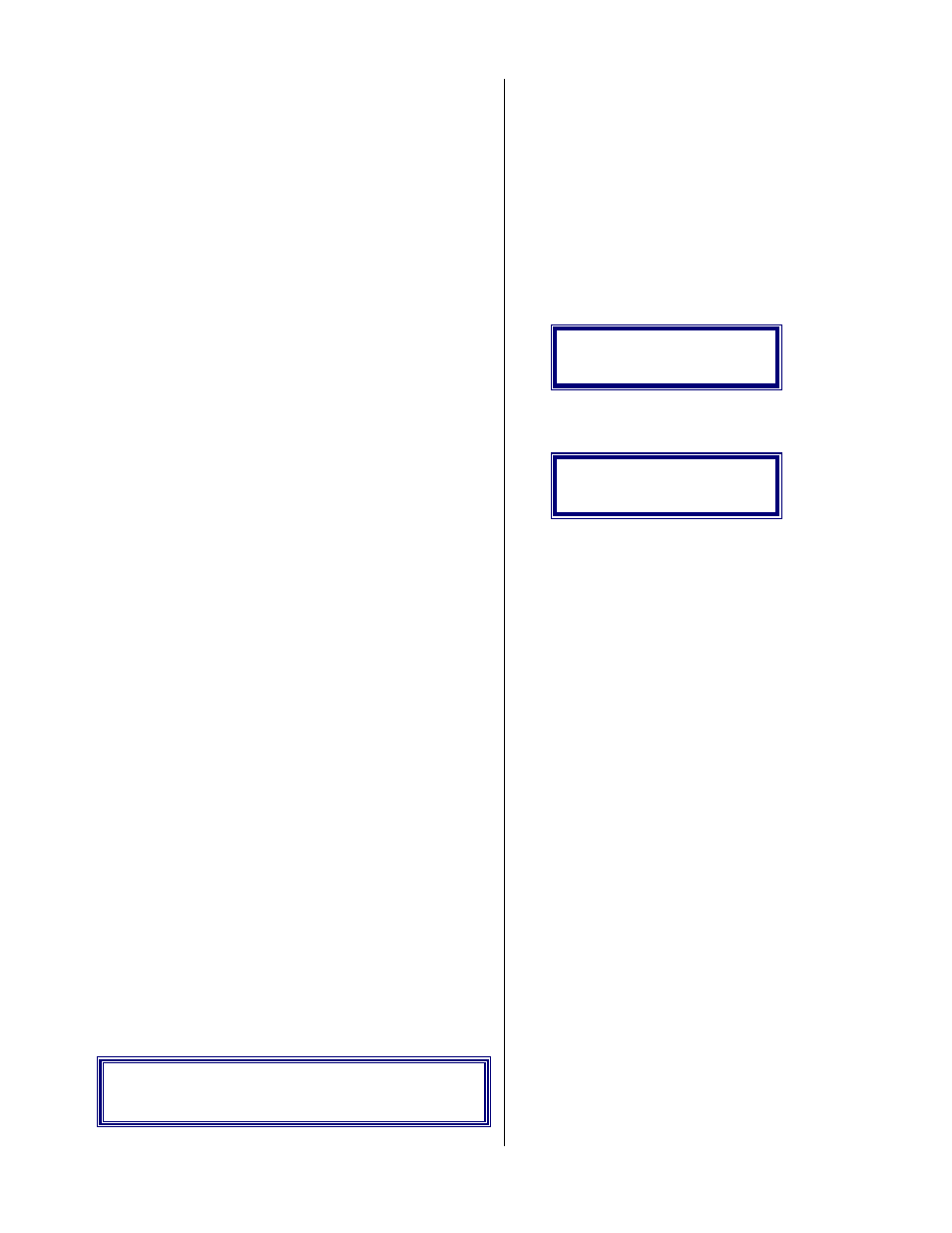
Al Sandige
Page 17
12/05/01
REC.MES – Total # of recorded messages
OTHER – Total # of reorder and 40 sec time-
out conditions
•
Report Descriptions
T.CALLS
These are the total number of calls that the
system has made. This total also includes all re-
dials.
RESPONSE
A response is defined as a call that is detected
as an answer and the TRANSMITTER tape was
completely delivered without detecting a disconnect.
HANG UP
A hang up is defined as a call that was detected
as an answer but a disconnect condition was
recognized before the TRANSMITTER tape was
completely delivered.
NO ANSWER
A no answer condition is defined as a call that
was not answered within the pre-determined amount
of rings specified in SETUP MODE.
BUSY
A busy is defined as a call that detected 6 busy
tones.
REC.MSG
A recorded message is defined as: a call that
detects the standard three tone introduction to
recorded messages, or a call that detects
approximately 4 seconds of continuous talking with
less than a one-second pause between words.
NOTE: This feature is only 95% effective.
OTHER
An other response is defined as a call that
received a reorder signal or received 40 seconds of
silence after dialing.
7 Answer Mode
To enter this mode press RESET 7 #. In this
mode the unit will answer all incoming calls and has
the ability to carry on a conversation with the calling
party. The system can be set to answer on any
number of rings from 1 to 9. The RING DELAY
setting is adjusted in the SETUP MODE under
PARAMETERS B. After the call is completed, the
unit digitally stores the time and the day that the call
was received, on the RECEIVER tape. This
information will be displayed during PLAYBACK.
In the idol state the display shows the total number
of calls that have been received.
=====ANSWER MODE
Total Calls 0000
When a call comes in, and the system activates,
it will show the tape position as follows:
0000=ANSWER MODE
Call In Progress
After call completion, the system returns to the
first screen above. To exit this mode, press RESET.
•
Manual Soliciting Mode
The CBC9000 can also be manually activated
while in this mode. This allows the unit to be used
for manually dialed soliciting applications. To use
this function the user first calls the number on
his/her telephone, determines when to activate the
system, then presses the * key and hangs up.
•
Call Screening
The unit can also be used as a call screening
device. In this application you can give the calling
party the option to talk to a human. To use the
system for this application you must change the
ATTENDED MODE option to the END
ATTENDED MODE (2) in the SETUP MODE; this
can be done by doing the following:
1) Press RESET * # # # 1 3 1 0 0 2 2 0 0 2
RESET.
2) Record a new annoucement (press RESET 8 #
1) and, at the end, ask the caller to dial an 8 on
their telephone if they need personal assistance;
then press 3 for a CONSENT transfer tone.
Now end your message as you normally would.
If the calling party does not respond with a
dialed digit, the announcement will rewind as
normal. If a dialed digit is detected, the unit will
