Specifications, Registration, Steps for getting the system running – Skutch Electronics TimeClockLE User Manual
Page 6: Hardware setup
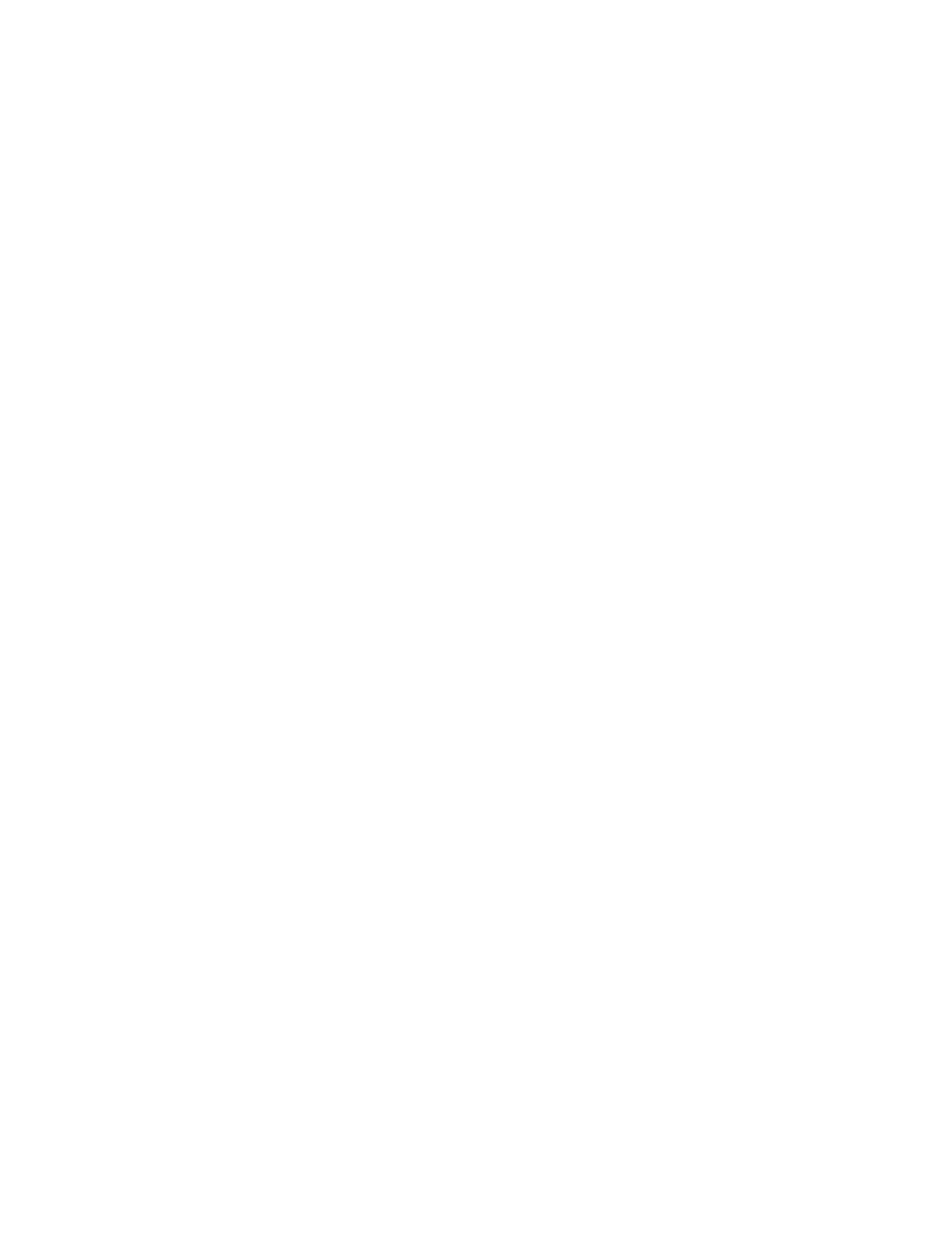
6
Specifications
* Computer Requirements:
1- Windows 98, ME, XP, NT, or 2K operating system.
2- Can be a stand alone system or hooked to a network.
3- A minimum of 64M of Memory.
4- A computer sound card, with speakers (optional). Needed for Bell Alarm feature.
5- 20 Megabytes of available hard drive space.
* Time Basis: TimeClockLE rounds all times to the nearest "tenth" of an hour. (6 minute intervals)
* Punch Window: Plus and Minus 3 minutes from all punch times. Example: If an employee wants to
punch in at 8:00am, they can punch IN any where from 7:57am to 8:02am.
* When enabled, internet time update routine updates the system clock to the National Time Standard
every day at 2:15am.
* Pay Period Selection:
a-Weekly
b- Bi-Weekly
c- Semi-monthly (1st-15th/16th-31st)
d- Semi-monthly (6th-20th/21st-5
th
)
e- Monthly.
* Back Up Utility for backing up data.
* Archiving Utility for archiving employee.
Registration
TimeClockLE comes with a 60 day free trial period. This is a full featured trial. After this time period you
must register it if you wish to use it. The cost to register it is $79.00 per machine that it is used on. To
register the software, write down the Serial Number of your software, which is located on the top of the
initial form, and call Skutch Electronics Inc. at (916) 786-6186. We accept VISA, Master Card, and
American Express Credit Cards. After purchase of the registration, we will give you an unlock code that
will allow your copy of TimeClockLE to be registered. Skutch supplies high quality telephone technical
support for TimeClockLE for one year from date of registration.
Steps for Getting the System Running
1- Set up computer and the multi-media speakers in the proper locations.
2- Install the TimeClockLE software by double clicking on the SETUP.EXE file that you downloaded.
3- Setup the system parameters using the SETUP utility under Manager Mode.
4- Add all employees with their corresponding PIN codes under Manager Mode.
Hardware Setup
The computer you plan to use needs to be located in an area close to where the employees enter the
building. The computer itself is an excellent reminder for the employees to clock IN and OUT. If you plan
to use the Bell Alarm feature, then you will need to run wires from the computer's sound card to a location
where the employees will be able to hear the speakers. If you do not want to run the wiring, there are a
few wireless audio systems available. Look on the web at X-10.com. They have their “Entertainment
Anywhere” that can be easily used for speakers up to 100 ft away. We use a pair of $10 multimedia
speakers and they are loud enough for a 3000 square foot building. We ran a 3 conductor shielded cable
about 60 feet, then connected it to our multi-media speakers. If you wish to use the auto system clock
updates, you will need to hook up your dial up modem to a telephone line. You will also need an Internet
Service Provider (ISP). This feature only accesses the telephone line at 2:15am, so you don't need a
