Employee punch instructions – Skutch Electronics TimeClockLE User Manual
Page 17
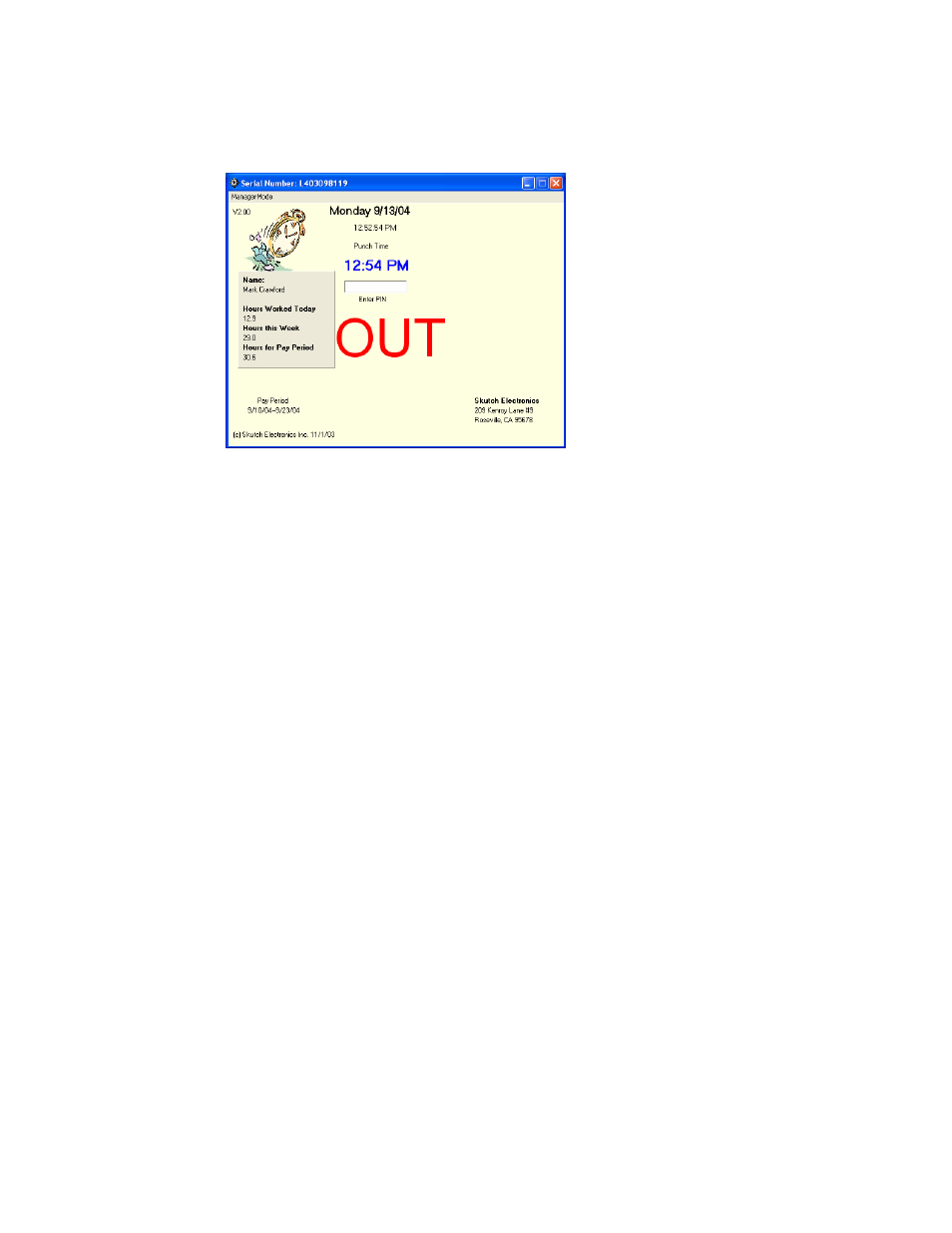
Employee Punch Instructions
The Blue Punch Time
The Blue Punch Time on the main screen is the official punch time for the system. This is true for both IN
and OUT punches. This time is rounded off to the nearest six minute interval. This means that if you
wanted to punch IN at 8:00am, then you could actually punch IN anywhere from 7:57am until 8:02am. This
six minute period is called the “Punch Window”. All TimeClockLE calculations are based on a six
minute interval which equals one tenth of an hour.
Punching IN
1- Type in your PIN code and press [ENTER]. Confirm your punch state by pressing [ENTER].
If you are using “Job Tracking”, the employee must select a valid Job Name after punching IN.
Punching OUT
1- Type in your PIN code and press RETURN. Confirm your punch state by pressing [ENTER].
Entering a Note(Optional Feature)
This feature is enabled/disabled in Manager Mode-SetUp. If you are late to work, or had to leave early for a
doctor's appointment, it is a good idea to leave a note on the system. To do this, you must enter the note
before you punch IN or OUT. Press the TAB key and the cursor will change to the note box. Enter your
note then press TAB to return to the "Enter PIN" box . When you punch IN or OUT the note will be
recorded and erased from the screen.
Displayed Employee Information
Whenever you punch IN or OUT a panel of information is displayed. This information will be displayed
for 30 seconds before automatically disappearing. This information can also be cleared by pressing any
key.
The following is an explanation of the information:
Name
This is the employee’s name.
