Skutch Electronics TimeClockLE User Manual
Page 15
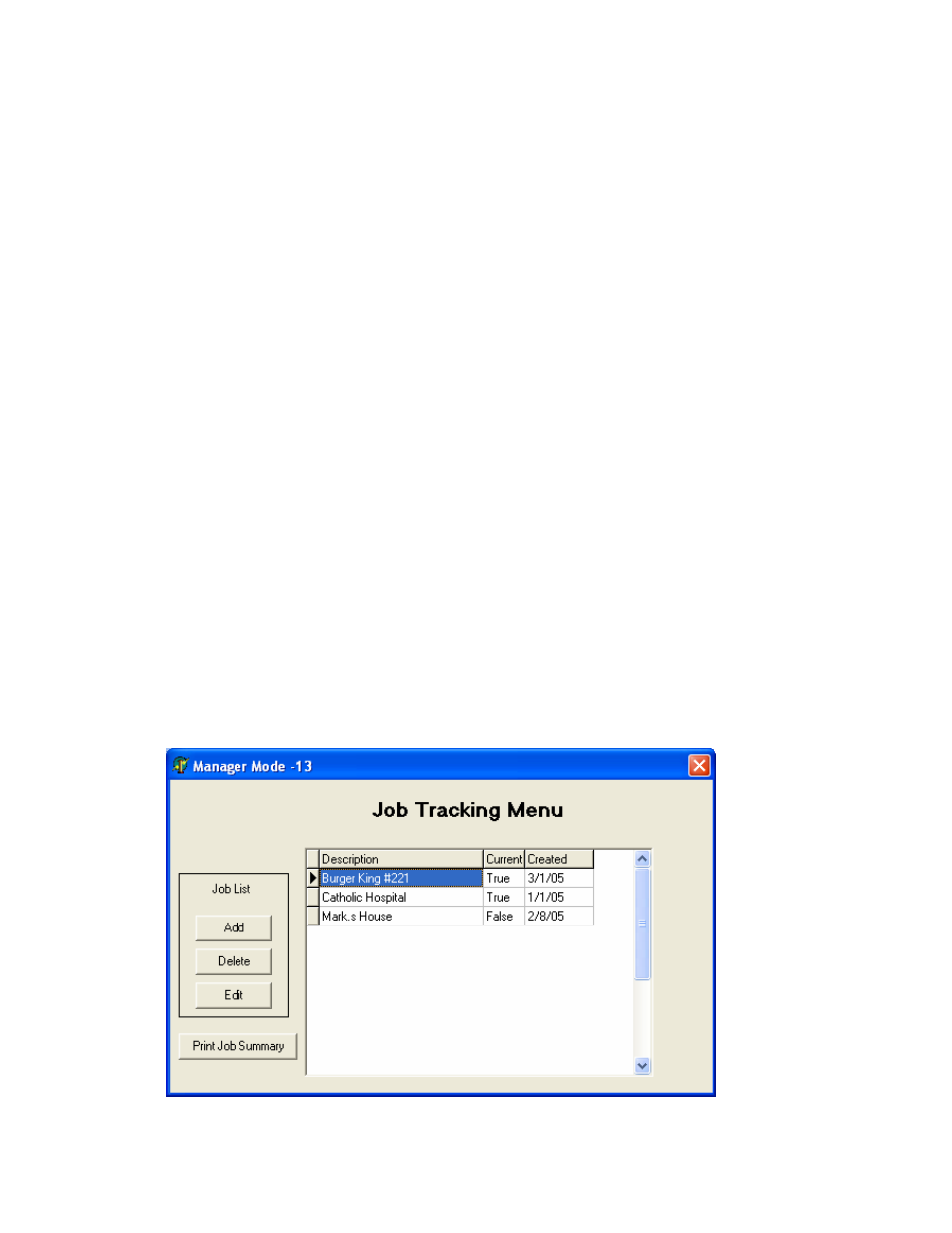
15
highlighted before clicking the “Re-Calculate Record” button. This button only updates one line, or record
per click.
When using Job Tracking, make sure any changes to the “JobDES” is exact. If the Job Name is not
exactly correct, it will not be added to the proper Job Report.
To return to the employee list, simply “double click" on any record.
Punch Data Filter
This allows you to control select the punch data that is displayed.
Re-Calculate Record
This button allows you to automatically re-calculate the hours worked for a specific record.
Inserting A Record
To insert a new record simply press the [Insert] key.
Deleting a Record:
To Delete a record press [Ctrl]+[Delete] key. The system will prompt you to confirm the deletion.
View Activity Log
For security reasons, the Activity Log keeps track of the following:
1- When the program is started or stopped
2- When the Manager or Administrator Mode is entered
3- When any clock adjustments over 59 seconds have been made
In the Manager Mode, SetUp, you can erase the log and also control the items that get logged.
JobTracking Menu
