Skutch Electronics TimeClockLE User Manual
Page 11
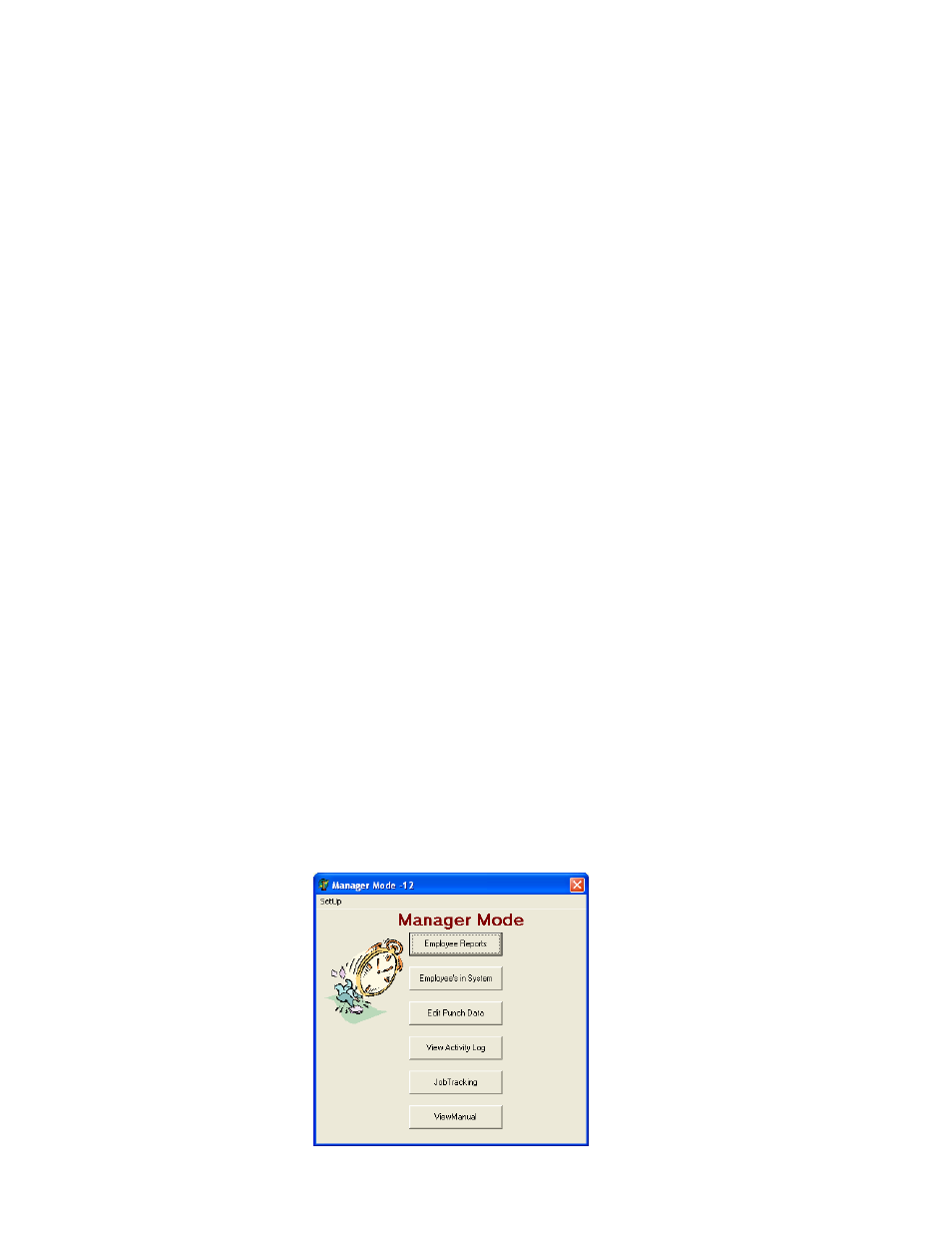
11
e-Etc..
That's it!
Backup Data
This utility allows you to make a backup of all employee data. It is a good idea to backup data at least every
couple of months or so. You may store the Backup Data on the hard drive, a zip disk, jumpdisk, or any
other drive. If you ever need to restore the data you should call for technical assistance.
Restore from Backup
This utility allows you to restore the data that was made from the Backup utility.
Archive
As time goes by your system will accumulate more and more employee punch data. At some point,
depending on your computer, TimeClockLE will start to respond slower when employees punch IN or
OUT. If this should happen, you can speed up the system by ARCHIVING the employee data. This process
strips off all old employee data and stores it in the ARCHIVE folder under the TimeClockLE program
folder.
Archive Now
This utility removes all old employee punch data from the employees punch file and saves it under the
ARCHIVE folder under the TimeClockLE program folder. If there is already data in the Archive file the
newer data will be added to it. The archive utility should only be used if the system gets to the point where
the clock IN or OUT process has slowed down over time. This reduction in speed is due to large amounts
of punch data. Once you archive the old data, the punch IN/OUT process will speed up again. When you
Archive, the system only keeps the current and last pay period punch data for all employees. If at some
point you find that you need access to older data, you can use the “Restore from Archive” utility.
Restore from Archive
This utility takes all of the old data from all of the previous ARCHIVES and restores it back to the
employees punch file. This is usually done if you need to gain access to some older punch data. After
getting the information that you need, you can then use the “Archive” utility to re-remove it.
Manager Mode Main Screen
