Rs-232 connection, Layout recalls – Sierra Video SVG Multi-Viewer User Manual
Page 78
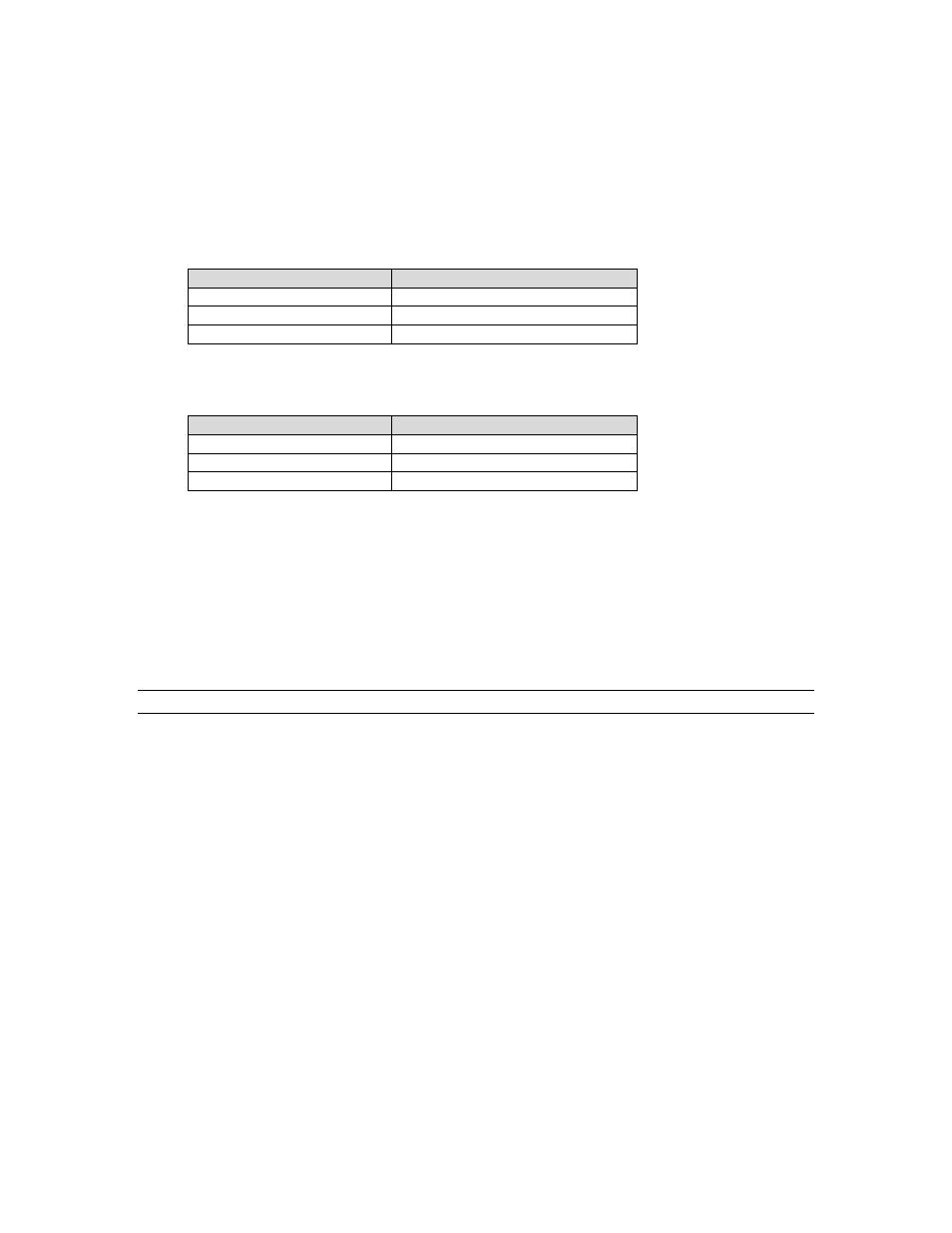
SIERRA VIDEO
68
RS-232 Connection
The RS232 connector is a serial port for multiple functions. Baud rate and parity is
configured on the web page. You can achieve multiple functions, such as dynamic UMD
and Tally, GPS timing and remote control of layouts or audio monitoring, but only one
type of control is supported at a time using the serial port.
RS232, DB9 definition (for TSL and GPS)
Pin #
Function
2 Rx
3 Tx
5 GND
RS232 to RS232 cable (for Template recall, Audio monitoring, UMD & Tally and GPS
Timing)
Pin # PC
Pin# SVG
2 3
3 2
5 5
Layout Recalls
The serial commands for Layout recalls (templates) must be Hex data strings with the following
structure:
| header | type | command_1 | parameter_1 |command_2 | parameter| crc32 |
Note:
The crc32 check is not currently used and can be omitted
0xAA,0x55,0x11,0x20,0x00,0x21,0x01
The Hex data string above is for recall of Layout #1 (farthest to the left in the Layout
Management section of the SVG graphical user interface, incrementing by one to the
next layout to the right until the far right layout would be #20 on a fully populated layout
bar).
Byte #: 2 1 1 1 1 1 4
Format:| header | type | command_1 | parameter_1 |command_2 | parameter| crc32 |
Up to 20 Layouts can be active on an SVG and each can be remotely recalled by serial
commands via the RS232 serial port.
The SVG Extended Settings must be set to:
Baud Rate: 9600
Parity Check: None
Template (Template & Audio Monitoring since V2.3715S) check box must be checked
