Via serial port (rs232)-dynamic umd – Sierra Video SVG Multi-Viewer User Manual
Page 59
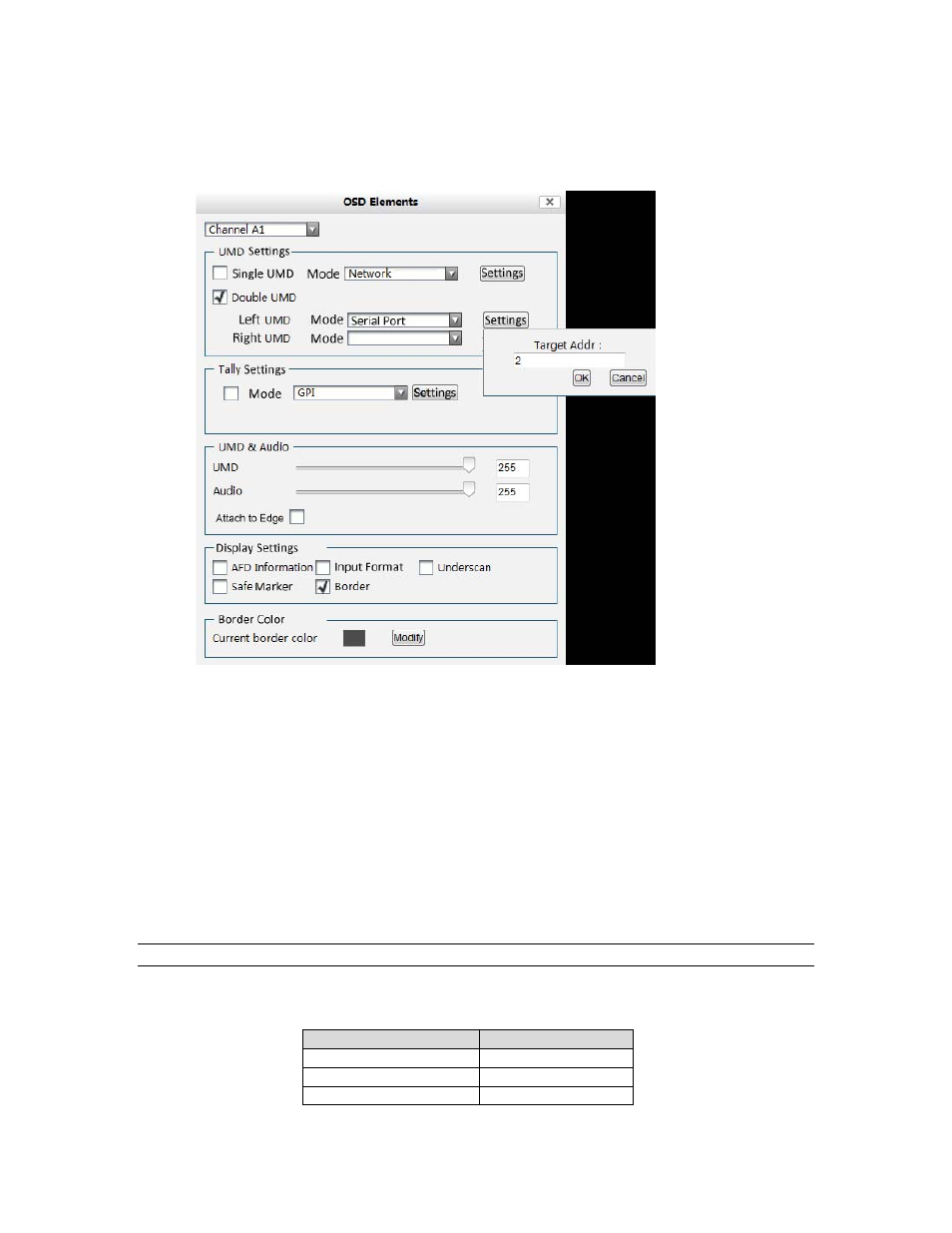
SVG MULTI-VIEWER
49
Via serial port (RS232)-Dynamic UMD
Choose “Serial Port” in the drop-down list, and click “Settings”
Here are a few steps to achieve dynamic UMD:
First, set the baud rate and parity. The baud and parity must be the same as the
ones of TSL Tallyman. Please see the detail about configuration of Serial Port in
Extended Settings.
Second, check the box "TSL” to enable this function. Please see the detail about
configuration of Serial Port in Extended Settings.
Third, set the target address for selected channel to receive the data from TSL
Tallyman. Please make sure there is no duplicate target address for single or dual
UMD of the channels, that is, each target address has a unique value, even for right
and left UMD of dual UMD display.
Note:
You can send multiple strings for TSL function at the same time, and the maximum is 10 strings.
RS232, DB9 definition (For TSL and GPS)
Pin #
Function
2 Rx
3 Tx
5 GND
