Connecting to audio devices, Mono analog audio, Balanced/unbalanced analog audio connections – Sierra Video Ponderosa 3G Series Routing Switcher User Manual
Page 67
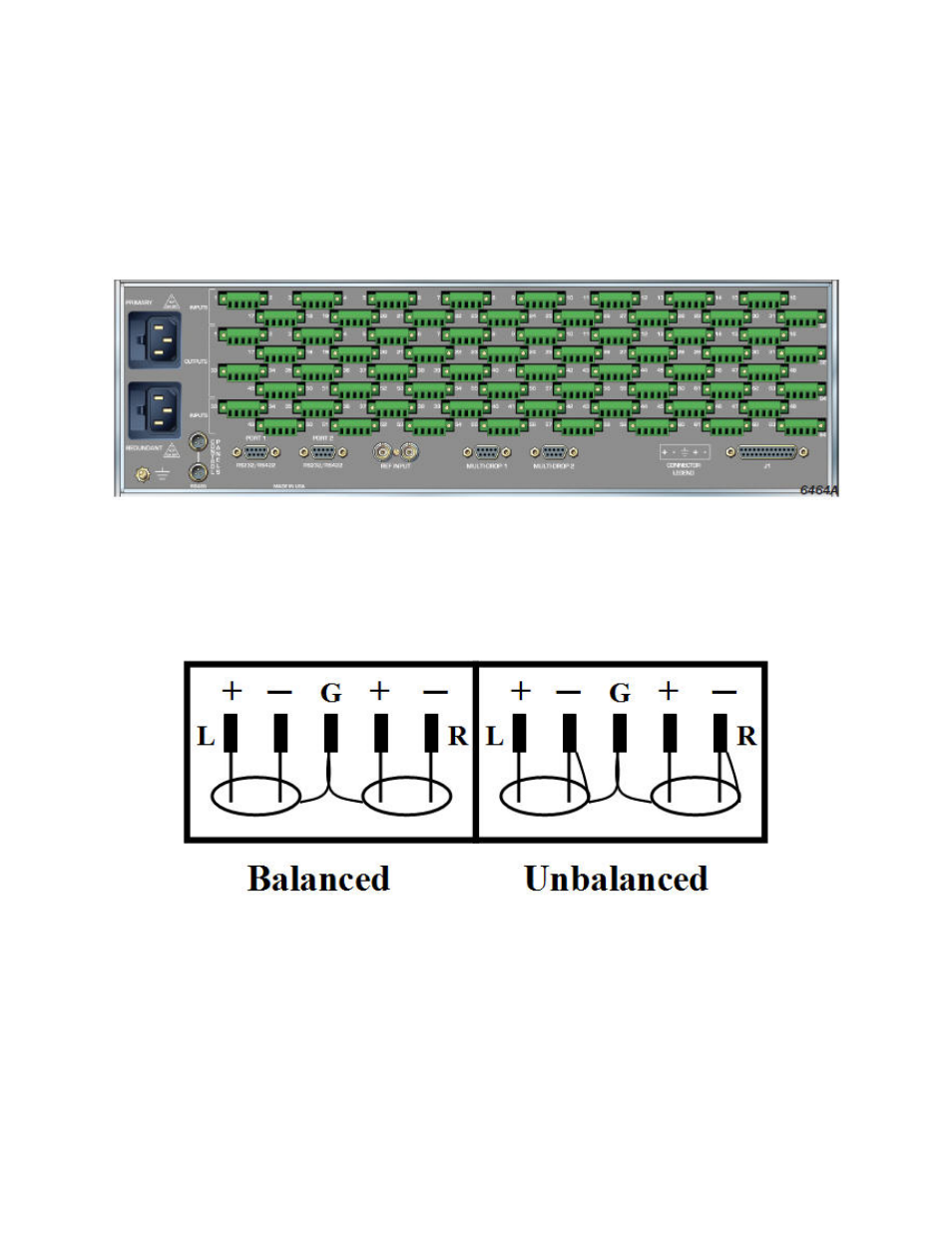
PONDEROSA
61
Connecting to Audio Devices
Mono Analog Audio
Audio sources and destination devices (such as amplifiers or recorders) may be connected to the
switchers via a 5-pin latching, removable, terminal block style connectors located at the back of
the switchers.
Balanced/Unbalanced Analog Audio Connections
All audio sources from the routing switcher are balanced audio. Connect the balanced audio to
the balanced input of your destination device(s). To convert balanced to unbalanced audio
signals, ground the negative (-) side and use the positive (+) side for both inputs and outputs.
Grounding the negative side of the output drive adds +6dB of audio gain. The audio pin outs for
balanced and unbalanced audio are described in the tables below:
- Pro Series 64XL 1616 Series HD/SDI 3G Shasta HD Routing Switcher Shasta HD 88 HD Shasta HD 88 SDI 1601 Series HD/SDI Shasta HD Scanning Routing Switchers 1602 Series HD/SDI Shasta HD Routing Switchers 1602 Series HD/SDI Shasta HD Scanning Routing Switchers 1601 Series HD/SDI Dual Output Shasta HD Routing Switchers Pro XL Series 8 Pro XL Series 12 Alta Pro Series Tahoe 3232CAA Tahoe 32128V Lassen XL Series VS Lassen XL Series DE Lassen XL Series HD Lassen XL Series SDI Tahoe 3264VAA Tahoe Series 48 Tahoe Series 16 Tahoe Series 20 Shasta 88D Shasta 88E Shasta 1601D Shasta 1616D Tahoe Series 32 Shasta Series 16 Shasta Series 32 Pro XL Series 16 Pro XL Series 32 Viper Component Series Viper Composite Series
