Sierra Video Ponderosa 3G Series Routing Switcher User Manual
Page 35
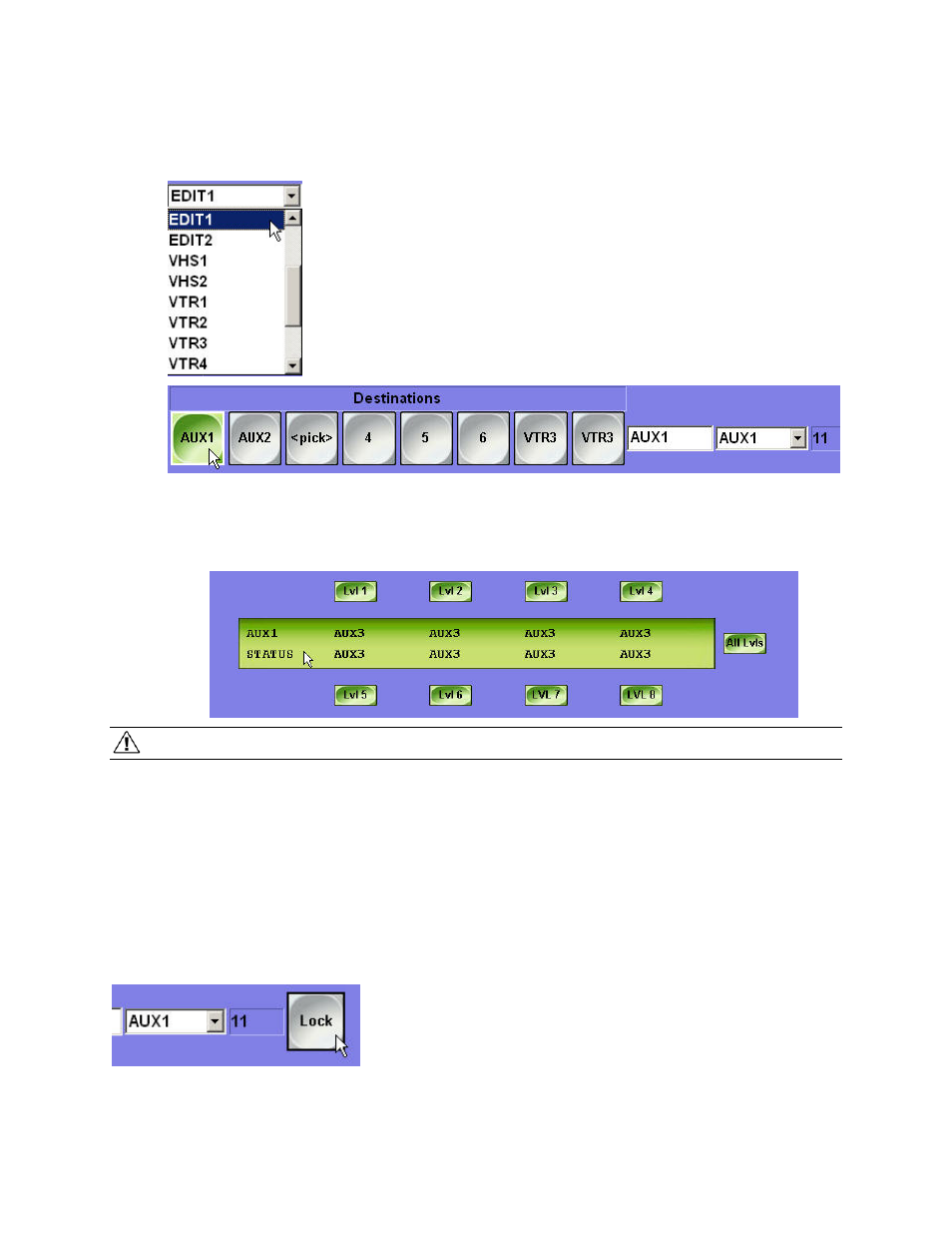
PONDEROSA
29
With the “Pgm Ctrls” screen open, select a source or destination from the dropdown list and click
on the button to be programmed. The button will display the selection and will select the
programmed I/O when pressed.
Status
Individual Level status is indicated in the “Status” window at the top of the screen.
Warning:
When switching using programmed buttons, the switch will occur as soon as a new source is selected
(auto take).
Lock
You may want to “Lock” a destination to prevent someone on the system from changing the
source of that destination.
To “Lock” a destination, after switching, click on the “Lock” button. The “Lock” button will change
color and the button label will display “Unlock” indicating that the next time the button is pressed
the function will be to “Unlock” the destination. The selected destination will now be locked
preventing source changes to be made to that destination.
- Pro Series 64XL 1616 Series HD/SDI 3G Shasta HD Routing Switcher Shasta HD 88 HD Shasta HD 88 SDI 1601 Series HD/SDI Shasta HD Scanning Routing Switchers 1602 Series HD/SDI Shasta HD Routing Switchers 1602 Series HD/SDI Shasta HD Scanning Routing Switchers 1601 Series HD/SDI Dual Output Shasta HD Routing Switchers Pro XL Series 8 Pro XL Series 12 Alta Pro Series Tahoe 3232CAA Tahoe 32128V Lassen XL Series VS Lassen XL Series DE Lassen XL Series HD Lassen XL Series SDI Tahoe 3264VAA Tahoe Series 48 Tahoe Series 16 Tahoe Series 20 Shasta 88D Shasta 88E Shasta 1601D Shasta 1616D Tahoe Series 32 Shasta Series 16 Shasta Series 32 Pro XL Series 16 Pro XL Series 32 Viper Component Series Viper Composite Series
