Sierra Video Ponderosa 3G Series Routing Switcher User Manual
Page 33
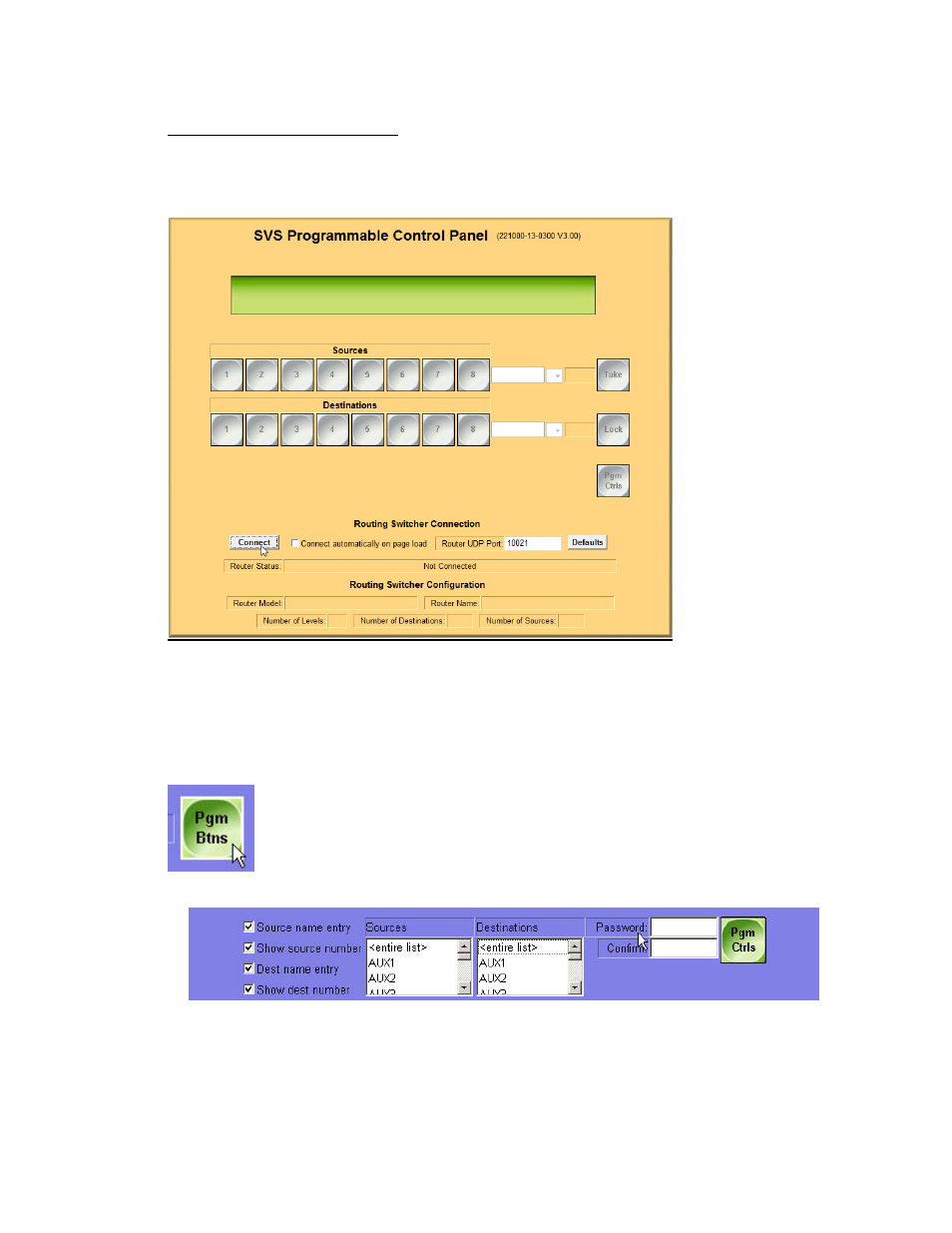
PONDEROSA
27
“Programmable Control Panel”
adds 8x8 programmable XY buttons for single-button takes.
The Programmable Control Panel allows the user to program Source and Destination buttons to
any source or destination desired.
The programming of this panel can be “Password Protected”.
Programming Allowable Inputs and Outputs
Buttons can be programmed to specific sources and destinations allowing access to most often
used sources and destinations.
To program the panel’s defined inputs and outputs;
Click on Pgm Btns
This screen will display;
Enter a Password, if desired.
Select the destinations and sources you want the panel to display from the dropdown lists.
This manual is related to the following products:
- Pro Series 64XL 1616 Series HD/SDI 3G Shasta HD Routing Switcher Shasta HD 88 HD Shasta HD 88 SDI 1601 Series HD/SDI Shasta HD Scanning Routing Switchers 1602 Series HD/SDI Shasta HD Routing Switchers 1602 Series HD/SDI Shasta HD Scanning Routing Switchers 1601 Series HD/SDI Dual Output Shasta HD Routing Switchers Pro XL Series 8 Pro XL Series 12 Alta Pro Series Tahoe 3232CAA Tahoe 32128V Lassen XL Series VS Lassen XL Series DE Lassen XL Series HD Lassen XL Series SDI Tahoe 3264VAA Tahoe Series 48 Tahoe Series 16 Tahoe Series 20 Shasta 88D Shasta 88E Shasta 1601D Shasta 1616D Tahoe Series 32 Shasta Series 16 Shasta Series 32 Pro XL Series 16 Pro XL Series 32 Viper Component Series Viper Composite Series
