Sierra Video Ponderosa 3G Series Routing Switcher User Manual
Page 25
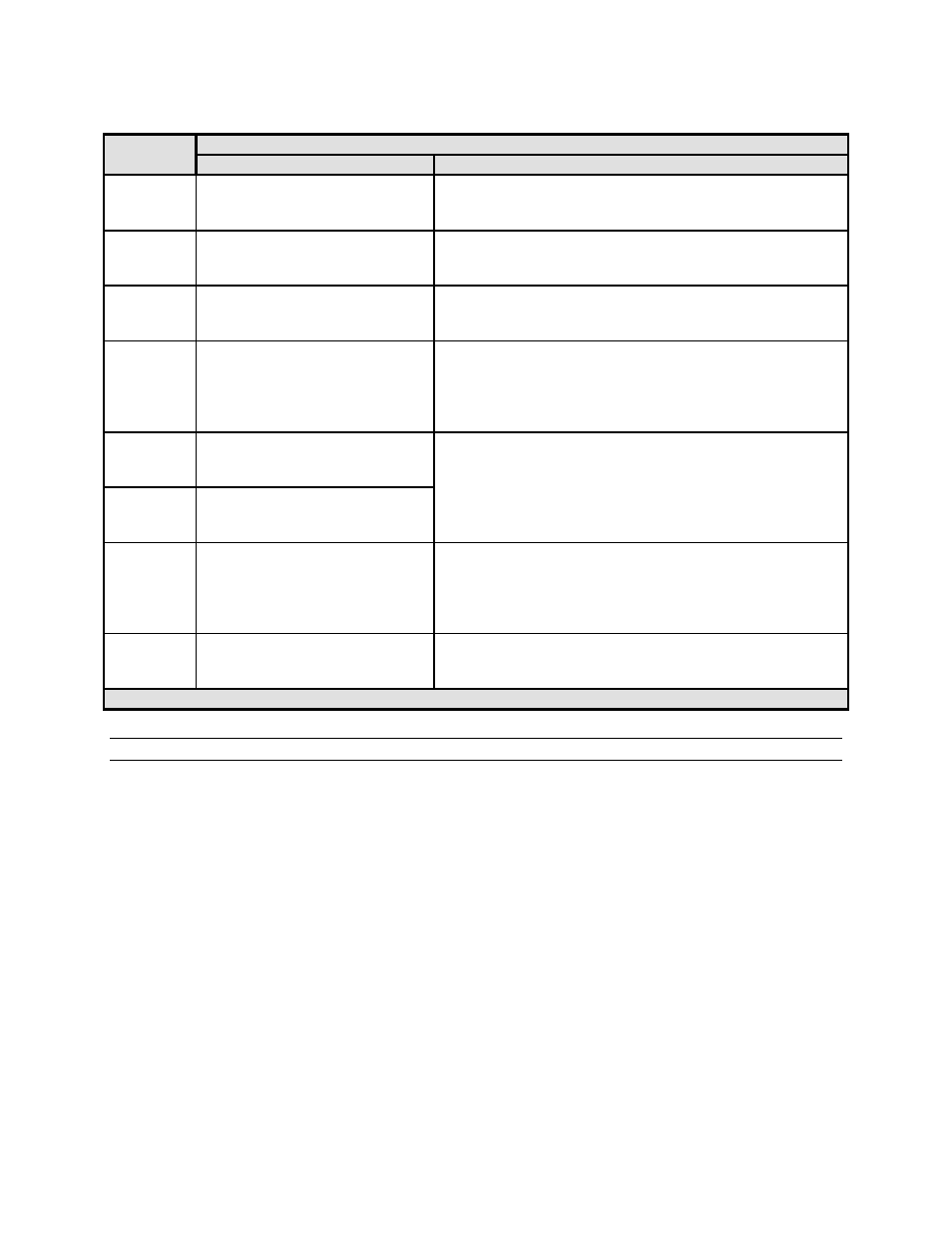
PONDEROSA
19
DIP Switch Settings Cont.
Note:
To manually set Port 1 to RS-422, turn S2-3 ON and S2-4 ON.
(Baud Rate is now set by S2-5 and S2-6)
DIP
Switch
Action
S1
S2
1
Debug Messages
ON= Debug Messages
*OFF= Normal Operation
Force Crosspoint Initialization
ON= Set X-points to 1-1, 2-2, 3-3, etc.
*OFF= Last X-point Remembered
2
Bootloader Menu
ON= Menu Enable
*OFF= Menu Disable
Initialize Non-Volatile Memory
ON= Clear All Settings
*OFF= Normal Operation
3
Router Application Startup
ON= Application Disable
*OFF= Application Enable
Port 1 Protocol
ON= Terminal Protocol- XOn/ XOff Enabled
*OFF= Port Can be Changed by Software
4
Debug Server
ON= Server Enable
*OFF= Server Disable
Port 1 Type
If S2-3 is ON;
ON= RS-422
*OFF= RS-232
If S2-3 is OFF Settings Can be Changed by Software
5
Debug Break
ON= Break
*OFF= No Break
Port 1 Baud Rate
If S2-3 is ON;
1.2K Baud 5 = OFF, 6 = OFF
9.6K Baud 5 = OFF, 6 = ON
38.4K Baud 5 = ON, 6 = OFF
*115.2K Baud 5 = ON, 6 = ON
6
Debug redundant CPU
ON= Debug
*OFF= Normal Operation
7
Redundant Processor
Enable
ON= Redundant
Processors
OFF= Only One Processor
Unused
8
Preferred CPU Select
ON= Master CPU
OFF= Standby CPU
Unused
* = Factory Default Settings
- Pro Series 64XL 1616 Series HD/SDI 3G Shasta HD Routing Switcher Shasta HD 88 HD Shasta HD 88 SDI 1601 Series HD/SDI Shasta HD Scanning Routing Switchers 1602 Series HD/SDI Shasta HD Routing Switchers 1602 Series HD/SDI Shasta HD Scanning Routing Switchers 1601 Series HD/SDI Dual Output Shasta HD Routing Switchers Pro XL Series 8 Pro XL Series 12 Alta Pro Series Tahoe 3232CAA Tahoe 32128V Lassen XL Series VS Lassen XL Series DE Lassen XL Series HD Lassen XL Series SDI Tahoe 3264VAA Tahoe Series 48 Tahoe Series 16 Tahoe Series 20 Shasta 88D Shasta 88E Shasta 1601D Shasta 1616D Tahoe Series 32 Shasta Series 16 Shasta Series 32 Pro XL Series 16 Pro XL Series 32 Viper Component Series Viper Composite Series
