Seaward SafeCheck 8 User Manual
Page 29
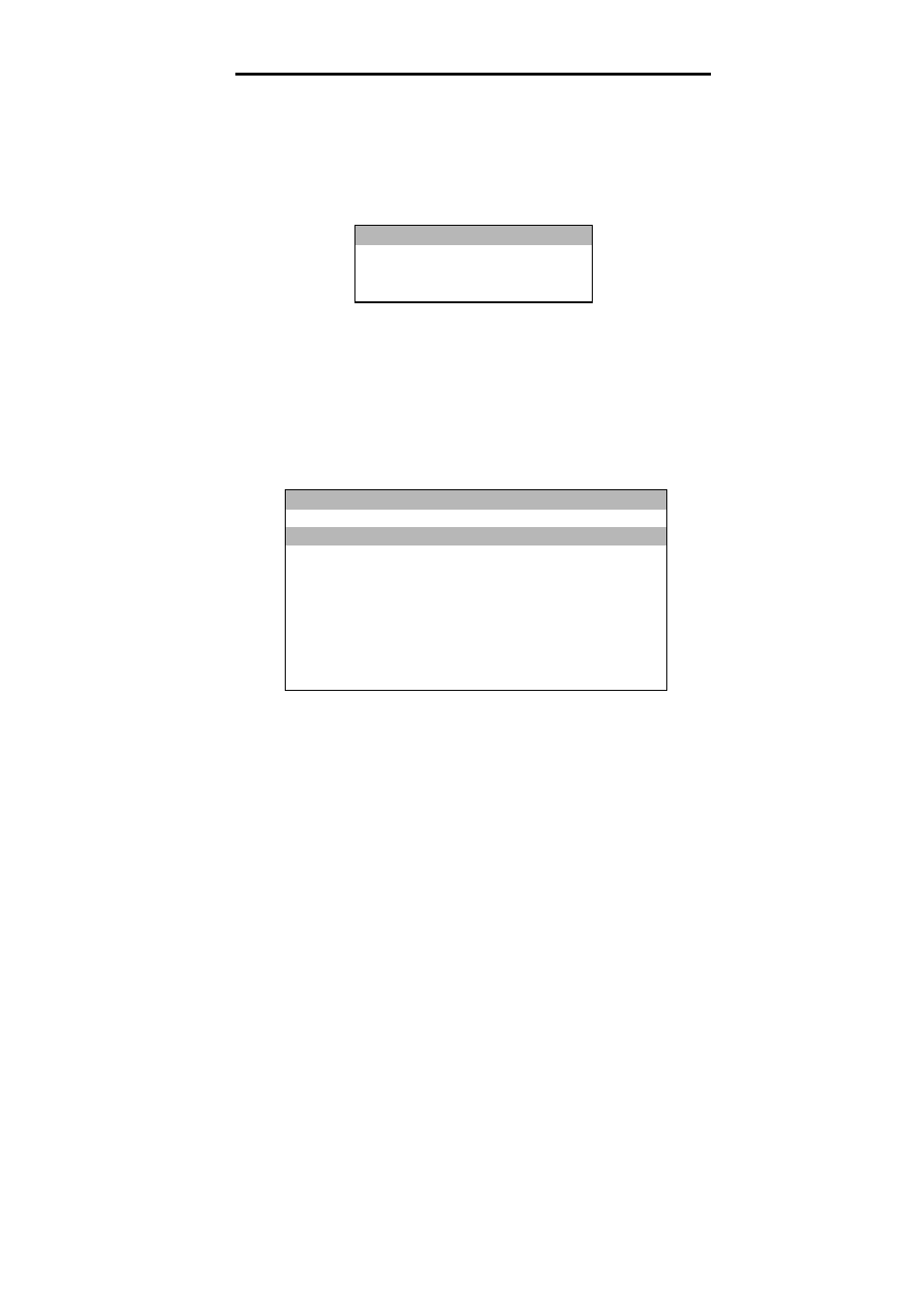
How to use Setup
28
Saving User Settings
In the EDIT USER SETTINGS, highlight OK and press the Enter
button or select the OK Fast key. The user settings will then be
saved.
Change Date / Time
This option allows the user to change the Date and Time. Use the
left and right cursor keys to highlight the digit to be changed. Use
the up and down cursor keys to change the value or enter the digits
directly using the keypad. Select the OK Fast key to store the
settings or press the Red button to cancel any changes.
System Configuration
The SYSTEM CONFIGURATION settings cover the range of system
settings available to the User.
-------SET DATE AND TIME-------
01/08/2002 15:30
-----------------SYSTEM CONFIGURATION----------------
POWER POLARITY:
INPUT & REVERSED
ON TEST FAILURE:
END APPLIANCE
AFTER TEST:
OPTIONS
ROLL PRINTER:
SEAWARD (283A954)
DATE AND TIME:
UNPROTECTED
USER LIST:
UNPROTECTED
EDIT PASS/FAIL LABEL TITLE
OK
- AGL-5 (2 pages)
- Apollo 500 (21 pages)
- B433R (16 pages)
- Checkbox 17 Plus (4 pages)
- Apollo 600 (32 pages)
- B255 (40 pages)
- A203ES (10 pages)
- A252 (35 pages)
- DO4000 (22 pages)
- DO5000 Interface (41 pages)
- DO5000 Series (36 pages)
- DO7e (24 pages)
- DP6 (22 pages)
- DO7010 (44 pages)
- ARE 1557 (31 pages)
- Europa Pac Plus (53 pages)
- Supernova Elite (118 pages)
- HAL Scan (164 pages)
- G2000 (44 pages)
- IRT 1557 (21 pages)
- KD1E (22 pages)
- LLT (2 pages)
- PAC3760 (2 pages)
- PAC 1500Xi (12 pages)
- PAC 1000 (10 pages)
- PAT2000i (29 pages)
- PATGuard Elite Quick start (2 pages)
- PATGuard Elite SQL Quick start (2 pages)
- PATGuard Pro 2 (77 pages)
- PATguard Pro 2 Quick start (2 pages)
- PATGuard Time Manager (12 pages)
- PATGuard Work About Quick start (4 pages)
- PH3 LLT (6 pages)
- PATGuard Work About (53 pages)
- Solar Power Clamp (31 pages)
- PowerGuard Pro (29 pages)
- PowerPlus 1557 (62 pages)
- PowerPlus PC (44 pages)
- 100 PrimeTest (24 pages)
- PATGuard 3 (153 pages)
- 200 PrimeTest (34 pages)
- 250 PrimeTest (48 pages)
- 220 PrimeTest (34 pages)
- 50 PrimeTest (20 pages)
- RH9A Series (16 pages)
