Communication software guideline – RGBLink DXP D1616 User Manual User Manual
Page 49
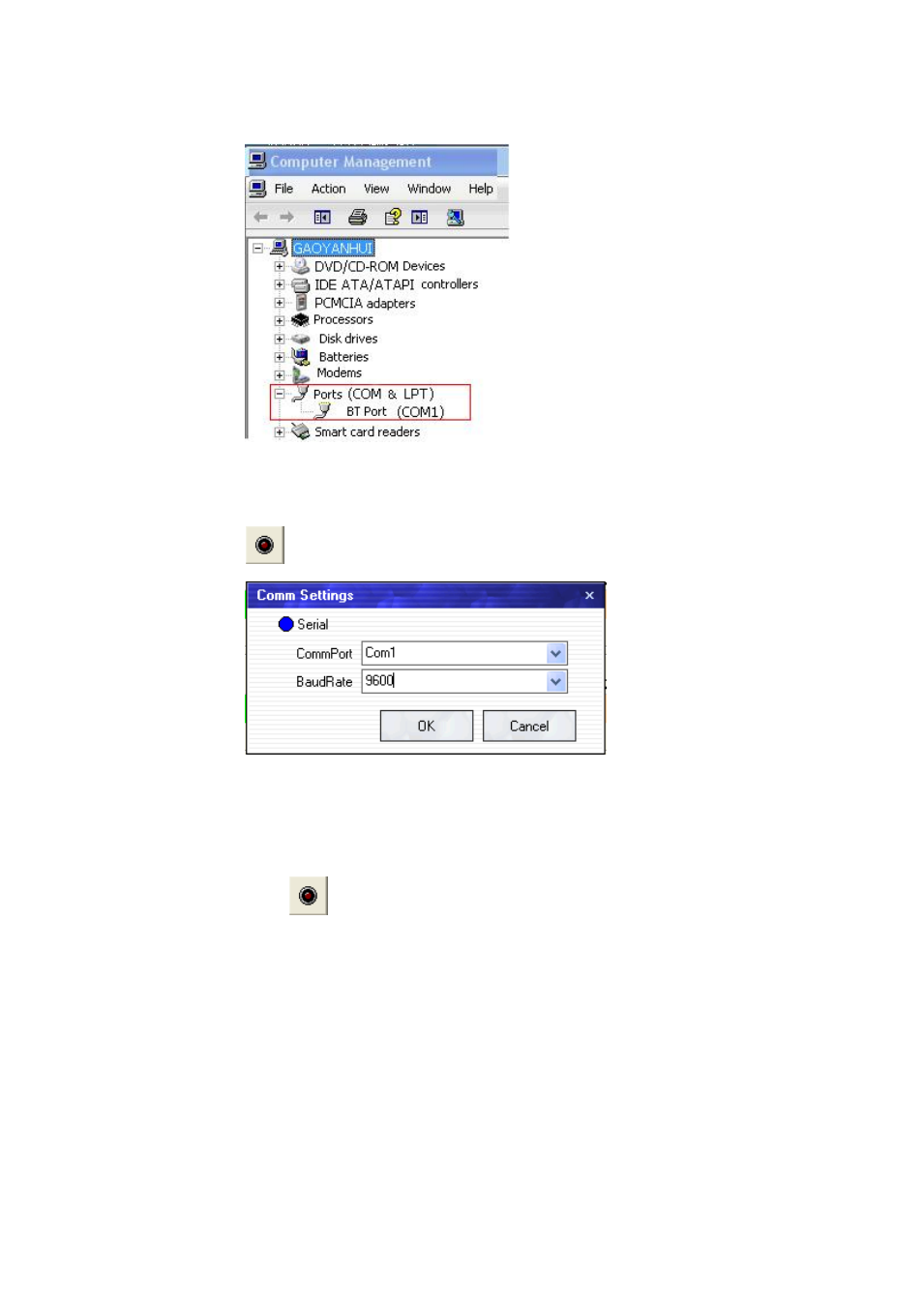
5. Communication Software Guideline
How to Connect Windows Control Program by RS232 Interface
DXP D1616 User Manual 49
Remember the COM you are using and then run the control software, find
[Communication] option. System default for the first time, user have to click
button, as following:
Check and tap [Serial], Serial Port , for example, is COM1 which is checked
from device manager. Set DXP D1616 Boud Rate to be: 9600, Click
[Confirm] after setting.
Click
[open serial], check if [COM] icon is on the bottom right corner,
when there is the prompt green showing on the software, it means the
communication is ok , and you can use the software to control the device
now.
See also other documents in the category RGBLink Equipment:
- Driver 2A Quick Start (2 pages)
- VSP 112U (15 pages)
- VSP 112U (108 pages)
- VENUS X1 Quick Start (19 pages)
- Driver User Manual (44 pages)
- New Driver Quick Start (22 pages)
- New Driver 2 User Manual (50 pages)
- MVP 320 Quick Start (2 pages)
- New Driver 2 Quick Start (27 pages)
- MSP 215A (6 pages)
- MSP 204 Quick Start (2 pages)
- MVP 320 User Manual (60 pages)
- VENUS X1 User Manual (135 pages)
- MSP 203 User Manual (37 pages)
- VENUS X3 Quick Start (37 pages)
- VSP 628PRO Quick Start (32 pages)
- VSP 168HD Quick Start (19 pages)
- VSP 168HD User Manual (100 pages)
- VSP 628PRO User Manual (120 pages)
- VENUS X2 Quick Start (31 pages)
- VSP 3550S Quick Start (4 pages)
- VSP 5162PRO (114 pages)
- VSP 5162PRO (18 pages)
- DV4 Quick Start (2 pages)
- VENUS X2 User Manual (68 pages)
- DV4 User Manual (31 pages)
- Driver Quick Start (17 pages)
- VSP 3550S User Manual (88 pages)
- Driver 4 Quick Start (2 pages)
- TSH4 Quick Start (1 page)
- VSP 5360 (110 pages)
- VSP 5360 (16 pages)
- TSH4 User Manual (31 pages)
- CP 3096 Quick Start (18 pages)
- CP 2048 (5 pages)
- DXP A1616 Quick Start (3 pages)
- CP 3072 Quick Start (18 pages)
- DXP D1616 Quick Start (13 pages)
- DXP D0404 Quick Start (1 page)
- DXP A1616 User Manual (50 pages)
- DXP D0108 Quick Start (1 page)
- CP 3072 User Manual (75 pages)
- DXP D0404 User Manual (30 pages)
- DXP D0108 User Manual (31 pages)
