Menu, Status, Reset – RGBLink DXP D1616 User Manual User Manual
Page 31: Logo, Menu orientation
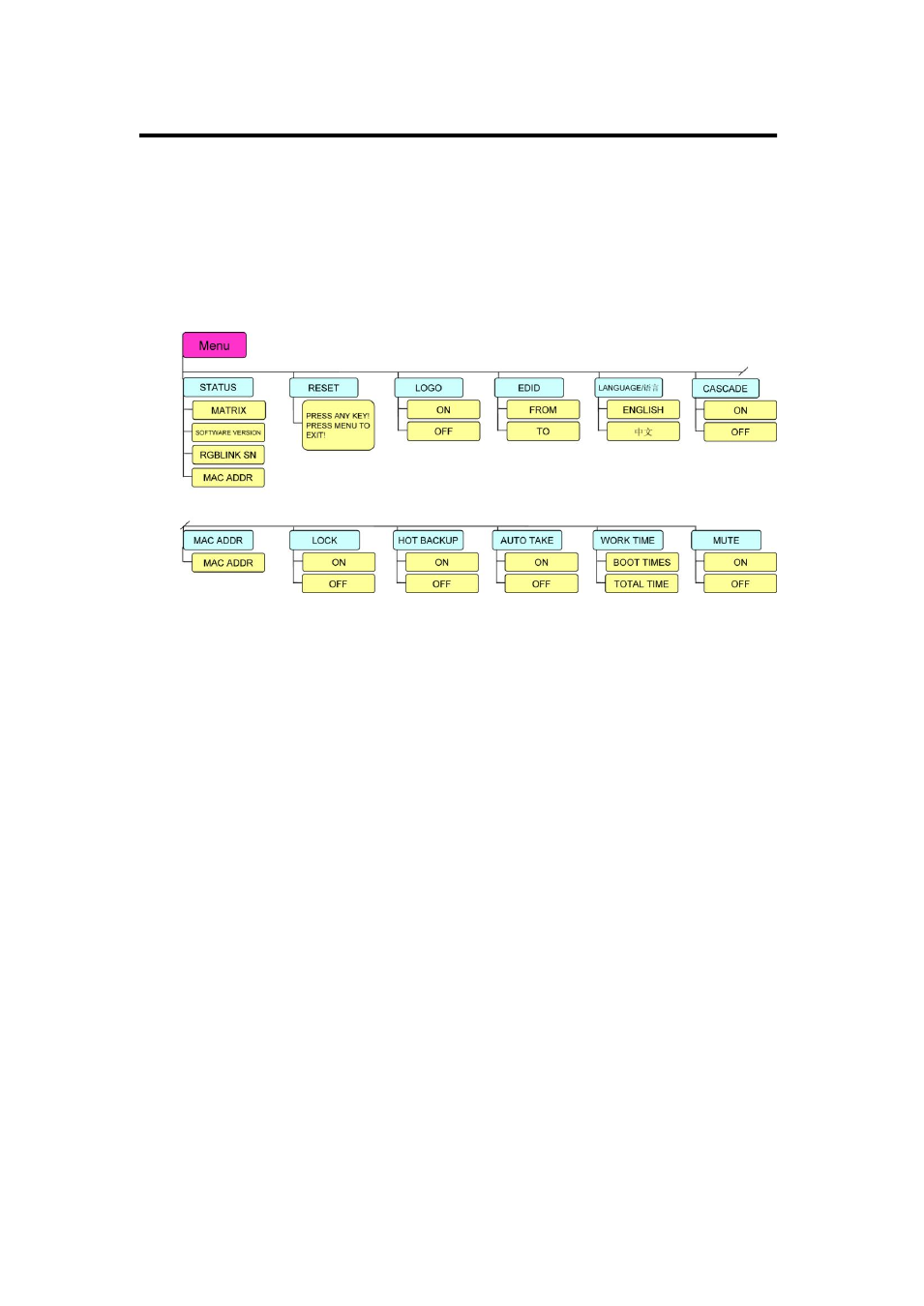
4. Menu Orientation
Menu
DXP D1616 User Manual 31
Push the [MENU] button to enter the menu items, shown as below. Push
the [MENU] up arrow reuse button and [NEXT] down arrow button to select
menu items. Push the [TAKE] button to enter corresponding setting or view
the menu.
User can view the current device status. The first four screen show each
output to the corresponding input channel. The fifth screen shows the
software version, the sixth screen shows the serial number and the seventh
screen shows the machine address.
Enter to reset menus, push any button to reset to its factory settings, push
the [MENU] button to exit.
Push the [MENU] button to enter to the menu items. Push the [MENU] or
[NEXT] button, and choose
- Driver 2A Quick Start (2 pages)
- VSP 112U (15 pages)
- VSP 112U (108 pages)
- VENUS X1 Quick Start (19 pages)
- Driver User Manual (44 pages)
- New Driver Quick Start (22 pages)
- New Driver 2 User Manual (50 pages)
- MVP 320 Quick Start (2 pages)
- New Driver 2 Quick Start (27 pages)
- MSP 215A (6 pages)
- MSP 204 Quick Start (2 pages)
- MVP 320 User Manual (60 pages)
- VENUS X1 User Manual (135 pages)
- MSP 203 User Manual (37 pages)
- VENUS X3 Quick Start (37 pages)
- VSP 628PRO Quick Start (32 pages)
- VSP 168HD Quick Start (19 pages)
- VSP 168HD User Manual (100 pages)
- VSP 628PRO User Manual (120 pages)
- VENUS X2 Quick Start (31 pages)
- VSP 3550S Quick Start (4 pages)
- VSP 5162PRO (18 pages)
- VSP 5162PRO (114 pages)
- DV4 Quick Start (2 pages)
- VENUS X2 User Manual (68 pages)
- DV4 User Manual (31 pages)
- Driver Quick Start (17 pages)
- VSP 3550S User Manual (88 pages)
- Driver 4 Quick Start (2 pages)
- TSH4 Quick Start (1 page)
- VSP 5360 (110 pages)
- VSP 5360 (16 pages)
- TSH4 User Manual (31 pages)
- CP 3096 Quick Start (18 pages)
- CP 2048 (5 pages)
- DXP A1616 Quick Start (3 pages)
- CP 3072 Quick Start (18 pages)
- DXP D1616 Quick Start (13 pages)
- DXP D0404 Quick Start (1 page)
- DXP A1616 User Manual (50 pages)
- DXP D0108 Quick Start (1 page)
- CP 3072 User Manual (75 pages)
- DXP D0404 User Manual (30 pages)
- DXP D0108 User Manual (31 pages)
