File manager – OpenEye D4000 User Manual
Page 31
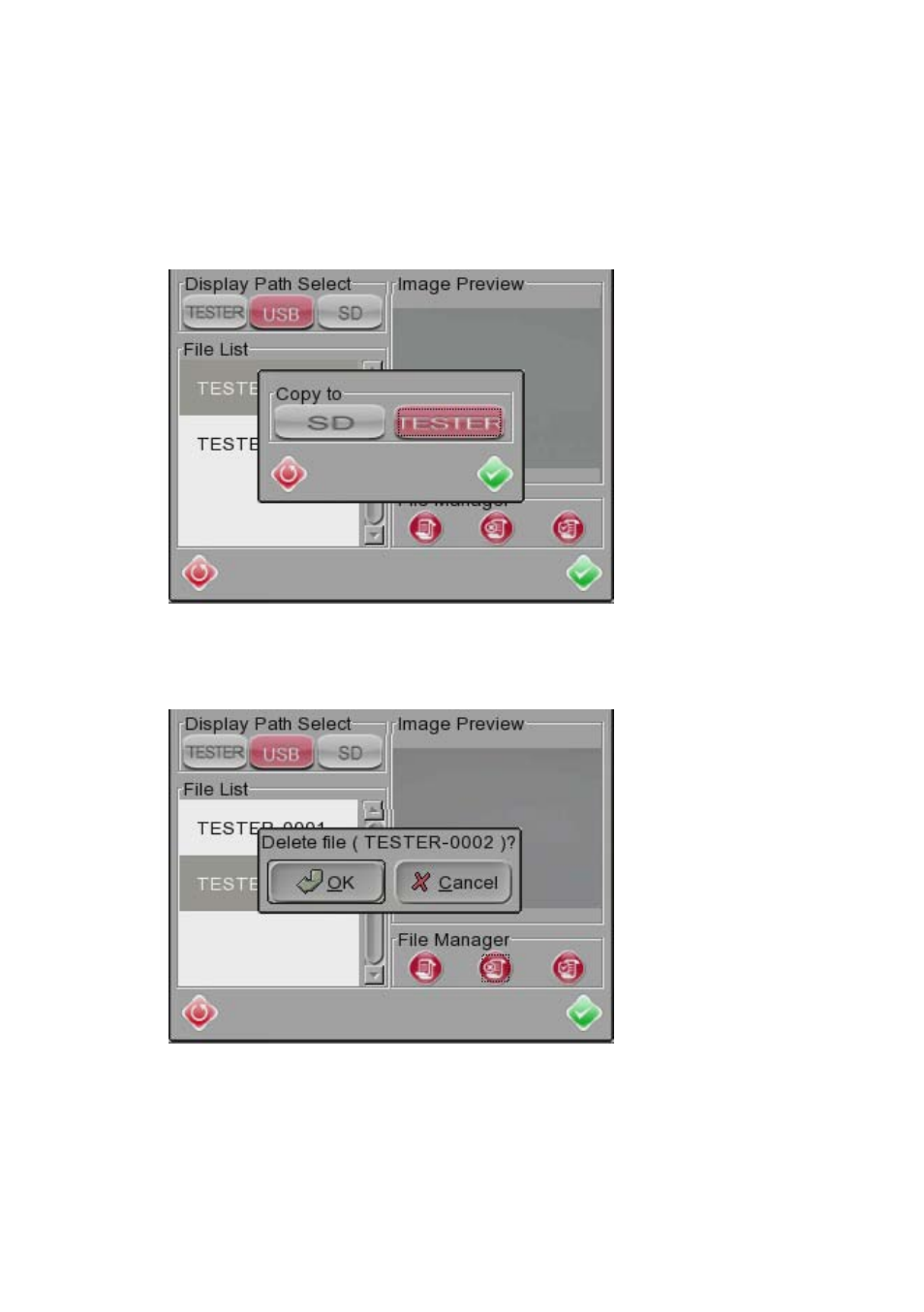
30564AA
31
File Manager
Files can be easily copied and deleted from the tester or from the removable media. From the
Snapshot Setup screen Select the file location, and an image file. The image will appear in
the Preview Window on the right side of the screen.
File Copy – Tap File Copy to copy an image to another location, the tester will ask you to
select a destination.
Delete – Tap the file Delete button to remove a snapshot file. The tester will ask you to
confirm this action.
Select All – Tap the Select All button to highlight all the snapshot files in the selected
location. This can be used to copy or delete multiple files from one location to another.
