Setup – snapshot, Saving a snapshot – OpenEye D4000 User Manual
Page 30
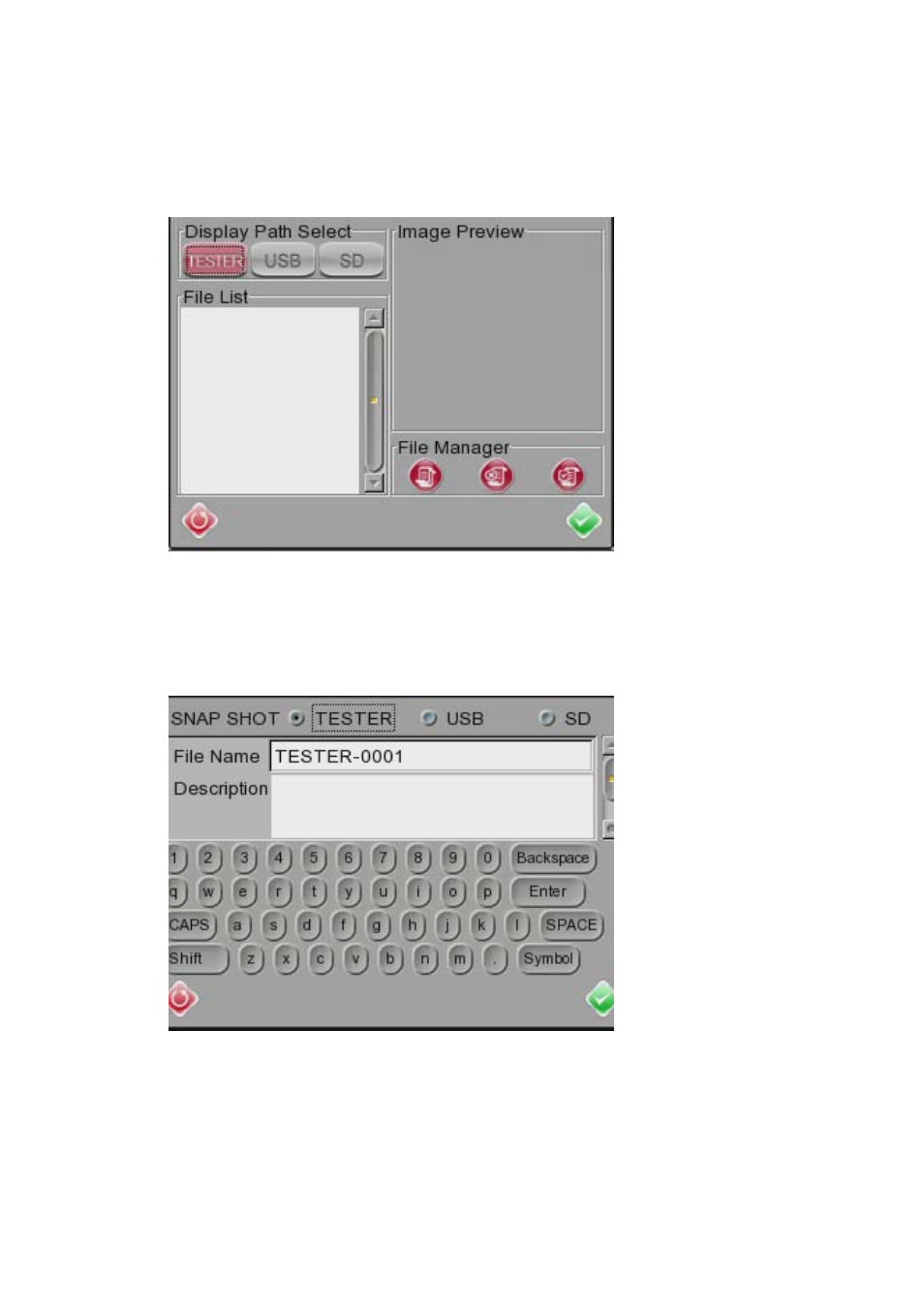
30
Setup – Snapshot
The D4000 is capable of taking a “snapshot” of an IP camera’s live view and saving it to a
USB drive, microSD card or to the tester’s internal memory.
Saving a Snapshot
When viewing an IP camera stream, press the Enter/Snapshot button on the tester’s keypad
to save an image to open the save dialog.
Select the location that you wish to save the image to, and then enter a file name and a
description.
See also other documents in the category OpenEye Video surveillance systems:
- CM-816 Quick Start (2 pages)
- CM-816 Quick Start (1 page)
- CM-816 Quick Start (2 pages)
- CM-816 Quick Start (2 pages)
- OE-C7412-FR Quick Start (59 pages)
- OE-C7012-RW Quick Start (2 pages)
- CM-710 Quick Start (1 page)
- CM-710 Quick Start (1 page)
- CM-710 Quick Start (1 page)
- CM-512 Quick Start (2 pages)
- CM-816 (59 pages)
- CM-512 Installation Manual (31 pages)
- CM-512 (77 pages)
- CM-P307 (2 pages)
- CM-711 Quick Start (1 page)
- CM-650 Quick Start (1 page)
- OE-7163AR (58 pages)
- CM-715 (71 pages)
- CM-511 Quick Start (2 pages)
- CM-511 (55 pages)
- CM-814 (81 pages)
- CM-216 (2 pages)
- CM-216 (2 pages)
- CM-N217R (2 pages)
- 200-Series Setup Manual (2 pages)
- 200-Series Installation Manual (2 pages)
- D4000 Quick Start (1 page)
- CM-150 (2 pages)
- CM-511 Installation Manua (37 pages)
- CM-306 (2 pages)
- CM-145 (2 pages)
- CM-135 (40 pages)
- CM-305 (2 pages)
- CM-170 (2 pages)
- CM-410 (50 pages)
- 960H IR (2 pages)
