Upnp search, Ip camera control – OpenEye D4000 User Manual
Page 21
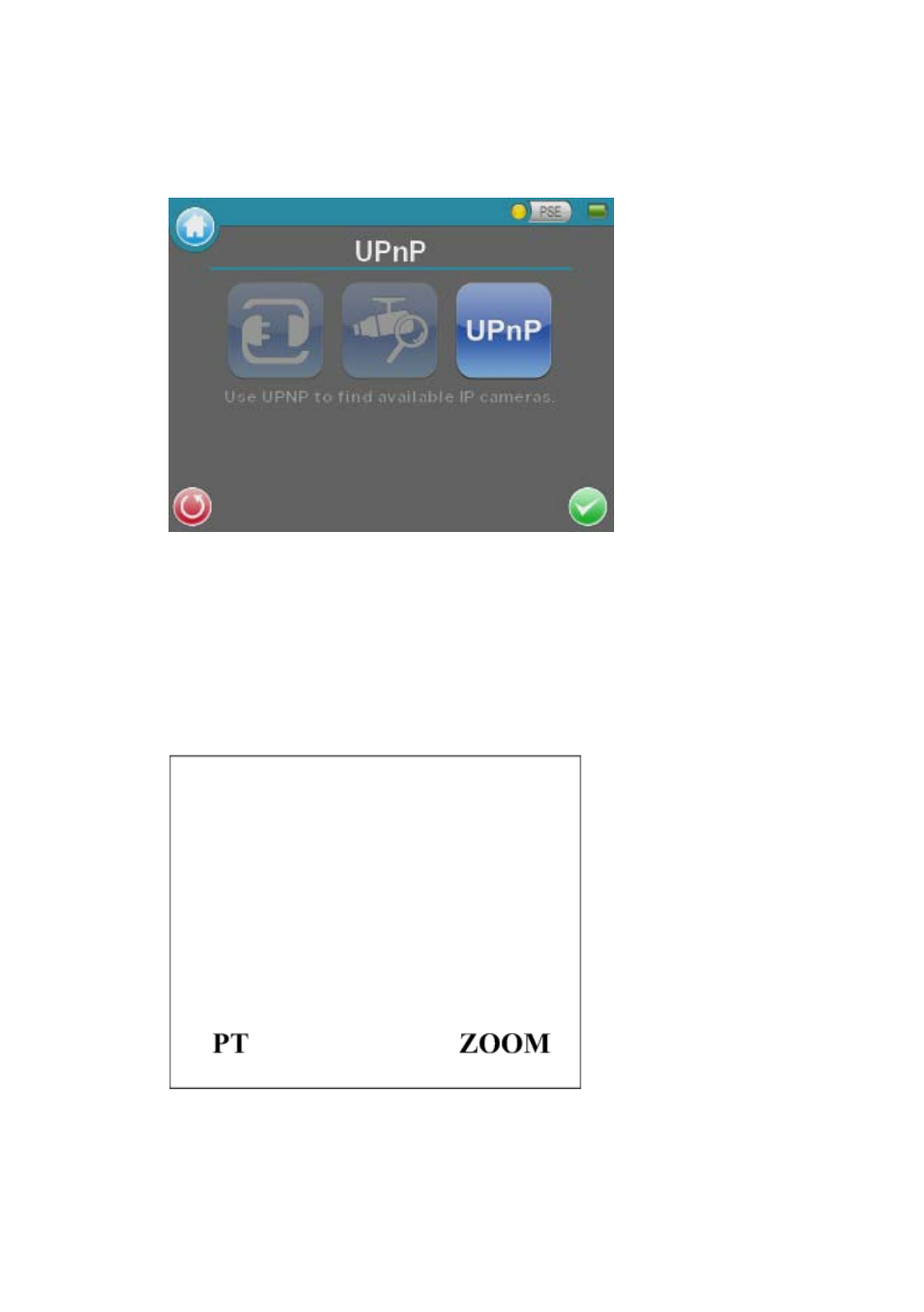
30564AA
21
UPnP Search
The D4000 can also perform a UPnP search for network devices.
Universal Plug and Play (UPnP) is a network protocol that many IP cameras include and can
be used to discover devices on the network. Once the tester has finished searching, it will
display a list of the discovered cameras by IP address.
IP Camera Control
When connected to an IP the tester displays ZOOM in the lower right hand corner of the
screen.
When you tap ZOOM the video will “zoom” by displaying the video at full resolution. You can
use the left, right, up and down keys on the tester’s keypad to move the image.
When finished press the escape key to exit the camera view.
