OpenEye D4000 User Manual
Page 18
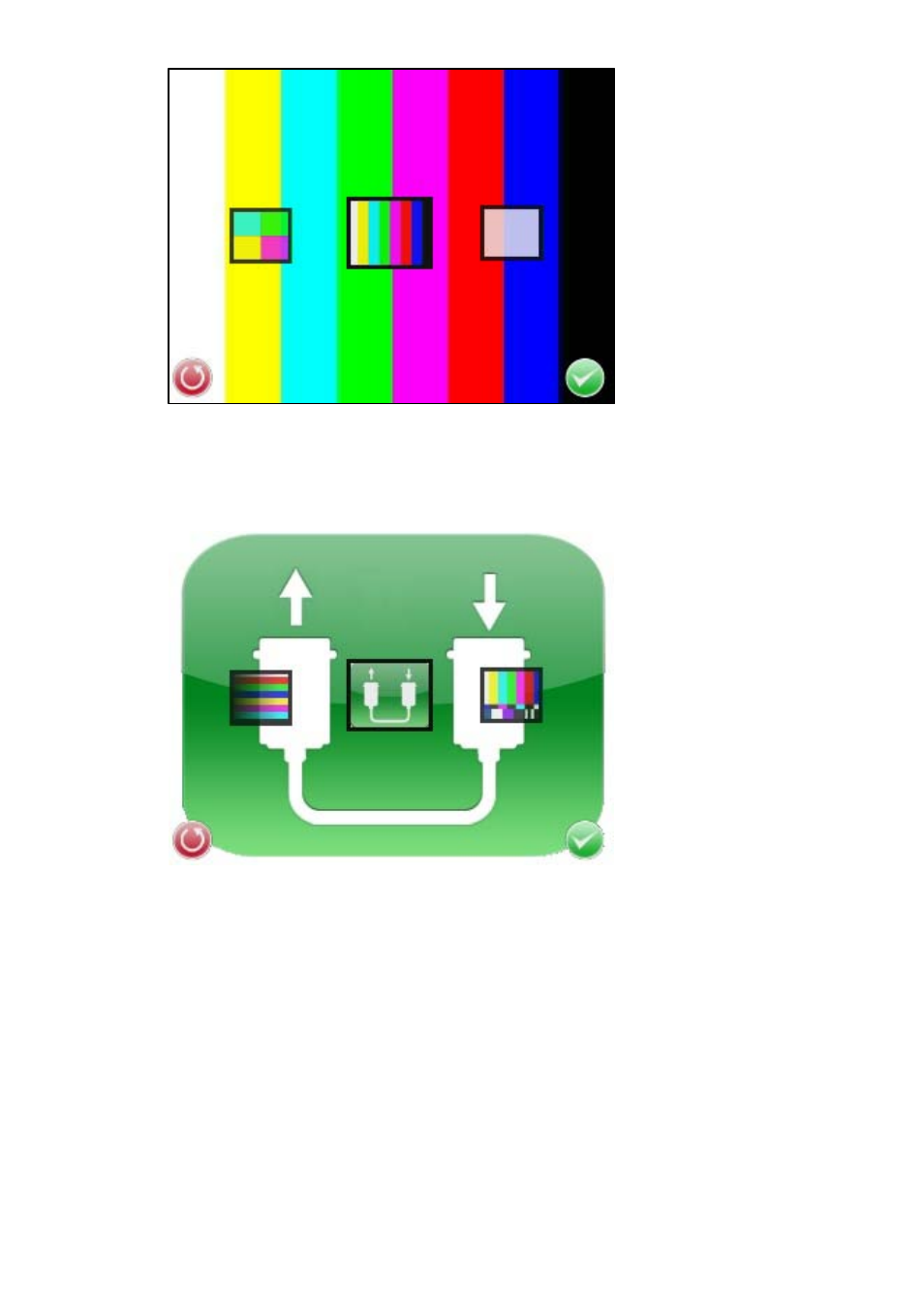
18
Use the left or right buttons on the tester’s keypad or tap the next screen on either side of the
center screen to scroll through the available options. The BNC Input can be selected by
choosing the Pass Through icon.
Note
The BNC input contrast and sharpness can be adjusted in the AV Setup screen.
See page .
See also other documents in the category OpenEye Video surveillance systems:
- CM-816 Quick Start (2 pages)
- CM-816 Quick Start (1 page)
- CM-816 Quick Start (2 pages)
- CM-816 Quick Start (2 pages)
- OE-C7412-FR Quick Start (59 pages)
- OE-C7012-RW Quick Start (2 pages)
- CM-710 Quick Start (1 page)
- CM-710 Quick Start (1 page)
- CM-710 Quick Start (1 page)
- CM-512 Quick Start (2 pages)
- CM-816 (59 pages)
- CM-512 Installation Manual (31 pages)
- CM-512 (77 pages)
- CM-P307 (2 pages)
- CM-711 Quick Start (1 page)
- CM-650 Quick Start (1 page)
- OE-7163AR (58 pages)
- CM-715 (71 pages)
- CM-511 Quick Start (2 pages)
- CM-511 (55 pages)
- CM-814 (81 pages)
- CM-216 (2 pages)
- CM-216 (2 pages)
- CM-N217R (2 pages)
- 200-Series Setup Manual (2 pages)
- 200-Series Installation Manual (2 pages)
- D4000 Quick Start (1 page)
- CM-150 (2 pages)
- CM-511 Installation Manua (37 pages)
- CM-306 (2 pages)
- CM-145 (2 pages)
- CM-135 (40 pages)
- CM-305 (2 pages)
- CM-170 (2 pages)
- CM-410 (50 pages)
- 960H IR (2 pages)
