Where to place the switch – Niveo Professional NGS16TP User Manual
Page 8
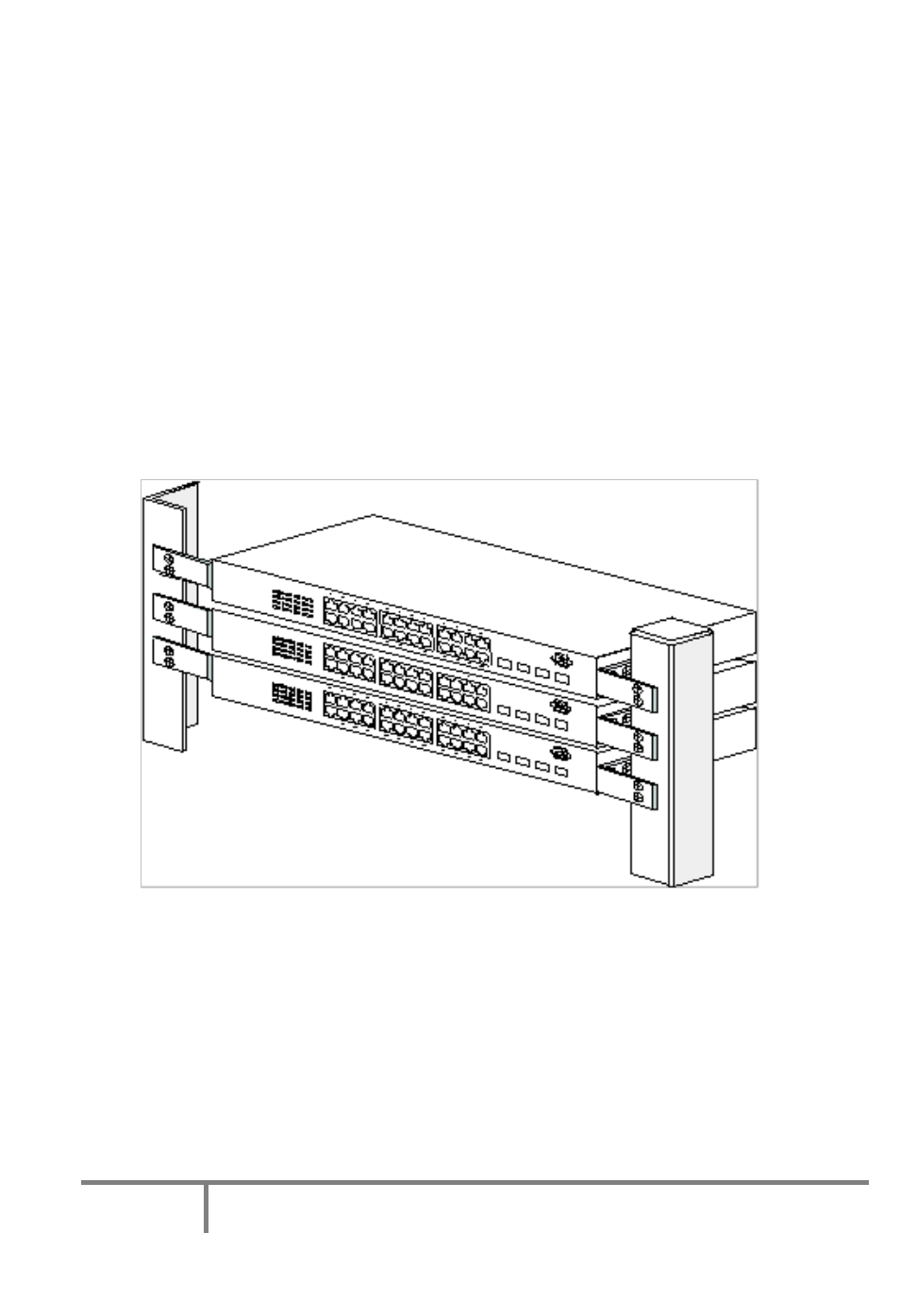
4
NIVEO PROFESSIONAL Gigabit Management Switch
User's Manual
2. Where To Place the Switch
This Switch can be placed on a flat surface (your desk, shelf or table).
Place the Switch at a location with these connection considerations in mind:
The switch configuration does not break the rules as specified in Section 3.
The switch is accessible and cables can be connected easily to it.
The cables connected to the switch are away from sources of electrical
interference such as radio, computer monitor, and light fixtures.
There is sufficient space surrounding the switch to allow for proper ventilation (the
switch may not function according to specifications beyond the temperature range
of 0 to 50 degrees C).
For 16TX+4SFP/24TX+4SFP/8TX+16SFP model, you can also install the switch on a 19"
rack with the rack-mount kits as the picture.
<< Rack-Mount Installation >>
Before rack mounting the switch,please pay attention to the following factors :
1. Temperature - Because the temperature in a rack assembly could be higher than the
ambient room temperature, check that the rack-environment temperature is within
the specified operating temperature range. (Please refer to Product Specifications in
the manual.) Air flow is necessary in a rack for temperature stable.
2. Mechanical Loading - Do not place any equipment on top of this rack-mounted switch.
3. Circuit Overloading - Be sure that the supply circuit to the rack assembly is not
overload after installing this switch.
4. Grounding - Rack-mounted equipment should be properly and well grounded.
Particular attention should be given to supply connections other than direct
