Adding module – Niveo Professional NGS16TP User Manual
Page 12
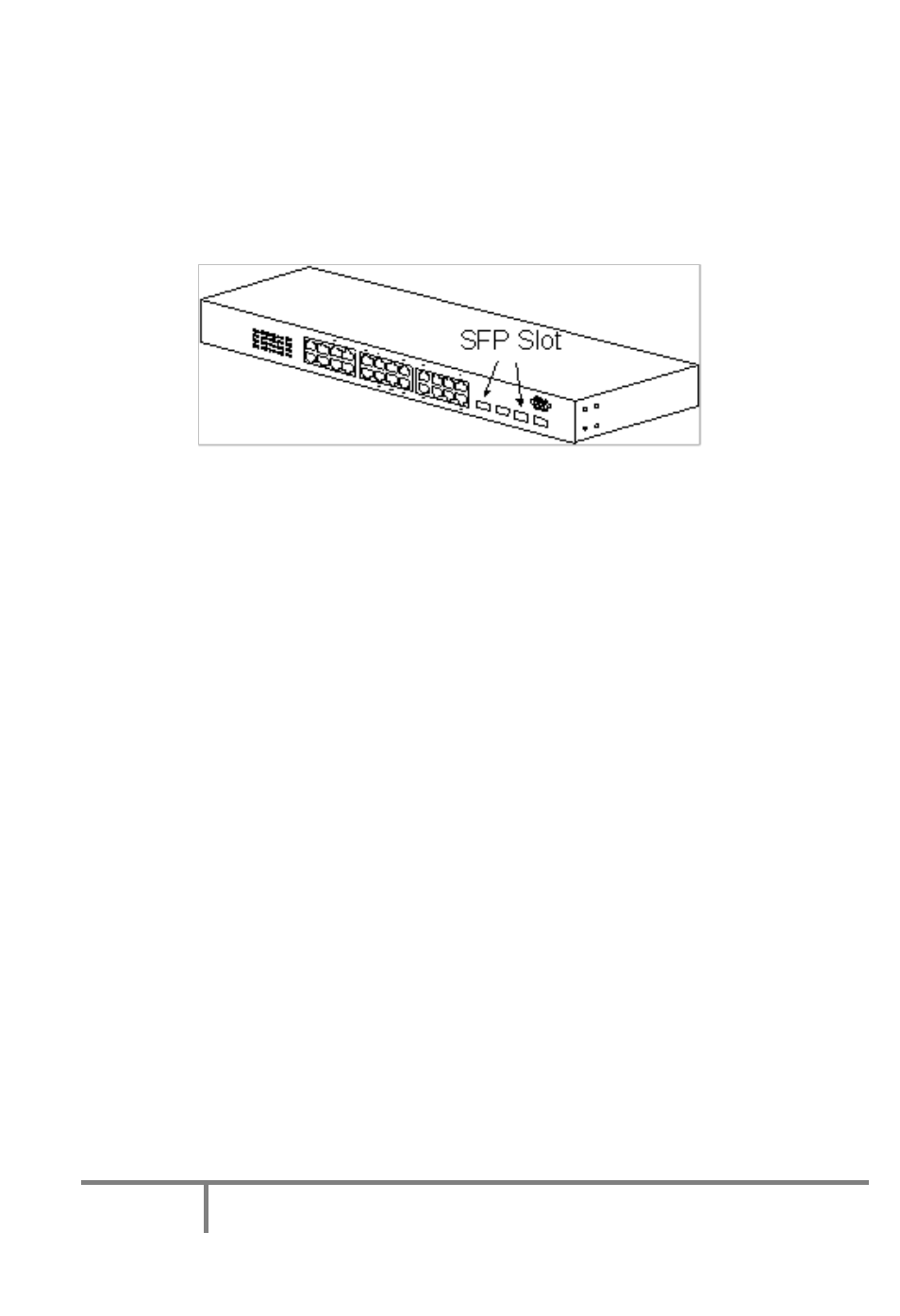
8
NIVEO PROFESSIONAL Gigabit Management Switch
User's Manual
4. Adding Module
This switch supports SFP (for 1000SX/LX/…) connectors for gigabit ports. Because the
SFP slots support hot-swap function, you can plug/unplug the SFP transceiver to/from
the SFP slot directly. The switch can auto-detect the gigabit connection from SFP slot.
Follow the steps for module adding and removing.
[ Add SFP Transceiver ]
1. Plug in the SFP Transceiver to SFP slot directly.
2. Connect network cable to the SFP Transceiver. If the connected devices are
working, the Link/Act LED will be ON.
[ Remove SFP Transceiver ]
Unplug the SFP Transceiver from SFP slot directly.
