NewTek 3Play 330 User Manual
Page 82
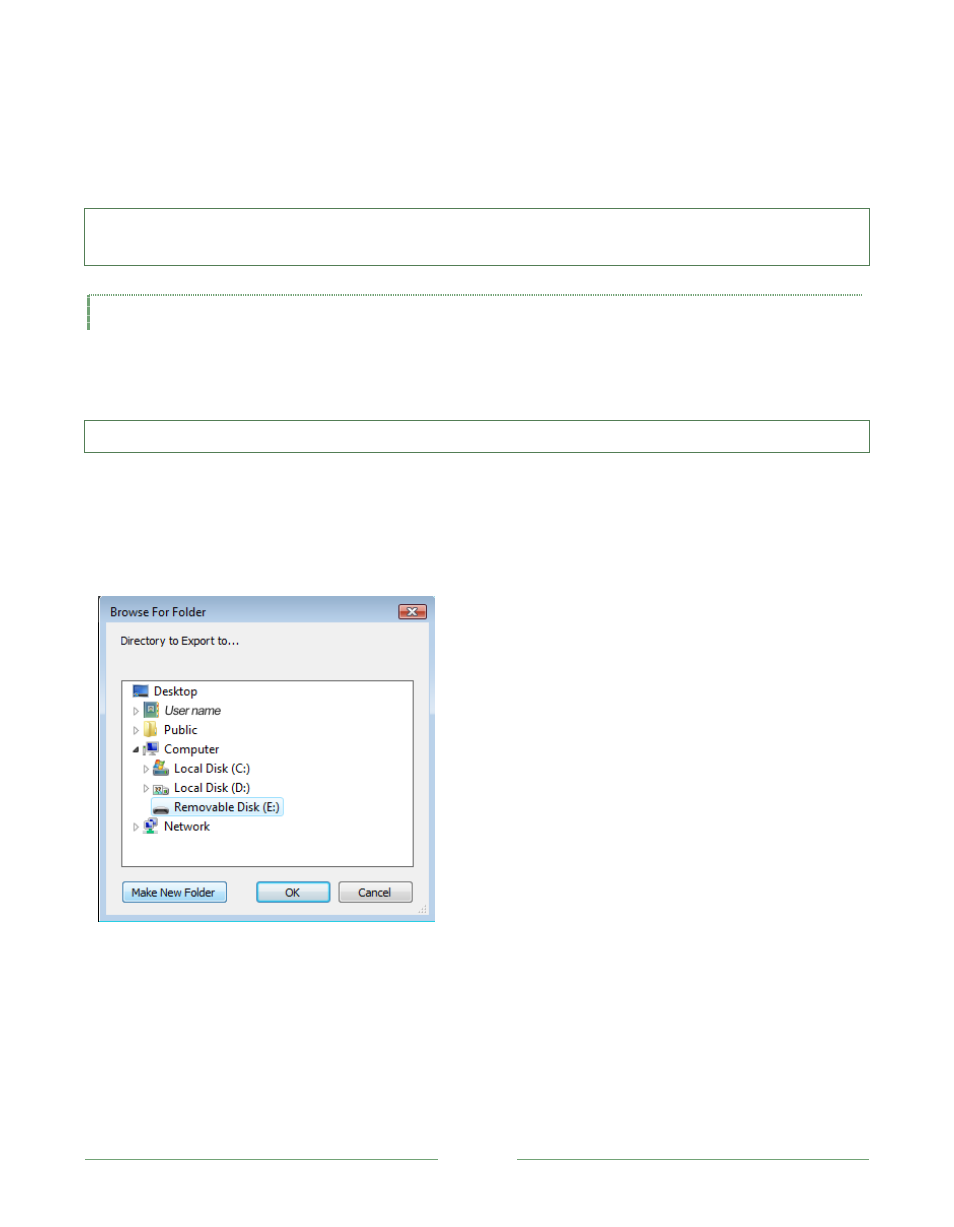
Page 76
Pressing Clone duplicates the current event selection. Cloning can be useful when you wish to
assign copies of an event to more than one Custom List. Or, perhaps you wish to have copies of
events with different Camera assignments for successive playback using Play Higlight.
Hint: Trimming a clone offers one way to obtain an event entry that refers to a previously un-
marked section of the recording.
6.4.8.9 EXPORT TAB …
The events listed in any tabbed panel can be exported as discreet audio/video files for storage and
use with other systems. The exported files respect the Camera settings for each event.
Note: Export cannot be performed when 3P
LAY
is recording, so the button is shown as ghosted.
The exported files include the audio visual data (from In Point to Out Point) for the designated
events, each as a discreet file. As well, an industry standard EDL (Edit Decision List) file is created
to accompany the exported files. The EDL comprises a sequential list of daisy-chained events
(multiple tracks are used if event timecode values overlap).
Figure 55
When you click the Export Tab … button, a file dialog is presented (Figure 55) to allow selection (or
creation) of a directory for the exported files - whether on the 3P
LAY
system hard drive or an
external drive. A folder named for the current session will be placed at the selected location.
