NewTek 3Play 330 User Manual
Page 64
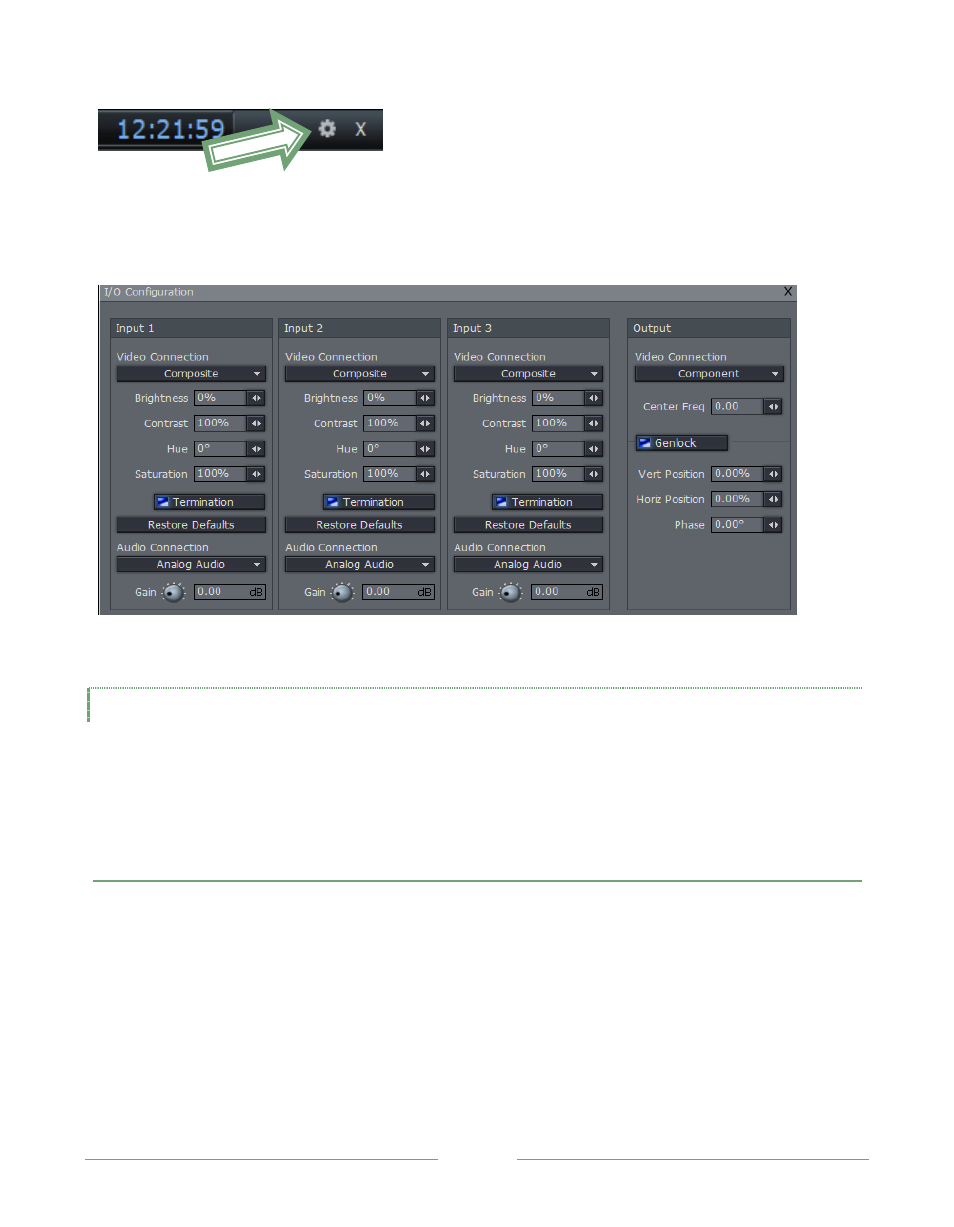
Page 58
Figure 38
Click the small gear button (near the Close gadget in the upper-right corner of the Desktop) to
open the I/O Configuration panel. The panel can be re-positioned by dragging its titlebar.
Figure 39
6.4.2.1 INPUT 1, 2 AND 3
For each video input (numbered 1-3), the I/O Configuration panel provides such video source
settings as type, termination, and proc amp controls. As well, output and genlock settings are
located in this panel.
VIDEO CONNECTION (DROP-DOWN)
The Video Connection drop-down menu allows use of various types of video sources. Ideally, all
three inputs should be identical, but it is permissible to vary the source type individually here In
order to take full advantage of the equipment you have on hand. The options available are:
1. Composite (option shown for SD sessions only)
2. Y/C (option shown for SD sessions only)
3. Component
4. SDI
