NewTek 3Play 330 User Manual
Page 76
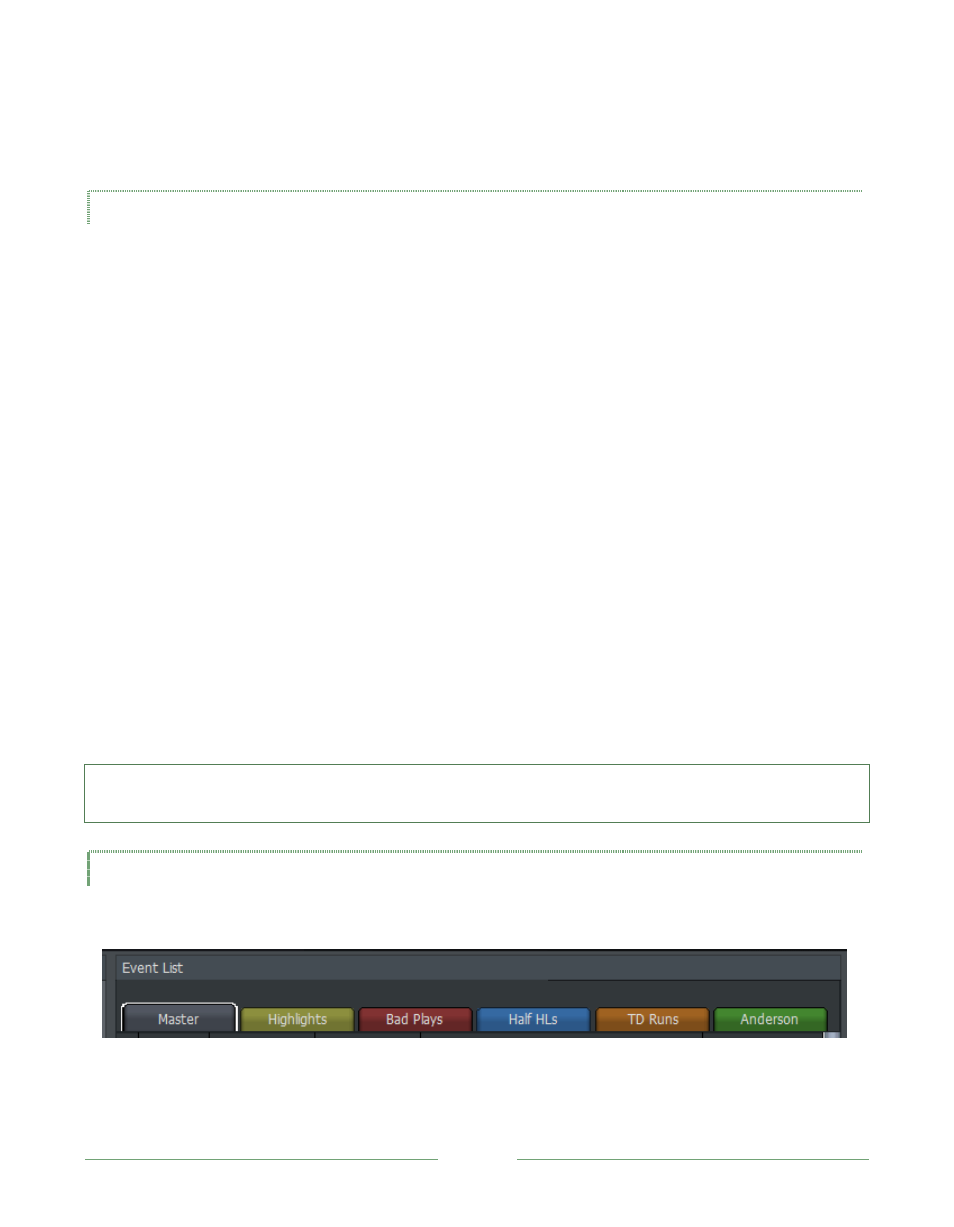
Page 70
3P
LAY
captures. The Event Panel provides information about events you have marked, along with
numerous event organization and management features.
6.4.8.1 MASTER LIST
At the top of the Event Panel, you will see 6 tabs. The first of these is labeled Master. The Master
List plays a special role in event management.
Events are created by any action that creates a new In Point. Generally, In Points result from your
pressing MARK IN on the 3P-10 control surface during recording of your production. It’s also
possible to create a new event from an existing one, and a special event is generated simply by
enabling Record (see Section 6.2.3).
Newly created events appear as new entries in the Master List. These are always added at the
bottom of the Event List, with the exception of cloned entries -- clones initially appear below the
original selection (see Section 6.4.8.8).
For each event entry, the following data and controls are displayed:
o ID #: The unique ID number for the event (not editable)
o IN Point: The start timecode for the event
o Duration: The time between the In Point and Out Point (inclusive)
o Comment: A user editable memo field
o Camera: Designates the primary stream for 1-Out output mode (see Sections 3.4.2 and
Hint: events can coincide, or overlap; a section of your overall recording may well be part of several
event entries.
6.4.8.2 CUSTOM LISTS
Immediately next to the Master List tab is a group of colored tabs.
Figure 51
