About 3play – NewTek 3Play 330 User Manual
Page 61
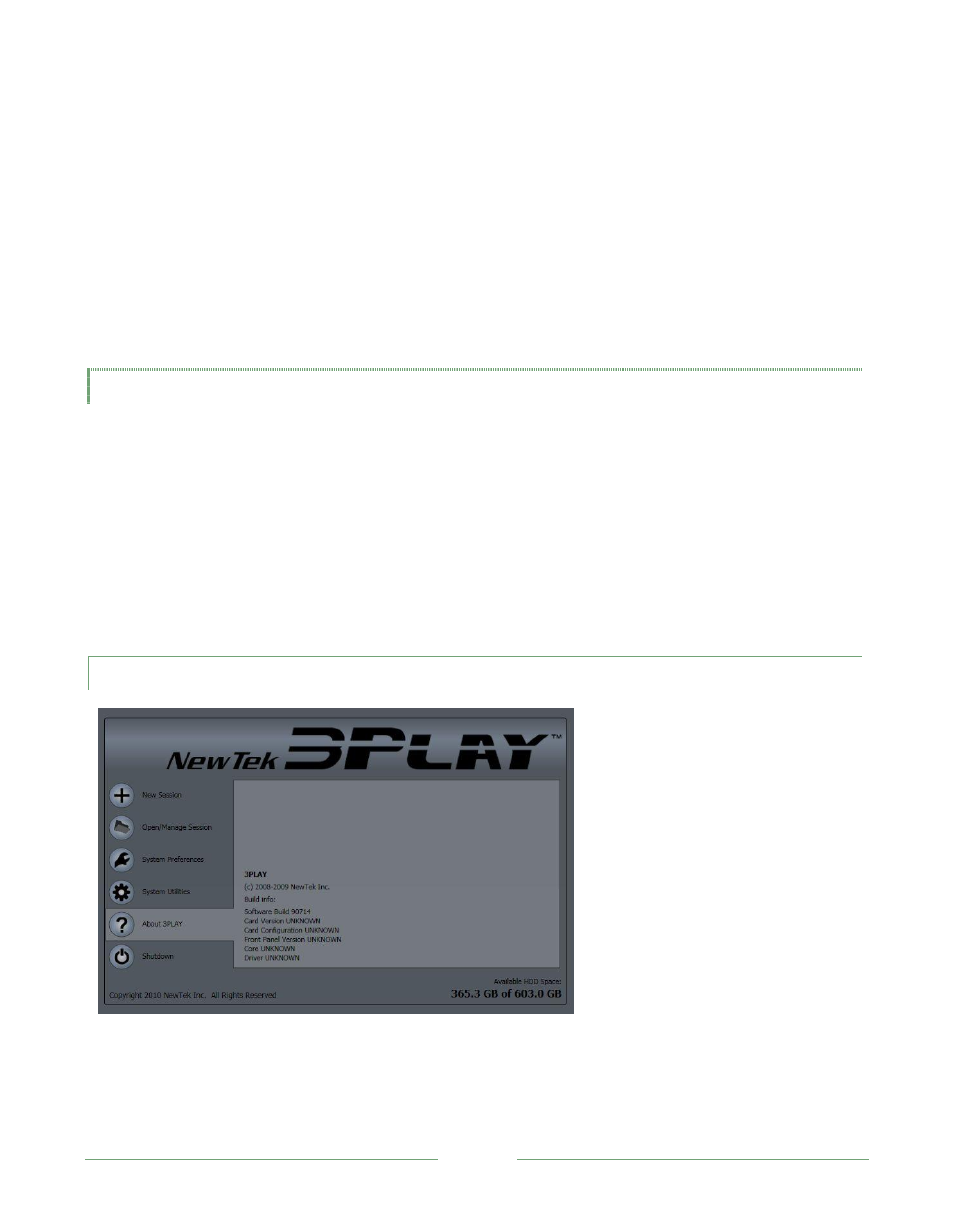
Page 55
How much better it would be to slide the remaining books closer together, combining all the free
space first. Unfortunately, computers are ‘foolish librarians’. They tend to want to fill in all the
gaps in their storage areas, even if it means literally shredding your ‘book’ (in reality large video
files from your 3P
LAY
sessions) into tiny fragments.
Defragmenting the storage volume has the same effect as sliding the books together, resulting in
one or more larger gaps. The end result is that 3P
LAY
doesn’t have to frantically search in many
different places to assemble the video streams from your recorded session. This process can take
considerable time, so it’s not something you want to begin just before another production.
6.3.4.2 UPDATE 3PLAY
Periodically, NewTek may provide software updates for your 3P
LAY
. Updates can enhance
performance, security or even add useful new features.
If 3P
LAY
is connected to the internet, clicking Update 3P
LAY
will automatically access the update
webpage, and check to see if you have the latest version. If an update is available, you will be able
to download and install it directly. Otherwise, connect to the Registration page (and the personal
Downloads area for your registered NewTek products) and manually download any available
update. This way you can be sure the very latest version of the software for your 3P
LAY
is installed.
6.3.5 ABOUT 3PLAY
Figure 34
This pane lists software version information, credits and acknowledgments, etc.
