Live, Transport – NewTek 3Play 330 User Manual
Page 51
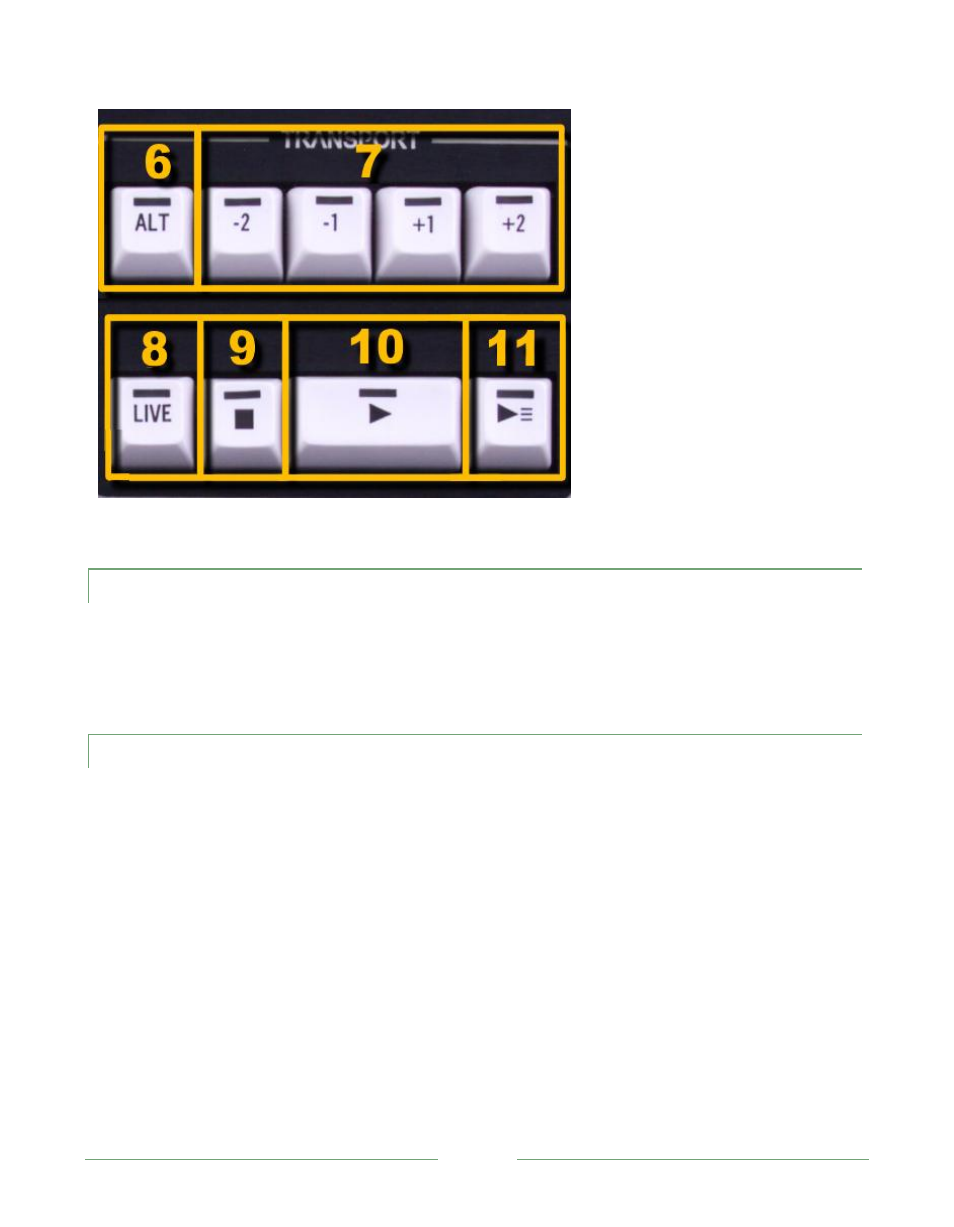
Page 45
Figure 25
6.2.7 LIVE
8) LIVE (Figure 25): press to restore LIVE playback mode, placing live audio and video from the
sources connected to 3P
LAY
inputs on output. (Clicking LIVE also enables recording
automatically if necessary, as noted earlier.)
6.2.8 TRANSPORT
The Stop, Play and Play Highlight buttons (Figure 25) also affect video output.
9) Stop:
b) Freeze output at the frame currently displayed on output (regardless of its source).
c) ALT + Stop – jump to the beginning of the current event and stop at that frame.
For live output, pressing Stop effectively invokes a ‘Stopped and Delayed’ playback state. By the
way, when output is stopped, interlaced video streams are de-fielded (to prevent flicker)
10) Play:
b) Commence playback from the current frame on output (*see discussion below for one
exception) at the current Speed setting. Play continues seamlessly though the video
