Restarting a device, Resetting a device, Resetting maximum and minimum values – Measurement Computing WiFi-500 Sensor Series User Manual
Page 35: Turning a device off, Battery and power features, Recharging the battery
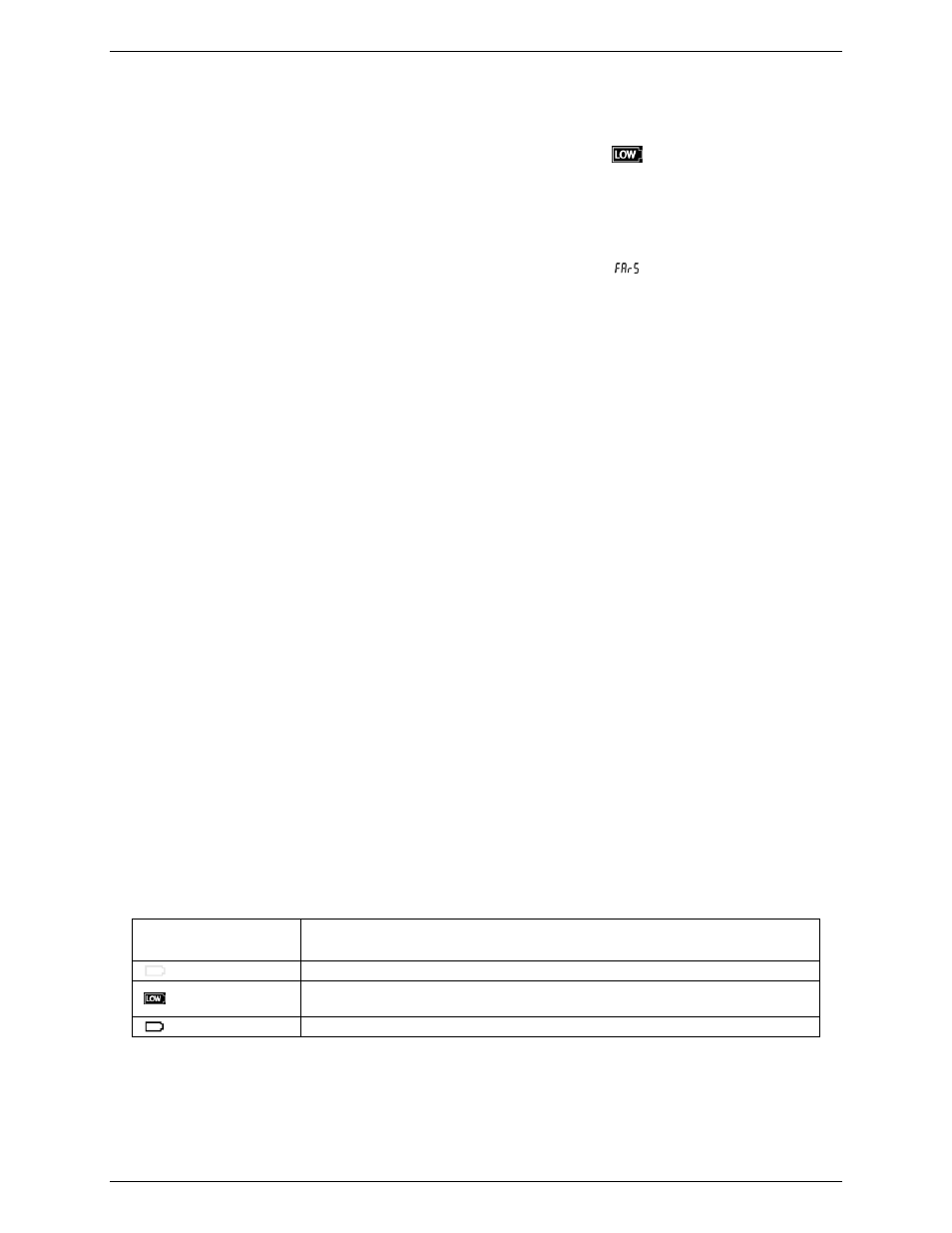
WiFi-500 Sensor Series User's Guide
Restarting a device
35
Restarting a device
To restart a device, hold the button for 10 seconds and then release it when
flashes in the top right hand
corner of the display. The device retains all settings but loses any data that has not been transferred to the
computer.
Resetting a device
To reset a device to its factory settings, hold the button for 20 seconds until
displays.
Resetting to the factory state deletes all settings and previously recorded data.
Resetting maximum and minimum values
To reset the maximum and minimum values on a device, cycle through to the maximum or minimum reading
display and hold the button for three seconds.
The new minimum or maximum value is the temperature and humidity value read at the time of reset.
Turning a device off
The device remains on permanently unless the battery runs out.
Battery and power features
Recharging the battery
Each WiFi-500 Sensor Series device is shipped partially charged with enough power for the initial set up and
use. For optimum performance, use the USB cable provided to connect the device to a PC, a USB + 5V wall
adapter, or a portable USB battery pack, and charge the device for 24 hours.
From a very low battery state, it can take up to eight hours to fully charge a device. The battery status can be
seen from the
Devices
page on the Cloud.
Many factors affect the battery charge of the device, including:
transmission period
WiFi encryption method
WiFi encryption key rotation frequency (determined by the Access Point or router)
signal strength between access point or router and device
the presence, volume, and type of WiFi traffic from other devices
sample rate
operating temperature.
In tests, a battery life of over six months was regularly achieved with a transmission period of one hour or more.
The battery charge indicator displays the battery charge status.
Battery Charge
Indicator
Battery Charge Status
(not displayed)
Battery charge sufficient
(flashing)
Battery charge low – recharge by connecting the device to a computer using the Micro-
USB cable provided
(solid)
Battery recharging
If you have a critical process or do not wish to recharge devices, you can keep the USB charger plugged in
continuously.
