Storing device data on the cloud, Completing the cloud setup, Positioning the device – Measurement Computing WiFi-500 Sensor Series User Manual
Page 19: Chapter 4
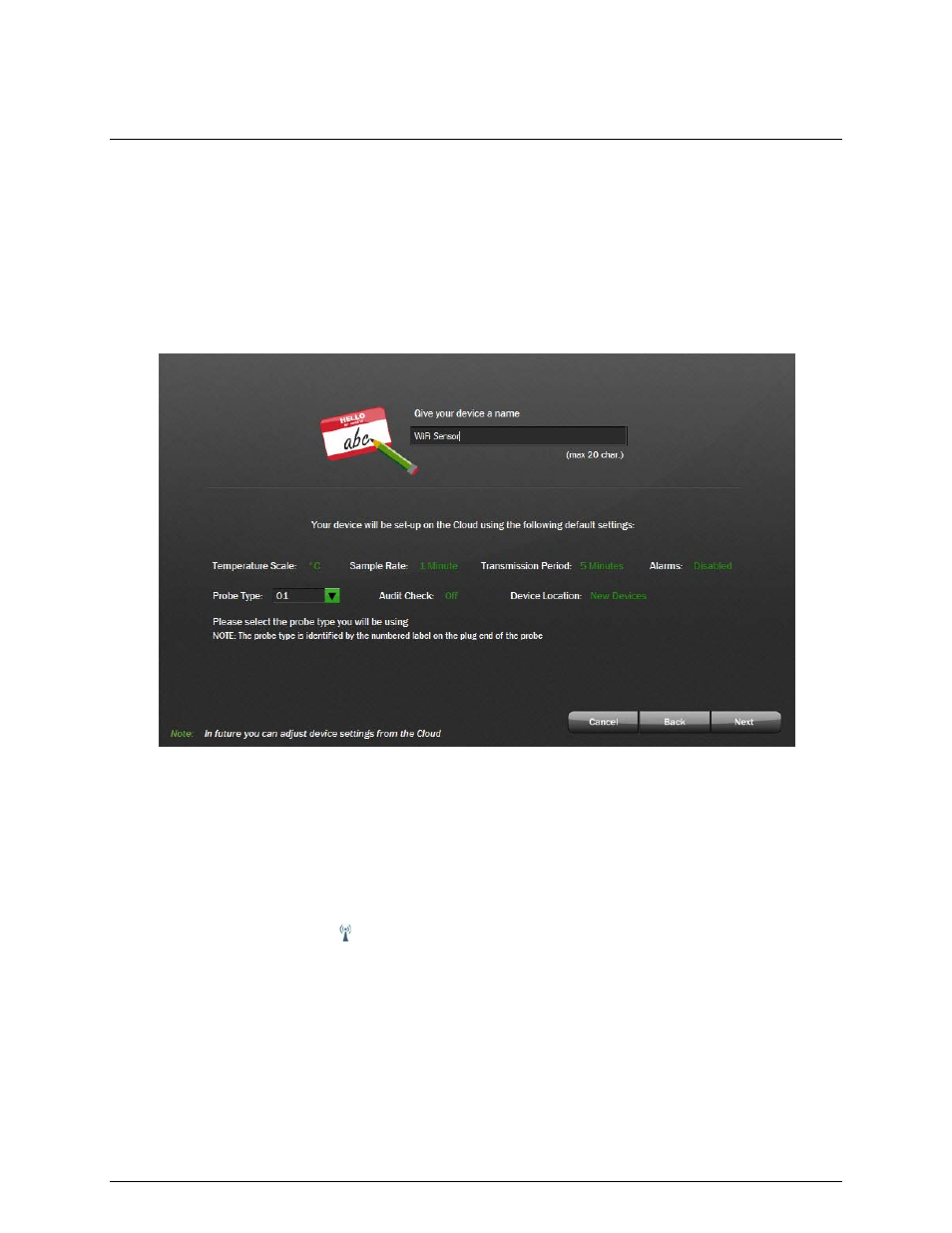
19
Chapter 4
Storing Device Data on the Cloud
Completing the Cloud setup
The first time you set up a WiFi-500 Sensor Series device on the Cloud, the only setting you can change is the
device name. All others settings are kept at their current values.
Enter a device name and then click
Next
.
1. Disconnect the USB cable from the sensor and click
Next
in the
Set-Up Complete
dialog box.
2. Place the sensor in the location you want to monitor.
Figure 13: Device settings when Cloud setup complete
Positioning the device
Avoid placing a device near sources of heat and radio emission. Also, physical obstructions between the
router and device can affect the range of the device. You can use WiFi extenders to improve the range of
the device.
The device signal strength displays on the device LCD. The number 10 indicates a strong signal; the
number 1 indicates a weak signal.
The WiFi signal indicator (
) has three states:
o
not displayed – the device has not yet been set-up and configured to a WiFi network
o
flashing – not communicating with WiFi Sensor Software
o
solid – successful communication with WiFi Sensor Software
