Deleting device readings, Resetting a device out of an alarm state, Muting the audible alarm – Measurement Computing WiFi-500 Sensor Series User Manual
Page 17: Displaying device properties, Deleting a device
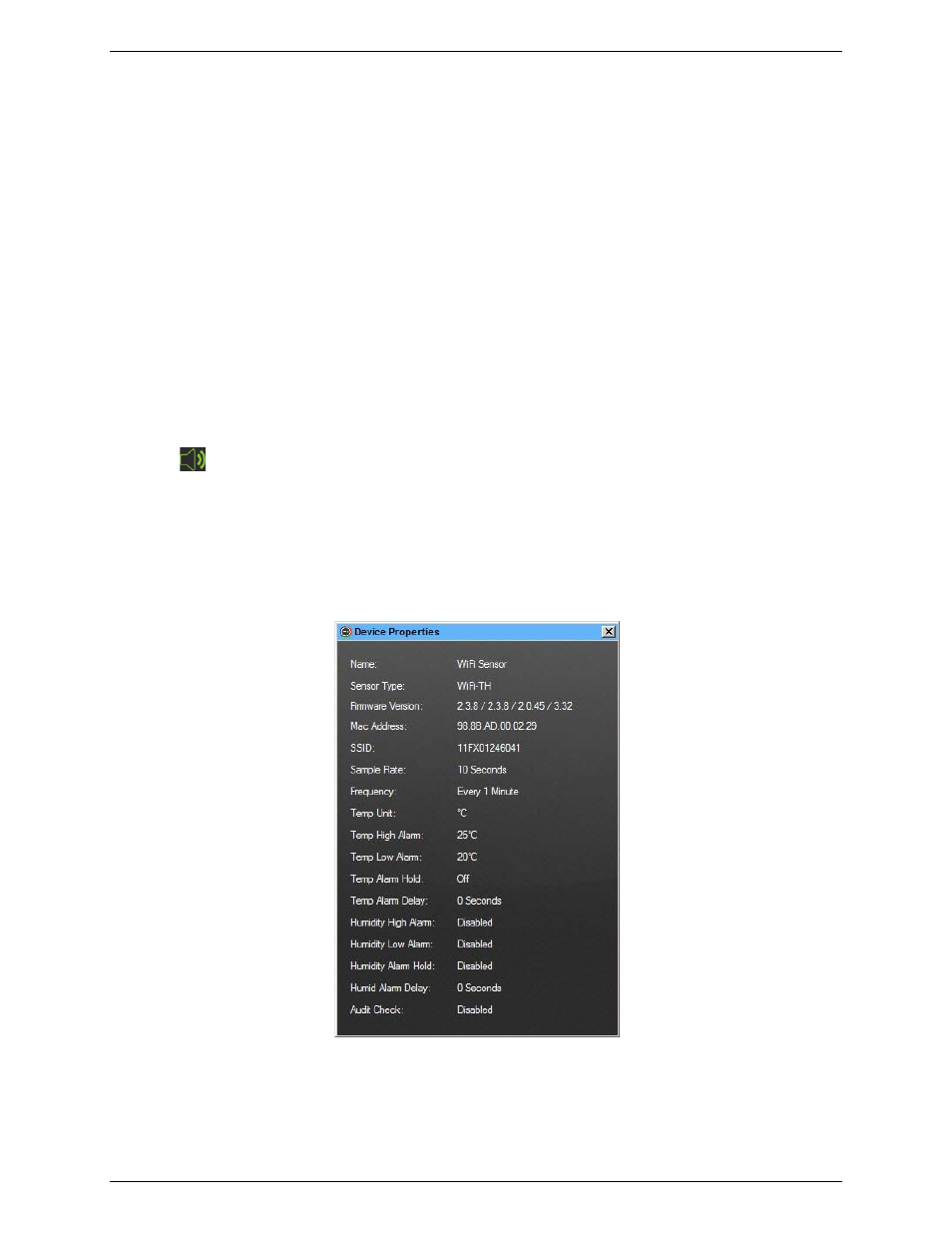
WiFi-500 Sensor Series User's Guide
Resetting a device out of an alarm state
17
Deleting device readings
To delete the readings currently stored on a device and on the host computer, right-click on a device and select
Delete Readings
.
All readings for the selected device are deleted from device memory and from the host computer.
The device starts logging data again based on its settings.
Data that has been saved or exported to a file is not deleted from the file(s).
Resetting a device out of an alarm state
To reset a device that is currently in an alarm state, right-click the device image and select
Reset Alarm
.
The device returns to a normal, non-alarm state until the next alarm reading occurs.
Muting the audible alarm
The WiFi Sensor Software includes an audible alarm that sounds when a device is in an alarm state.
Click
to turn alarm muting on and off.
Displaying device properties
To view the current logging and alarm settings for a selected device, along with the device type, firmware
version, MAC address, and the name of the connected WiFi network, click
Properties
in the
Existing devices
screen (refer to Figure 8 on page 13).
You can also right-click the device image and select
Device Properties
from the context menu.
Figure 12: Device Properties popup window
