The status menus – Leprecon Litescape dimmer User Manual
Page 73
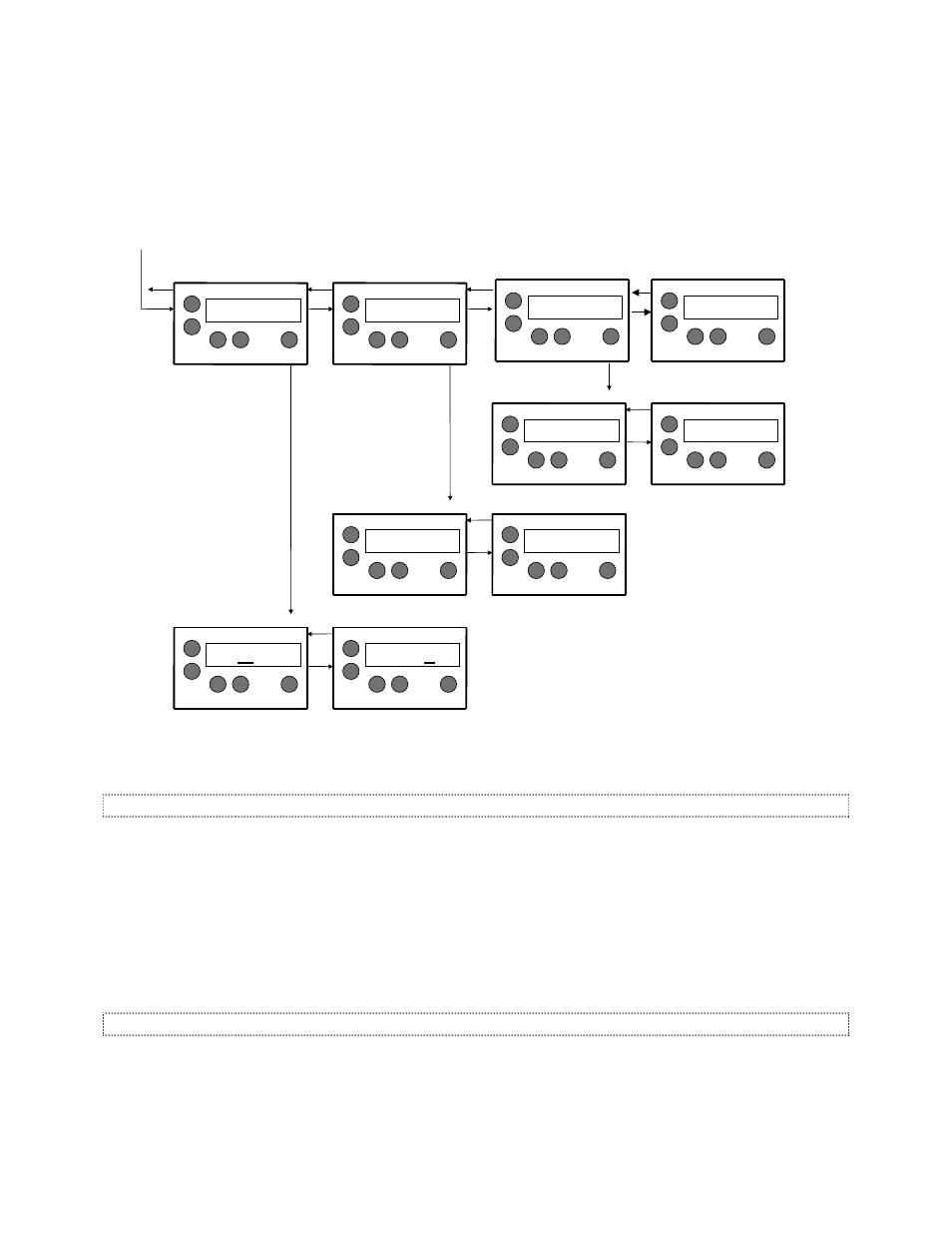
Comprehensive Menu Reference for Litescape™ LWD-2400 Dimmer
Litescape User’s Manual, Page 57
PRES
1-12
When satisfied, you must press the ENTER button to record the changes. To abort changes, press the
PREV or NEXT buttons without pressing ENTER.
The Status Menus
LEFT
RIGHT
STATUS SELECT
NEXT
DOWN
ENTER
BACK
UP
DMX STATUS >
active, 85 UPS
STATUS SELECT
NEXT
DOWN
ENTER
BACK
UP
PHASE STATUS >
Volts ok,60.2Hz
RIGHT
LEFT
PANEL STATUS
NEXT
DOWN
ENTER
BACK
UP
HL PANEL STATUS
NUMBER: 2 ERR 0
bad
RIGHT
LEFT
RIGHT
LEFT
ENTER
ENTER
ENTER
STATUS DMX
NEXT
DOWN
ENTER
BACK
UP
CHAN: 1 2 3
LEV: 100 75 100
RIGHT
LEFT
STATUS DMX
NEXT
DOWN
ENTER
BACK
UP
CHAN: 1 2 3
LEV: 100 75 100
STATUS PHASE
NEXT
DOWN
ENTER
BACK
UP
PHASE STATUS >
X-ok Y-ok
RIGHT
LEFT
STATUS PHASE
NEXT
DOWN
ENTER
BACK
UP
PHASE STATUS >
ZX-bad ZY-bad
STATUS
TEMPERATURE
NEXT
DOWN
ENTER
BACK
UP
CHAN:1 3 5 >
TEMP:ok ok ok
STATUS
TEMPERATURE
NEXT
DOWN
ENTER
BACK
UP
CHAN:7 9 11
TEMP:ok hot hot
RIGHT
LEFT
STATUS SELECT
NEXT
DOWN
ENTER
BACK
UP
TEMP. STATUS >
bad
The Status Sub Menus
Status Select
Press PREV or NEXT to select between DMX, TEMPERATURE and PHASE status. A summary status is
displayed at this level. Detailed information is available by pressing ENTER. To return to the
MAIN
MENU, press UP or DOWN.
Note that the summary information displays information about all DIMMERS in the system. For instance, if
any POWER MODULE in any DIMMER is hot, then the summary information will say “hot”. However, the
detailed TEMPERATURE and PHASE STATUS information will only show data for the local dimmer.
Therefore, if the POWER MODULE that is hot is not in the local dimmer, then the detailed status
information will properly indicate no temperature problems in the local dimmer.
DMX Status
Press PREV or NEXT to select a channel (1-512) for viewing. A quick press and release will move the
cursor by 1, while holding the button will move the cursor by 10.
