The trigger menus – Leprecon Litescape dimmer User Manual
Page 71
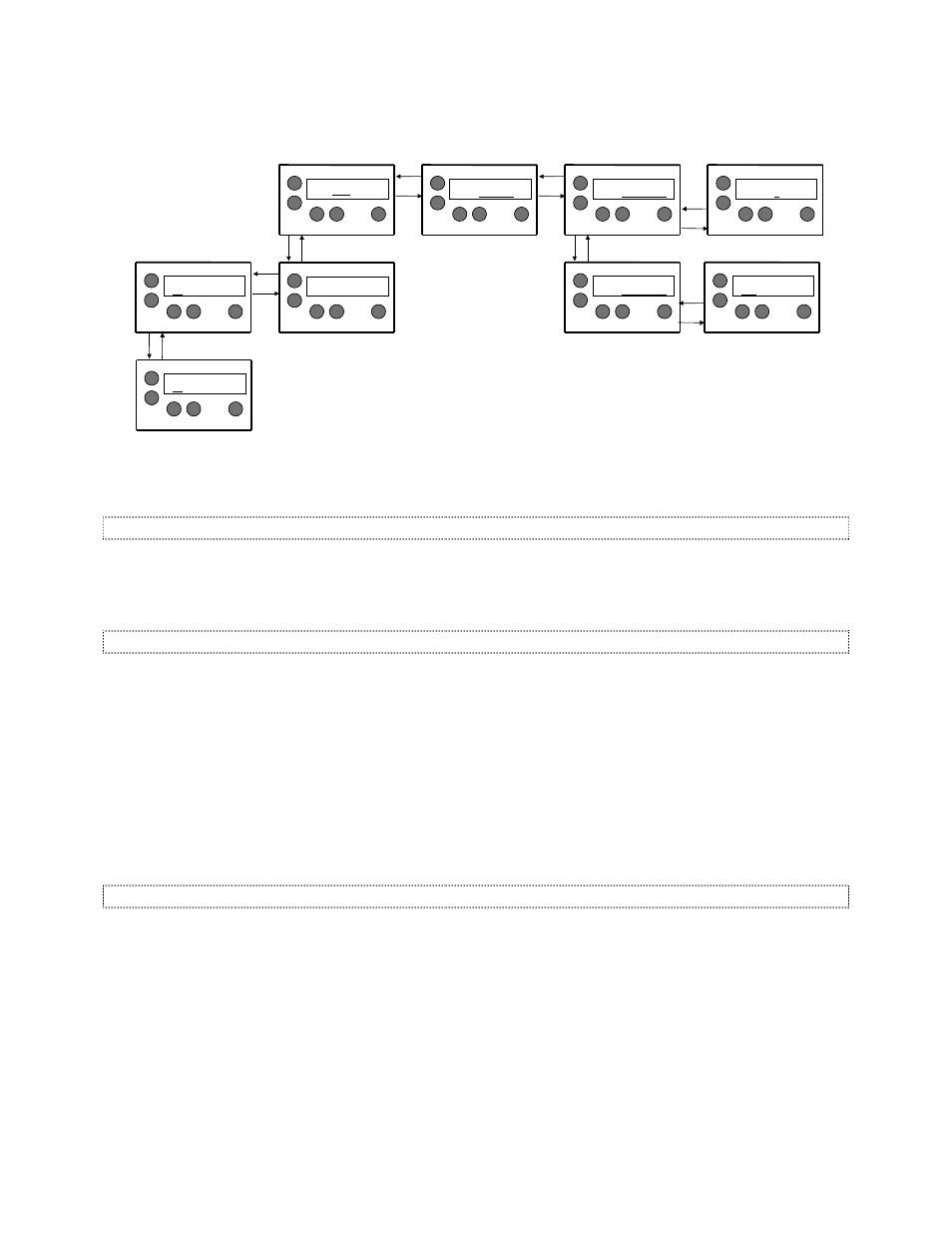
Comprehensive Menu Reference for Litescape™ LWD-2400 Dimmer
Litescape User’s Manual, Page 55
The Trigger Menus
RIGHT
LEFT
DOWN
UP
RIGHT
LEFT
RIGHT
LEFT
DOWN
UP
SELECT TRIGGER
NEXT
DOWN
ENTER
PREV
UP
TRIG TYPE
92 dis.
SELECT TRIGGER TYPE
NEXT
DOWN
ENTER
PREV
UP
TRIG TYPE
93 dis.
SELECT TRIGGER
NEXT
DOWN
ENTER
PREV
UP
TRIG TYPE
93 dis.
TRIGGER SELECT ACTION
NEXT
DOWN
ENTER
PREV
UP
TRIGGER ACTION:
93 turn on
>
DOWN
UP
SELECT TRIGGER TYPE
NEXT
DOWN
ENTER
PREV
UP
TRIG TYPE CH LEV
93 chan 2
100
TRIGGER SELECT EVENT
NEXT
DOWN
ENTER
PREV
UP
TRIGGER EVENT:
93 dmx level
>
TRIGGER SELECT EVENT
NEXT
DOWN
ENTER
PREV
UP
TRIGGER EVENT:
93 timeofday
>
RIGHT
LEFT
RIGHT
LEFT
TRIGGER SELECT DMX
LEVEL
NEXT
DOWN
ENTER
PREV
UP
TRIGGER EVENT:
CHAN: 5 LEV:
50
TRIGGER SELECT TIME OF DAY
NEXT
DOWN
ENTER
PREV
UP
TRIGGER EVENT:
MON 8:31:00
AM
The Trigger Sub Menus
Trigger Select Trigger “TRIGGER NUMBER”
Press UP or DOWN to select the trigger to modify, numbered 1 through 100. As you scroll through
triggers, the trigger’s current TYPE and ENTITY field are displayed. They can be modified by pressing
NEXT and proceeding to the SELECT TYPE and ENTITY menu
.
Trigger Select Type and Entity “WHAT IS BEING TRIGGERED”
The currently selected trigger’s TYPE and ENTITY field are displayed in fields 2 & 3. They can be
modified by pressing UP and DOWN according to the following:
dis.
disabled, absent
chan
a dimmer channel number from 1-12 (or 24, 36 or 48),and desired output level
scene a scene number between 1 and 100
zone
a ZONE in a ROOM that will be affected
pres
a PRESET in a ROOM that will be affected
When satisfied, you must press the ENTER button to record the changes. To abort changes, press the
PREV or NEXT buttons without pressing ENTER.
Trigger Select Action “ HOW THE TRIGGER ACTS”
Press UP or DOWN to select between these available ACTIONS:
turn off
The selected entity is turned off when the trigger is satisfied.
turn on
Entity is turned on.
toggle
The entity is turned off if currently on, and vice-versa.
When satisfied, you must press the ENTER button to record the changes. To abort changes, press the
PREV or NEXT buttons without pressing ENTER. Press NEXT to proceed to the TRIGGER EVENT
menu.
