Leprecon Litescape dimmer User Manual
Page 72
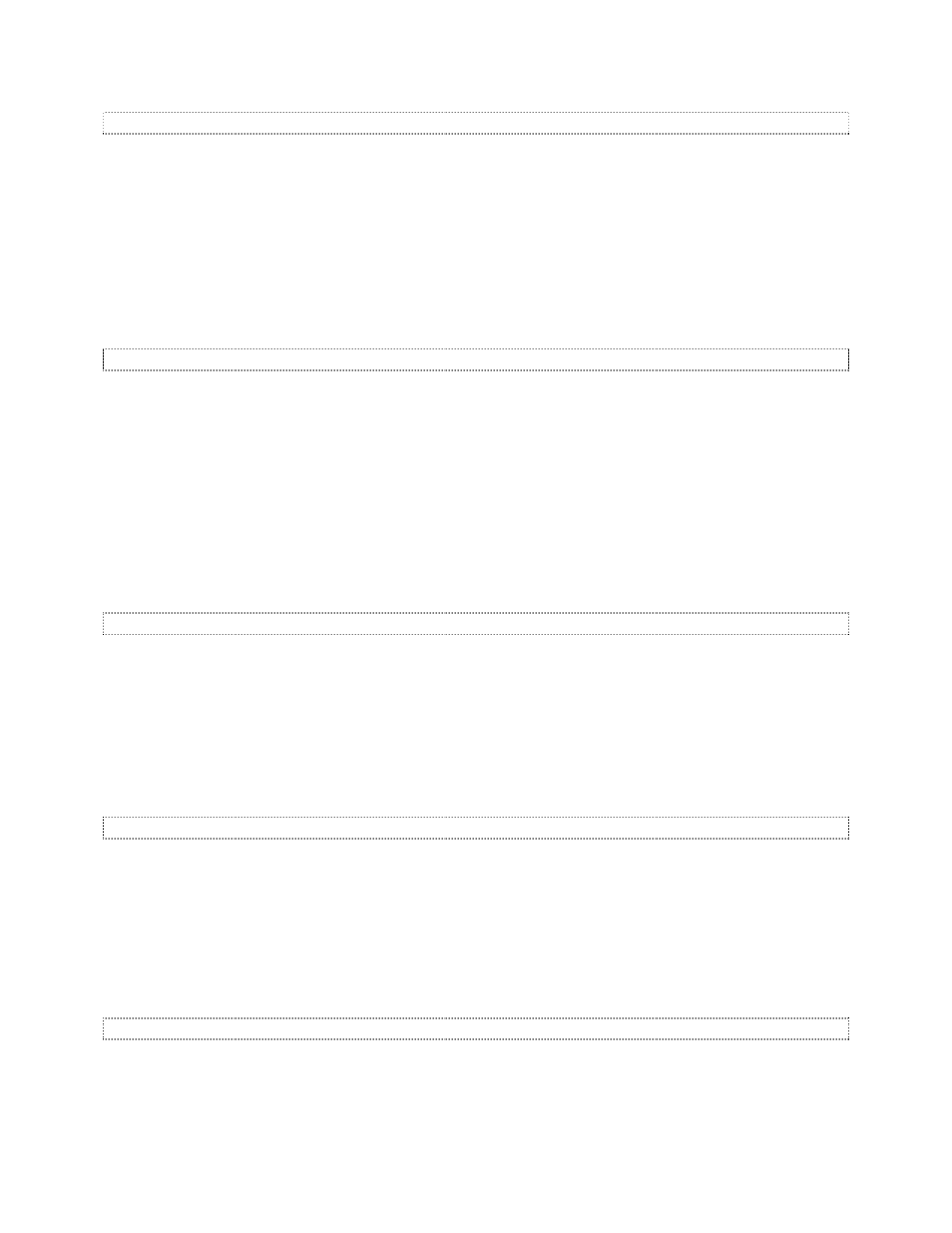
Litescape User’s Manual, Page 56
Trigger Select Event “WHAT IS BEING TRIGGERED”
Press UP or DOWN to select between these available EVENTS:
timeofday
Define a trigger based on time of day
dmx value
Define a trigger based on the level of a DMX channel
button
Define a trigger based on the push of a preset button on a wall panel
closureDefine a trigger based on an AUX CLOSURE on some wall panel
When satisfied, you must press the ENTER button to record the changes. To abort changes, press the
PREV or NEXT buttons without pressing ENTER. Press NEXT to proceed to the applicable EVENT
menu.
Trigger Select Time of Day
Press NEXT or PREV to highlight the desired field to modify, then UP or DOWN to select the desired
value. Choose between:
Day
Mon, Tue, Wed, Thu, Fri, Sat, Sun, M-F (weekday), S-S (weekend)
Hour
1 through 12
Minute
0 through 59
Second
0 through 59
Half day
AM or PM
When satisfied, you must press the ENTER button to record the changes. To abort changes, press the
PREV or NEXT buttons without pressing ENTER.
Trigger Select DMX Level
Press NEXT or PREV to highlight either the ADDRess or LEVel fields. Press UP or DOWN to select the
desired characteristics:
ADDR
1 through 512
LEV
1 through 255 (select the DMX level, not the percentage)
When satisfied, you must press the ENTER button to record the changes. To abort changes, press the
PREV or NEXT buttons without pressing ENTER.
Trigger Select Preset Button
Press NEXT or PREV to highlight either the ROOM or PRES fields. Press UP or DOWN to select the
desired characteristics.
ROOM
1-8
PRES
1-12
When satisfied, you must press the ENTER button to record the changes. To abort changes, press the
PREV or NEXT buttons without pressing ENTER.
Trigger Select Closure
Press NEXT or PREV to highlight either the ROOM or PRES fields. Press UP or DOWN to select the
desired characteristics.
PANEL
ROOM 1-8 / PANEL 1-12
