Hapter, Asic, Ystem – Leprecon Litescape dimmer User Manual
Page 25: Unctions
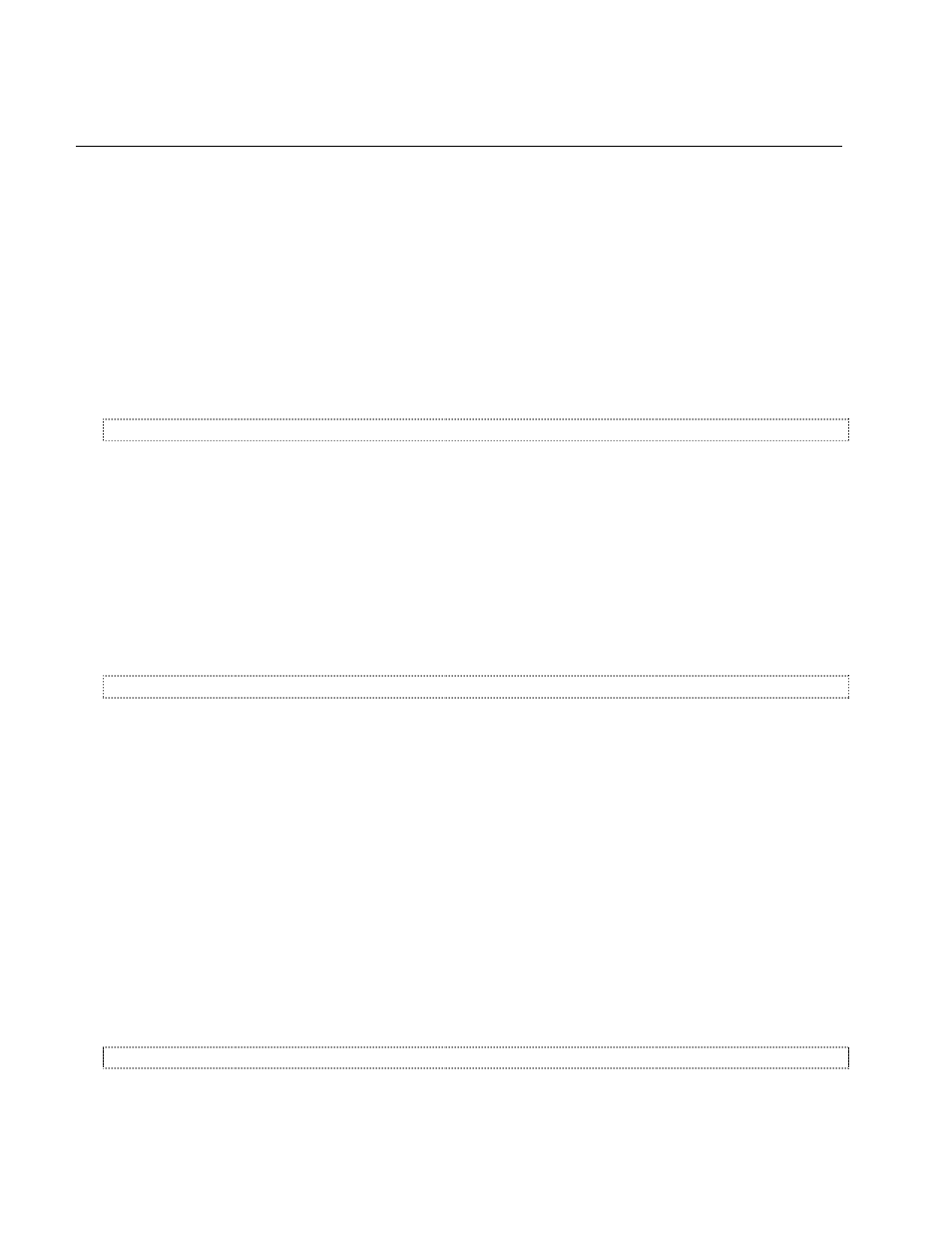
QuickStart Procedures—Basic System Functions
Litescape User’s Manual, Page 9
C
HAPTER
3: B
ASIC
S
YSTEM
F
UNCTIONS
The QuickStart menu map on page 26 can be used for quick reference. See the section
Comprehensive
Menu Reference for Litescape™ LWD-2400 Dimmer for a detailed explanation of each menu item.
The LWD-2400 Main Menu items in order are:
dimmers
scenes
trigger
status
system
rooms
Use left and right arrow keys to move between the menu items. The item blinking in the display is the
selected submenu. Press the
ENTER key to move into the blinking submenu.
IMPORTANT: Allow time for the LWD-2400 menu system to execute push-button commands, especially
when there are multiple dimmers. There may be a delay of one or two seconds in some cases.
How to Lock or Unlock Memory
1
From
MAIN MENU, press the right arrow key 4 times or until system blinks in the display.
2
Press
ENTER.
3
Press right arrow key 13 times so
MEMORY STATUS is displayed.
4
If
Open is blinking in the display, then memory is unlocked. To lock memory, press the up arrow key.
Locked will then be blinking in the display. To exit, press left arrow 9 times or until MAIN MENU is
showing in the display.
5
If
Locked is blinking in the display, then memory is locked. To unlock memory, press the down arrow
key.
Open will then be blinking in the display. To exit, press left arrow 9 times or until MAIN MENU is
showing in the display.
How to Clear the Memory
1
From
MAIN MENU, press the right arrow key 4 times or until system blinks in the display.
2
Press
ENTER.
3
Press right arrow key until one of the following items—the one to be cleared—is displayed. The item
CLEAR ALL will clear everything in the memory, returning the system to default settings.
CLEAR DIMMERS?
CLEAR SCENES?
CLEAR TRIGGERS?
CLEAR ROOMS?
CLEAR ALL?
4
When positioned on the item to be cleared, (
ENT = YES) will be blinking in the display. Press the
ENTER key.
5
(
ENT AGAIN) will be blinking in the display. Press ENTER again.
6
(
. . . DONE . . .) will blink in the display to indicate that item has been cleared in memory.
7
To exit, press the left arrow key until
MAIN MENU is showing in the display.
How to Change System Time
1
From
MAIN MENU press the right arrow key 4 times or until system blinks in the display.
