Leprecon VX Series Non-Dim Programming Instructions User Manual
Leprecon Lighting
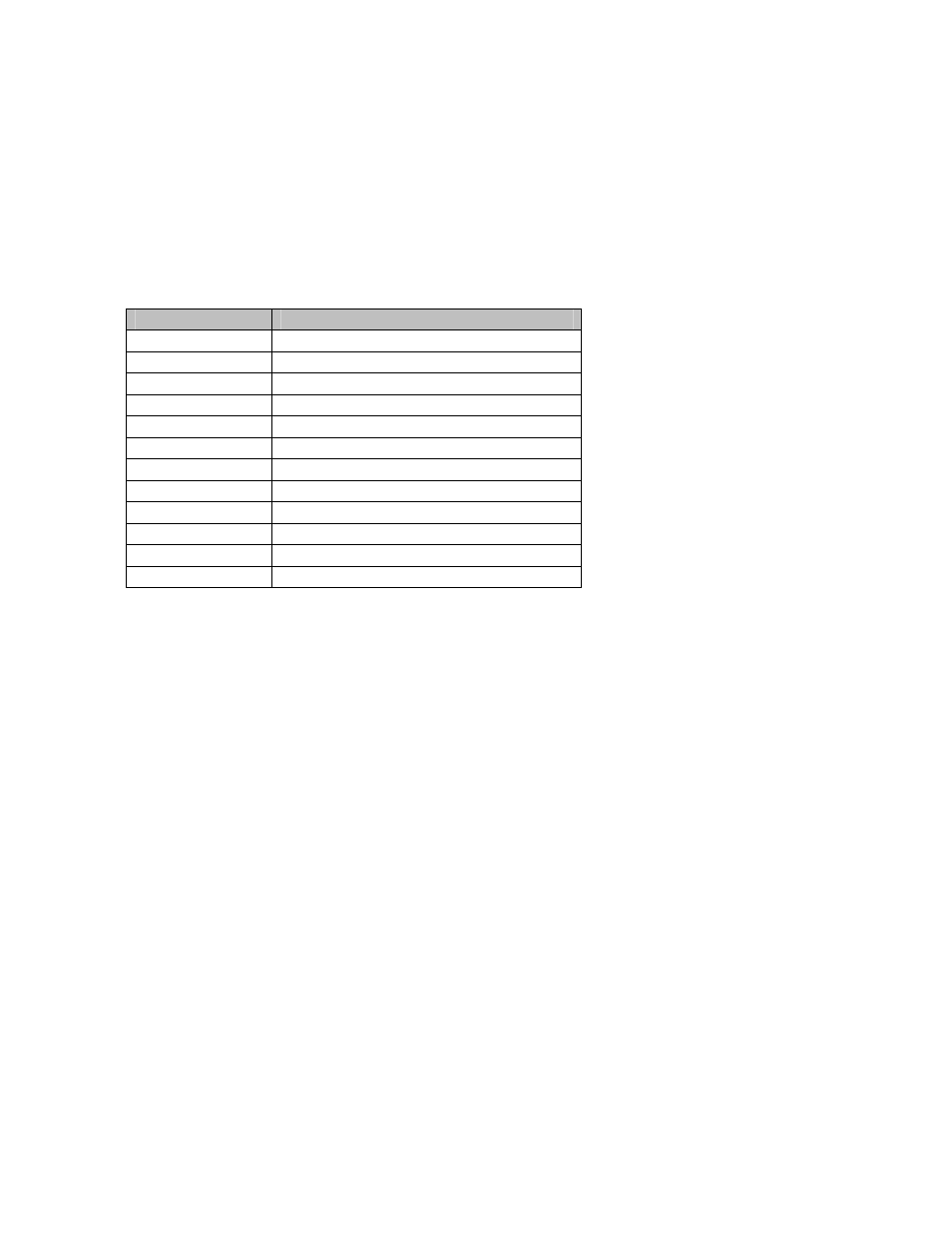
Revised VX Software
:
Allows any of the channels on the pack to be set for non-dim operation. The information, once set, is
stored in the pack memory and is retained permanently. Using a specific DMX switch setting sets the
channel operation. Once the switch is set, press the ‘enter’ switch on the front panel, or cycle power
to the dimmer.
There are two ways to make a channel a non-dim channel:
1) Set a single channel by setting the DMX code shown below, and press ‘enter’.
DMX
Function
801
Channel 1 Non-dim
802
Channel 2 Non-dim
803
Channel 3 Non-dim
804
Channel 4 Non-dim
805
Channel 5 Non-dim
806
Channel 6 Non-dim
807
Channel 7 Non-dim
808
Channel 8 Non-dim
809
Channel 9 Non-dim
810
Channel 10 Non-dim
811
Channel 11 Non-dim
812
Channel 12 Non-dim
Setting 899 and pressing ‘enter’ clears all non-dim channels.
2) Set several channels at once. Connect a functioning console to the VX dimmer. Apply power. Set
the address to 800. Channels with levels above 10% will be programmed as non-dim. The settings
are memorized when ‘enter is pressed.
Setting 899 and pressing ‘enter’ clears all non-dim channels.
