Selecting a dimmer channel to trigger – Leprecon Litescape dimmer User Manual
Page 48
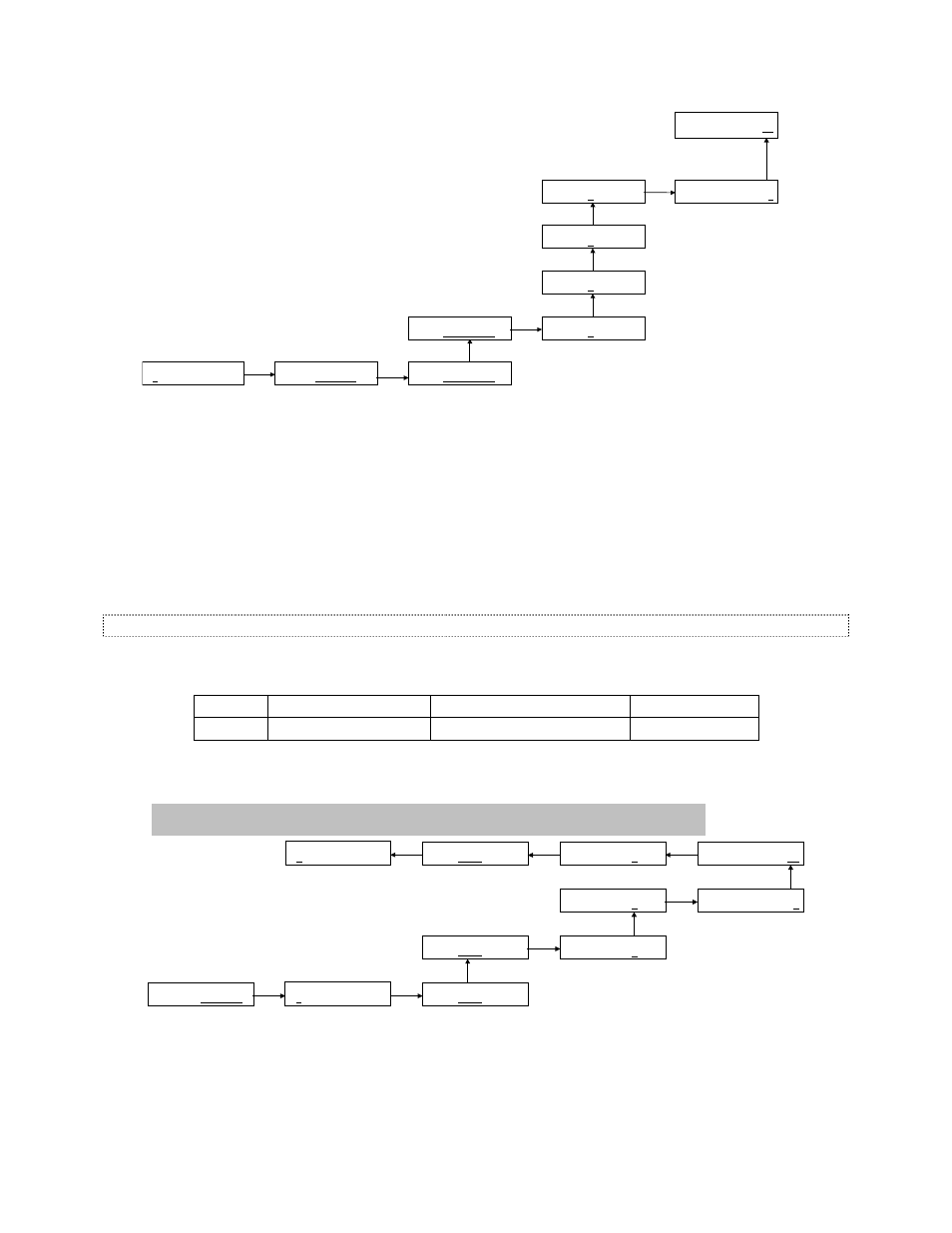
Litescape User’s Manual, Page 32
ENTER
NEXT
UP
TRIGGER ACTION:
2 turn on >
TRIG TYPE CH LEV
2 CHAN 2 25
TRIGGER EVENT:
2 timeofday >
TRIGGER EVENT:
2 dmx value >
NEXT
TRIGGER AT DMX:
ADDR: 0 LEV: 0
UP
UP
TRIGGER AT DMX:
ADDR: 1 LEV: 0
TRIGGER AT DMX:
ADDR: 2 LEV: 0
TRIGGER AT DMX:
ADDR: 3 LEV: 0
NEXT
UP
(HOLD)
TRIGGER AT DMX:
ADDR: 3 LEV: 52
UP
TRIGGER AT DMX:
ADDR: 3 LEV: 0
Selecting Trigger Action, Trigger Event and DMX Address and Level
Assuming there is a working console attached to the DMX input connector, dimmer output channel #2 can
now be turned full-on by raising the channel 3 fader to more than 50%.
Note that the DMX trigger is a one-way event. Lowering fader #3 to less than 50% will not turn off channel
2 output. Also, keeping the fader above 50% will not be guaranteed to keep channel 2 on, should another
trigger occur that turns it off. The DMX level trigger is satisfied one time, when the DMX level transitions in
a positive direction through the threshold level. Lowering the DMX level to below the threshold will re-
enable the trigger.
Turning a Channel Off at a Particular Time
Now lets program the same channel to turn off a few minutes from now. Using the figures below, we
program the following characteristics into trigger number 1:
Trigger
Trigger Recipient
Stimulus
Action Taken
1
dimmer channel #2
Time of day: Thu 4:30 PM
turn channel off
Again, follow the screens and keystrokes in the following figures to program trigger number 1:
MAIN MENU
Scene trigger
ENTER
TRIG TYPE
1 dis.
NEXT
TRIG TYPE CH LEV
1 CHAN 1 0
TRIG TYPE
1 dis.
UP
NEXT
TRIG TYPE CH LEV
1 CHAN 1 0
TRIG TYPE CH LEV
1 CHAN 2 0
UP
PREV
TRIG TYPE CH LEV
1 CHAN 2 33
PREV
TRIG TYPE CH LEV
1 CHAN 2 33
NOTE: Whenever a field is INVERSE BLINKING, you must press ENTER for the change to be
accepted. However, the ENTER keypress is not shown in this the following flowchart for
reasons of clarity.
TRIG TYPE CH LEV
1 CHAN 2 0
NEXT
UP
TRIG TYPE CH LEV
1 CHAN 2 33
PREV
TRIG TYPE CH LEV
1 CHAN 2 33
Selecting a Dimmer Channel to Trigger
