Configuring an adorne wireless lighting system, Group level control, Creating groups setting a house id – Legrand ADWHRM4 adorne Wireless User Manual
Page 4
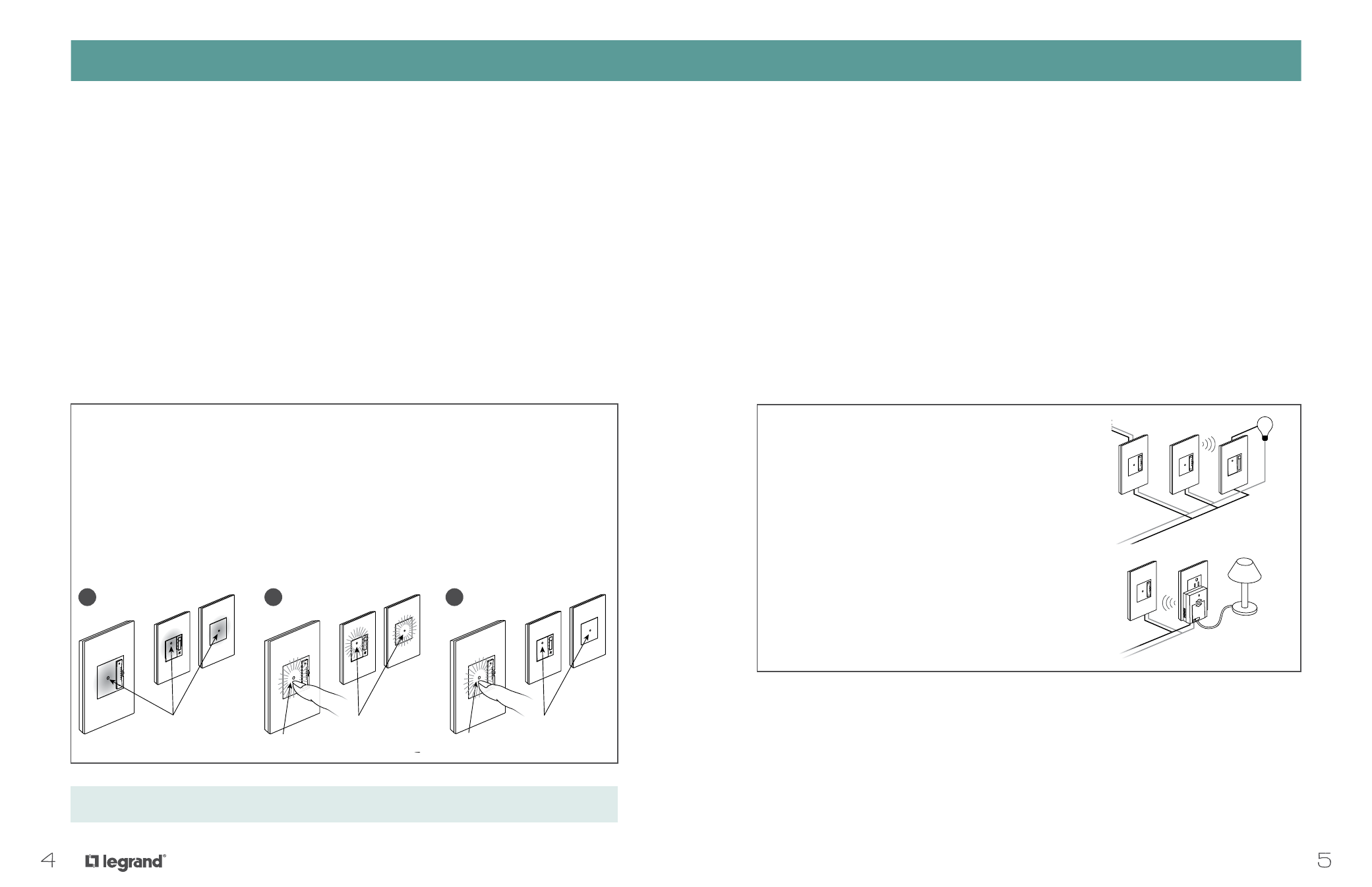
5
4
Configuring an adorne Wireless Lighting System
In order to function, adorne Wireless Lighting devices have to be “bound” together into a simple wireless
network. This is very easy to do, but it helps to understand how and why it works.
1. All adorne Wireless Lighting devices must obtain a unique House ID to prevent interference with
neighboring systems.
2. In addition, adorne Wireless Lighting devices may be bound together in GROUPS, usually one or
more remote switches & dimmers with a master switch, dimmer, or plug-in module.
3. All adorne Wireless Lighting devices and GROUPS in a room may be bound together with one or
more Room Remote Control(s) to provide simple control of multiple recorded lighting scenes.
Every programming process in an adorne Wireless Lighting system consists of placing the devices into
a “learn” or “program” mode by pressing and holding the on/off button. Once this has been done, any
configuration, from establishing a House ID to creating GROUPS, is accomplished by pressing the buttons
on the faces of the devices.
CREATING GROUPS
SETTING A HOUSE ID
GROUP Level Control
A GROUP is two or more devices bound together so that each device controls itself and other devices in the
same way. For example, double-tapping the on/off button will turn all devices on.
A GROUP usually comprises a master switch or dimmer with one or more remote switches and dimmers.
GROUPs may also contain multiple master switches or dimmers, such as in a large area lit by several
ceiling downlights.
ROOM and HOUSE level devices (i.e., remote controls and repeaters) cannot be included in GROUPs.
Like all adorne Wireless Lighting system elements, all GROUP members must first be bound to the same
house ID. GROUPS may be included in ROOMS, but they may also stand alone. adorne Wireless Lighting
GROUPS are commonly used as a substitute for a four-way circuit with multiple control points, particularly
in retrofits where adding wiring may be an issue.
Please note that when a GROUP is bound into a ROOM, it is not necessary to also bind each GROUP member
into the ROOM; one in, all in is the rule.
Glowing Amber
Flashing Green
Flashing Amber
Solid White
Flashing Green
Glowing Amber
Flashing Green
Flashing Amber
Solid White
Flashing Green
Glowing Amber
Flashing Green
Flashing Amber
Solid White
Flashing Green
Programming Example: Setting a unique HOUSE ID in a new installation
1. First make sure all status LEDs on all devices are solid AMBER.
2. Press the on/off button of any switch or dimmer for five seconds. Its status LED will flash AMBER,
and all other devices’ status LEDs will flash GREEN.
3. Press the on/off button of the same switch or dimmer that is flashing amber for another five seconds.
All status LEDs will flash GREEN for two seconds and then turn solid WHITE.
1
2
3
All three GROUPED devices provide seamless dimming control
from three locations.
Note that each device may be fed from a different circuit
– even a different phase. adorne Wireless Lighting’s RF
communications are independent of AC wiring.
Plug-in lamp modules are often placed behind furniture.
GROUPing them with a remote dimmer or switch provides
control where you want it. Coordinate control of non-dimmable
loads (such as kinetic sculptures and fountains) using Plug-in
Appliance Modules.
Any number of Plug-in Lamp or Appliance Modules may be
GROUPED in this way to provided control of several devices
around the room from a single remote switch or dimmer.
Find step-by-step how-to videos at www.adornemyhome.com/install.
