Legrand OFR Series Overfloor Raceway Device Boxes User Manual
Page 3
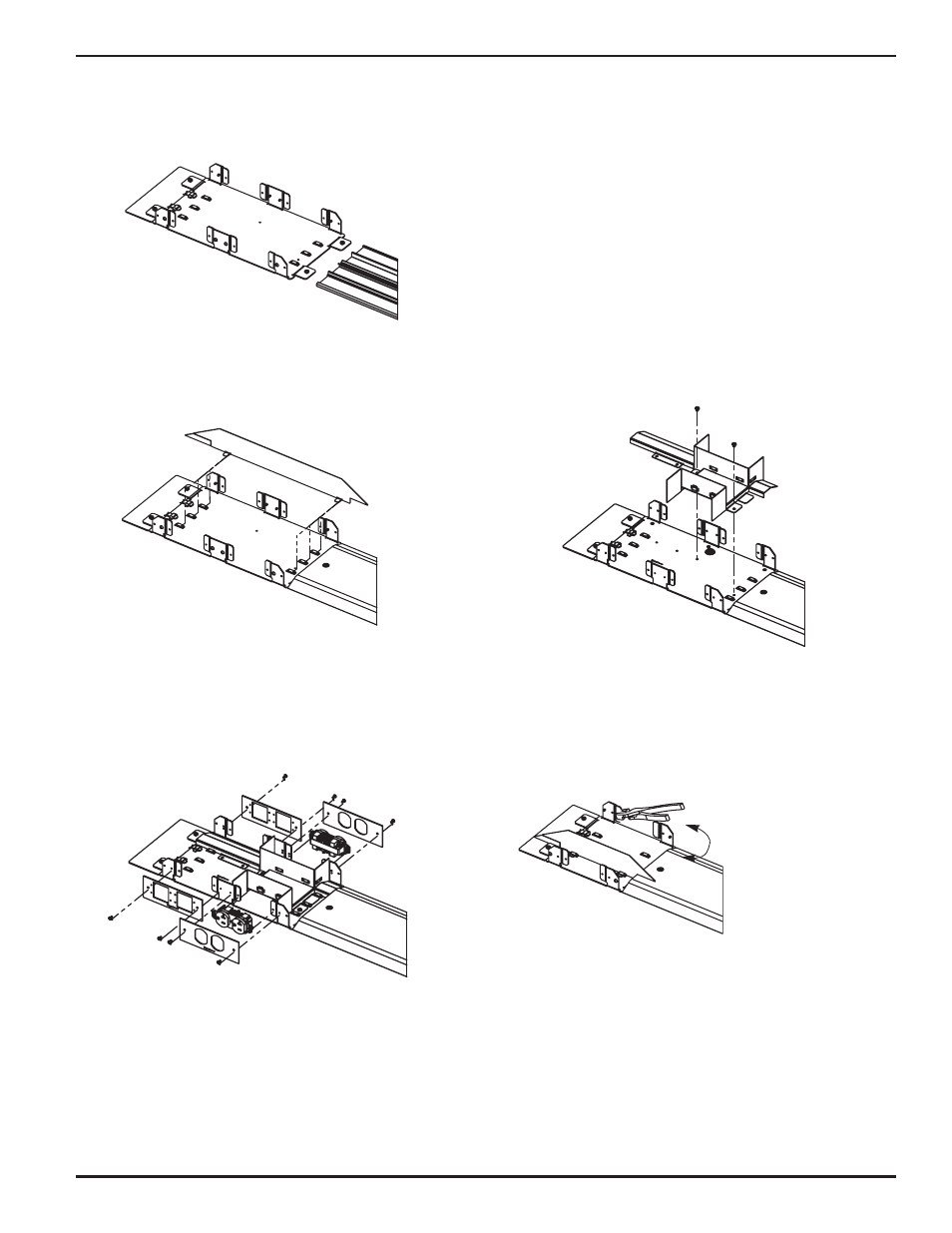
3
1. Insert device box connecting tabs into outer channels of
raceway base mounted to floor. Tighten (2) #8-32 screws
to secure.
2. Using #8 fasteners, install base of raceway directly on
top of existing floor covering. The screw type should be
appropriate for the type of floor, which the raceway is
being installed on.
3. Place wires in raceway base and attach raceway cover
to raceway base.
4-Gang Device Box (OFR48-4)
4.
Insert divider tabs in one of the three sets of
mounting bridges in the base. Select the set of
bridges that is appropriate for the layout of wires in
the raceway.
4B. (CROSSOVER DIVIDER) (OFR48-4GX sold separately)
Attach crossover divider to base using (4) #8-32 round
head screws. End of tunnel must butt against raceway
base.
5. Mount the devices and device plates to the device box.
• For device plates used with NEMA standard devices (OFR47-D,
OFR47-R), mount as shown in 5A.
• For device plates, which mount communications and AV devices
(OFR47-2A, OFR47-U, OFR47-V, OFR47-U2A), remove break away
tabs as shown in 5B.
5A
5B
- SCRWV (2 pages)
- TM8LOCATORW (2 pages)
- TMHWLLOUVCC (2 pages)
- TM83USBWCC6 (2 pages)
- TD703P (2 pages)
- DRM (2 pages)
- WSLV700W Magnetic Low Voltage Dimmers (2 pages)
- TLV1003W (4 pages)
- PS4100MIR7W (2 pages)
- Wide Slide Series Incandescent Dimmers (2 pages)
- Wide Slide Series Incandescent Dimmers (2 pages)
- WIUFC10W (2 pages)
- WIUC10WL (2 pages)
- SWP262W (2 pages)
- 91583W (4 pages)
- 95181W (4 pages)
- S120JFAN (1 page)
- S120RGAC (4 pages)
- 2300 Series Power-Rated Raceway Round Device Boxes (4 pages)
- 2300 Series Power-Rated Raceway Round Device Boxes (1 page)
- 4000 Two-Piece Metal Raceway (2 pages)
- 2400BD Divided Steel Raceway Fittings (2 pages)
- WSB Series WallSource (4 pages)
- AL5200 Series Large Multi-Channel Aluminum Surface Raceway (4 pages)
- AL5200 Series Large Multi-Channel Aluminum Surface Raceway (2 pages)
- 2300 Series Power-Rated Raceway Round Device Boxes (2 pages)
- 2300 Series Power-Rated Raceway Round Device Boxes (4 pages)
- OR-PHDHJU72 (2 pages)
- TBCRVGA (4 pages)
- 5450RT Device Mounting Bracket (2 pages)
- BZTPP Series (4 pages)
- BZTPP Series (1 page)
- TS2345AX1L2GYRT Whip-Ended TableSource Work Surface Modules (2 pages)
- 880ADP (1 page)
- TS2345AX1L2GYRT Whip-Ended TableSource Work Surface Modules (2 pages)
- TS2345AX1L2GYRT Whip-Ended TableSource Work Surface Modules (6 pages)
- NM2000 Series Nonmetallic Plugmold Multioutlet System Receptacle Replacement (4 pages)
- 880ADP (2 pages)
- 5450RT Device Mounting Bracket (6 pages)
- 880ADP (4 pages)
- K/KP (4 pages)
- K/KP deQuorum Worksurface Flip-Up Portal (2 pages)
- DQFP20UST-2A (4 pages)
- OR-205KAS9EA-09 (76 pages)
- RMS Plug-In Outlet Center Units (4 pages)
