Legrand ECB User Manual
Page 14
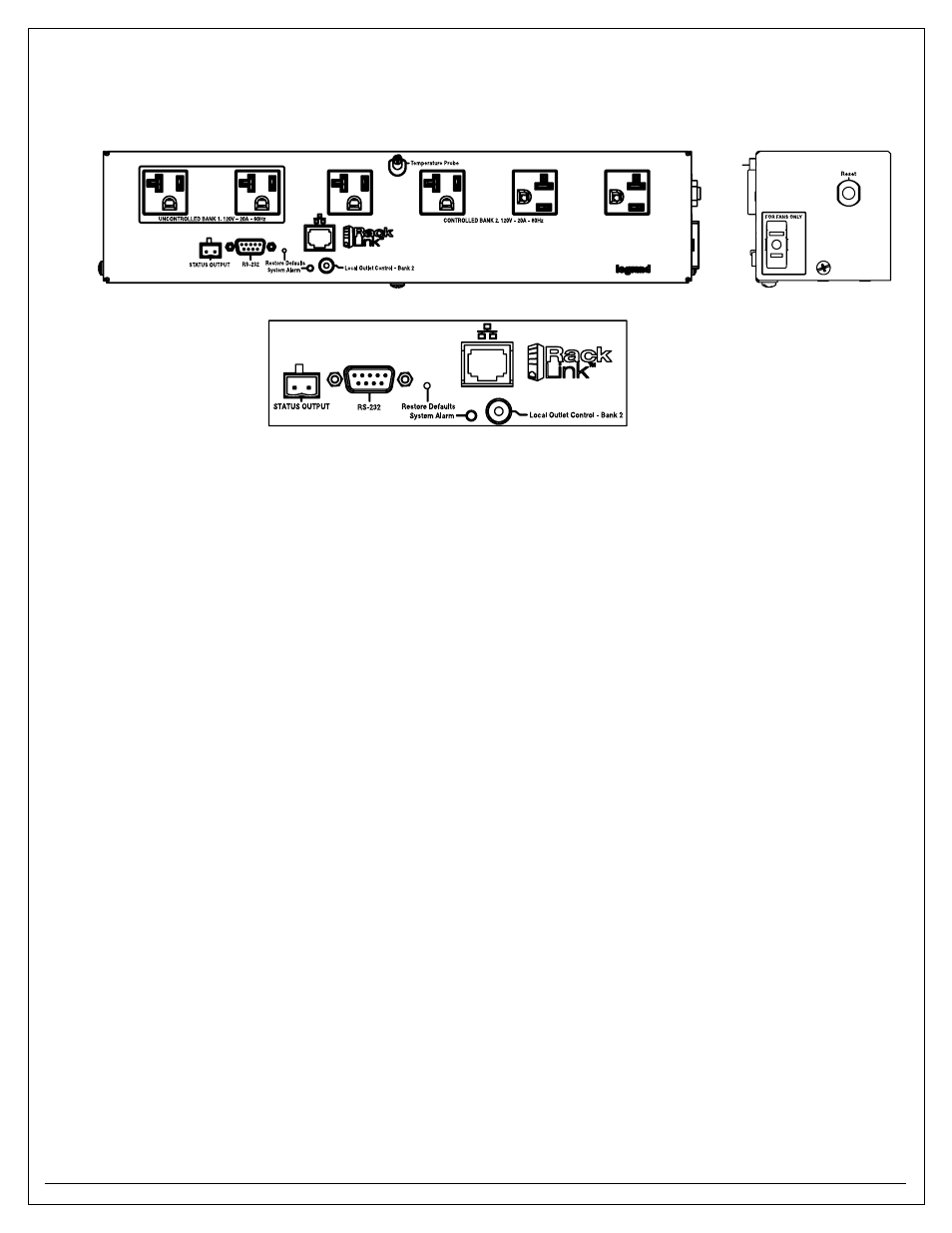
14
Racklink module Setup Guide for ECB2S-RLNK & ECB2SP-RLNK
Network – rJ-45:
Connect the device to your network using a standard Cat-5 or better cable.
rs-232: If connecting to a control system using the RS-232 port, you will need a female to female null modem cable.
(Default IP address is 192.168.1.200)
status output – dry Contact Control: Can be opened or closed via the user interface.
Local outlet Control – Bank 2 Switch outlet for Bank 2 and allows local control of the unit for diagnostic purposes.
reset: 20 A resettable supplementary circuit protection. Located on the right side of the power module.
dEViCE diSCoVERY SoFtWARE iNStALLAtioN
1. Download and run the Racklink Discovery Utility on a computer connected to the network the RackLink device is on. The files can
be downloaded from http://www.middleatlantic.com/Racklink/. The default installation path is C:\Program Files\Middle Atlantic
Products\RackLink Discovery\. This location can be changed to a different installation location.
2. Follow the steps until the Device Discovery Tool launches.
3. When launched, the Device Discovery Tool will discover all RackLink devices on the same subnet.
4. Locate your device to perform the following:
• Click on device control to setup the access the web interface. The default login/password is admin/admin.
Once logged in you can set the device’s attributes under the setup tab.
iNtERFACE oPERAtioN
Refer to I-00468 for full user operation. (NOTE: Important firmware upgrade information on the back of this document)
ddNS SERViCE
To take advantage of the free DDNS service provided by Middle Atlantic Products, please contact customer service at 1-800-266-7225.
For additional information refer to I-00468 racklink owner manual.
this can be found at http://www.middleatlantic.com/racklink
