Kip print pro user guide – KIP PrintPro User Manual
Page 43
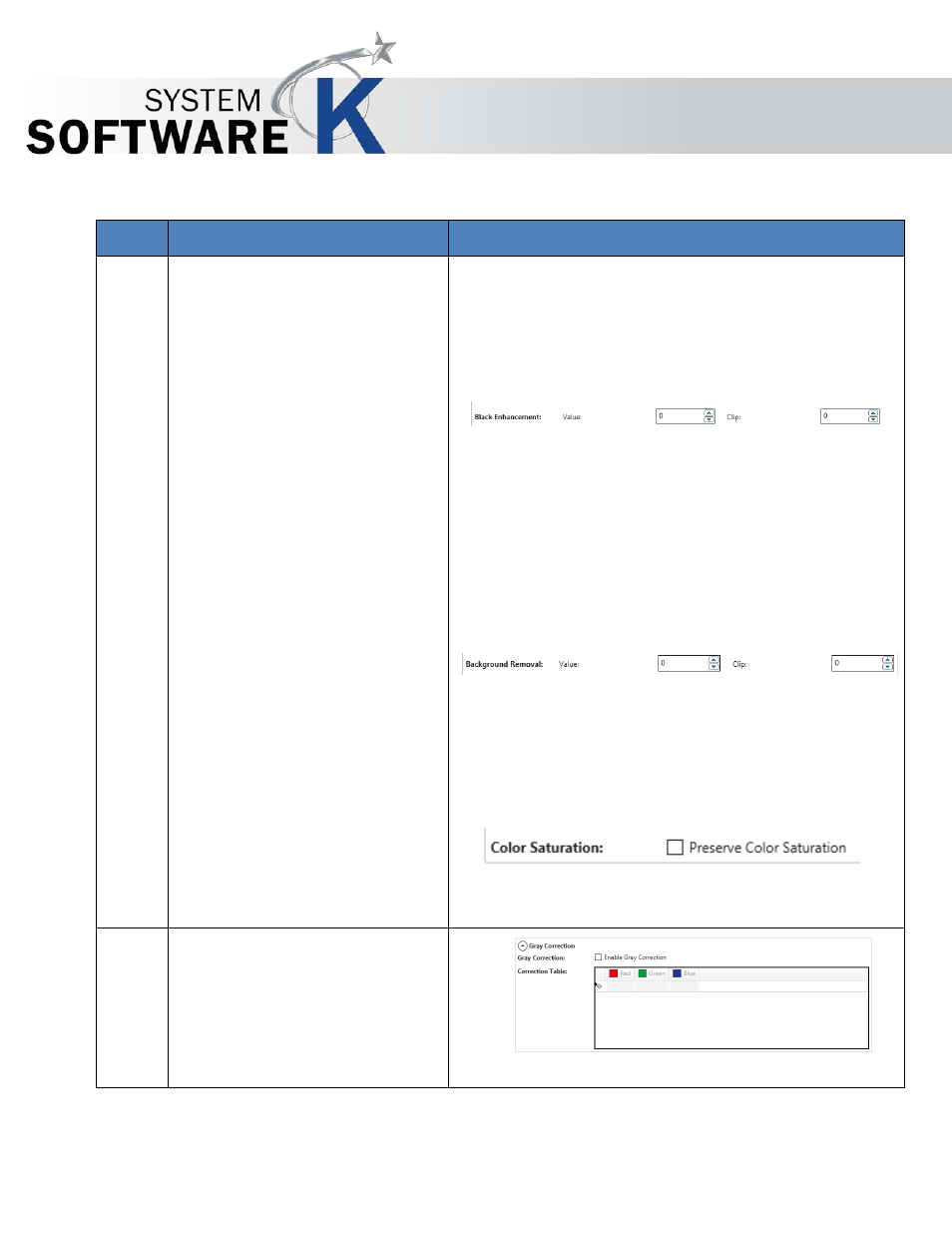
KIP Print Pro User Guide
No part of this publication may be copied, reproduced or distributed in any form without express written permission
from KIP. 2015 KIP. v1
- 36 -
Step
Action
Illustration
Blackpoint – Continued
Black Enhancement/Clip - The
Black Enhancement enables you
to edit black values. Setting the
value lower will cause a lighter
black value, whereas a higher
value will result in darker black.
Clip - Will determine the new base
black value depending on the
black value set in Black
Enhancement.
Background Removal/Clip - You
may additionally reduce or
improve the background contrast:
set the value higher to set a
brighter contrast, set lower to
determine a low key contrast.
Clip - The higher the clipping
value, the more the images grey-
to-white-values will become
brighter and whiter.
Color Saturation – Check the box
Preserve Color Saturation to keep
Color Saturation unaffected by
any changes to Blackpoint and
Whitepoint.
Gray Correction –
Used to make simple gray
adjustments to the gray output.
Make adjustments to the
Red/Green/Blue by typing values
into the table.
