6 quick access toolbar, Kip print pro user guide – KIP PrintPro User Manual
Page 27
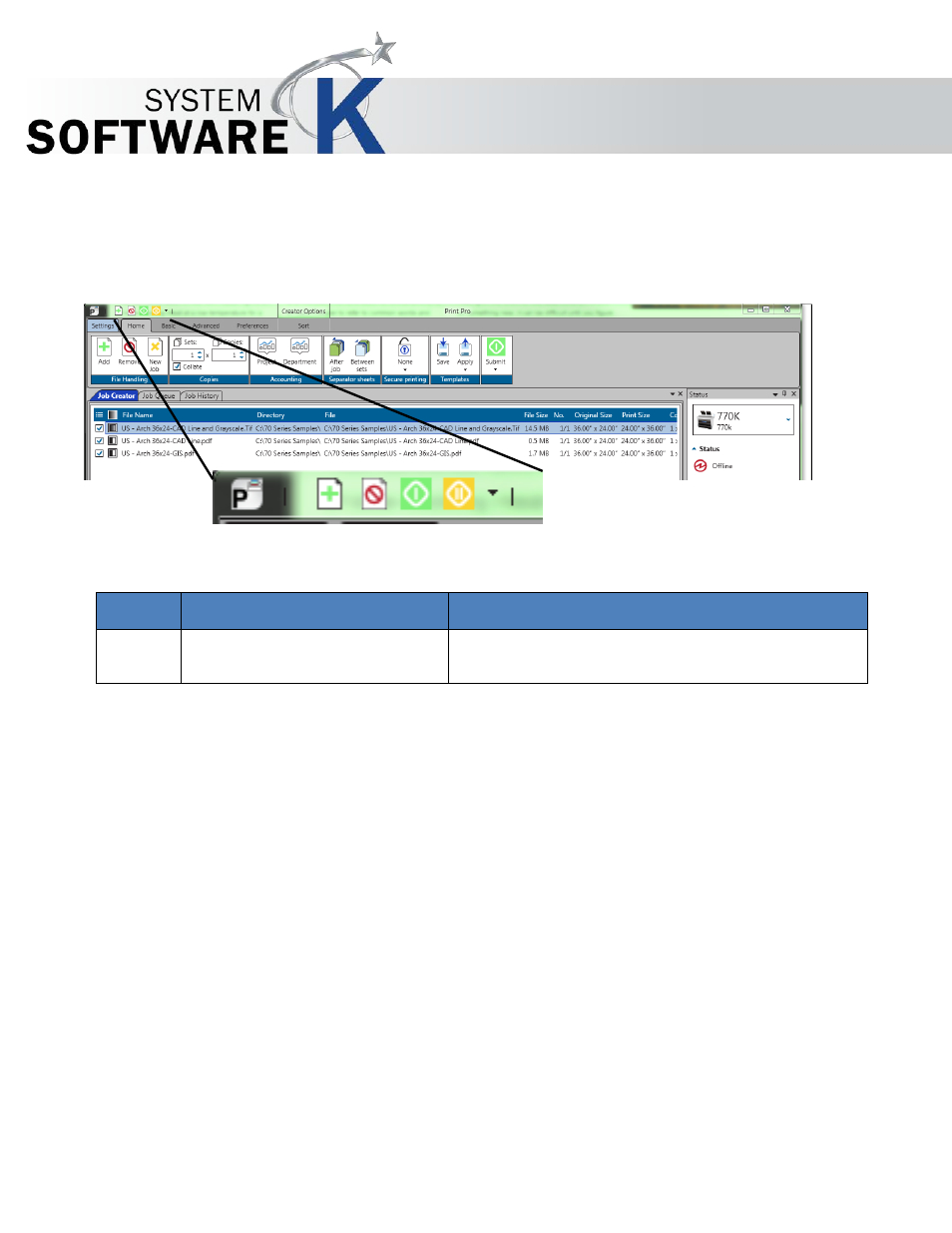
KIP Print Pro User Guide
No part of this publication may be copied, reproduced or distributed in any form without express written permission
from KIP. 2015 KIP. v1
- 27 -
2.6 Quick Access Toolbar
The Quick Access Toolbar allow for the customization of a toolbar for frequently used buttons making them
available on all pages. This reduces the need to go back to a specific tab to do a function such as Submit the
job from the Home tab.
Step
Action
Illustration
1.
Quick access toolbar
can be loaded
This toolbar by default will be located at the
top left of the screen. Ican be moved to below the
