8 job queue, Kip print pro user guide – KIP PrintPro User Manual
Page 15
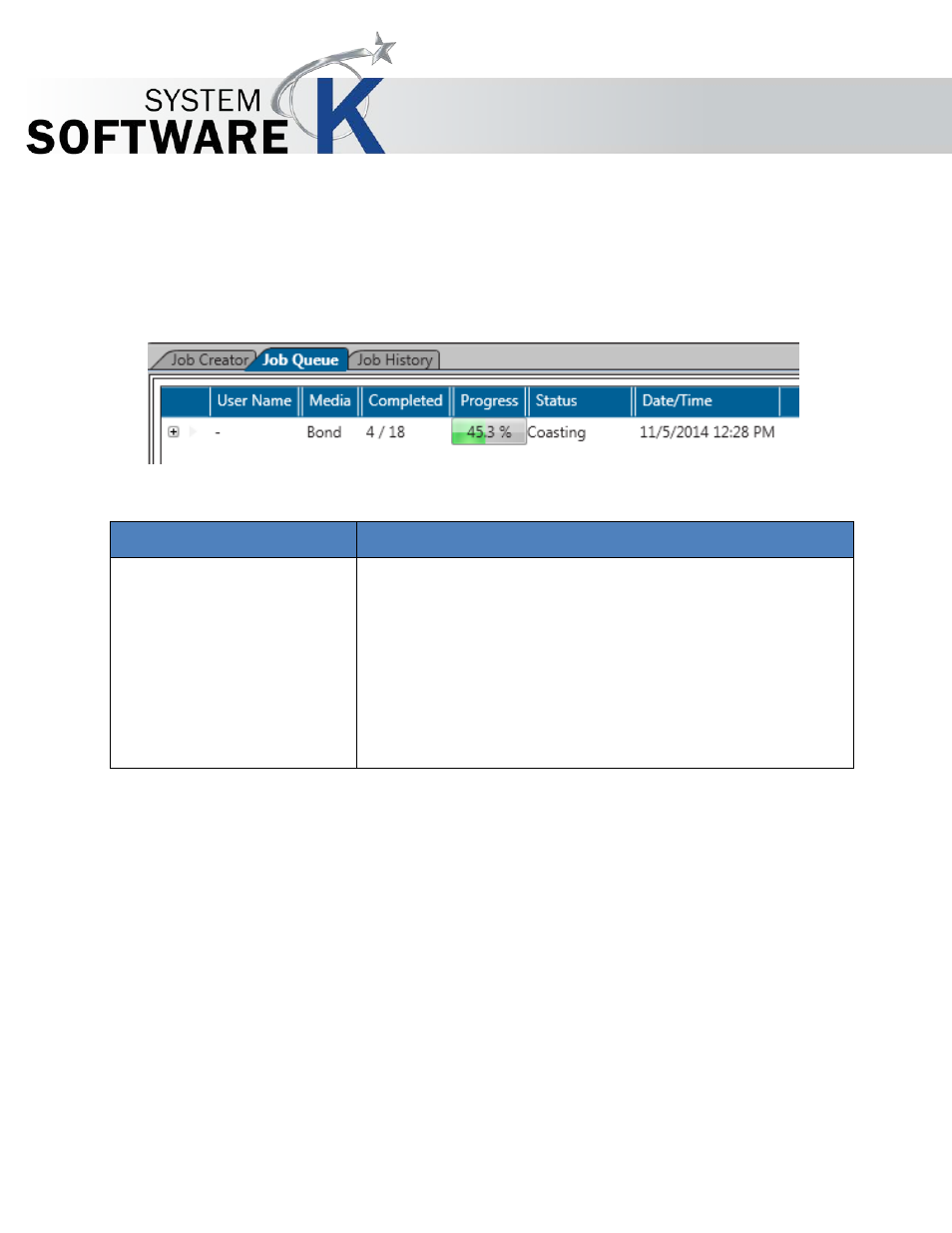
KIP Print Pro User Guide
No part of this publication may be copied, reproduced or distributed in any form without express written permission
from KIP. 2015 KIP. v1
- 15 -
1.8 Job Queue
Job Queue is the next tab in the Job Matrix area. This tab shows what is currently in the Print Queue of the
selected printer.
Component
Function
1. Job Queue
When the Job Queue tab is selected the user can see the
following:
•
User Name (if entered)
•
Media being printed on
•
The progress of the job being printed
•
The status
•
The current date and time of the file being printed.
