Hoefer SP-2001 Vision Life Spectrophotometer User Manual
Page 31
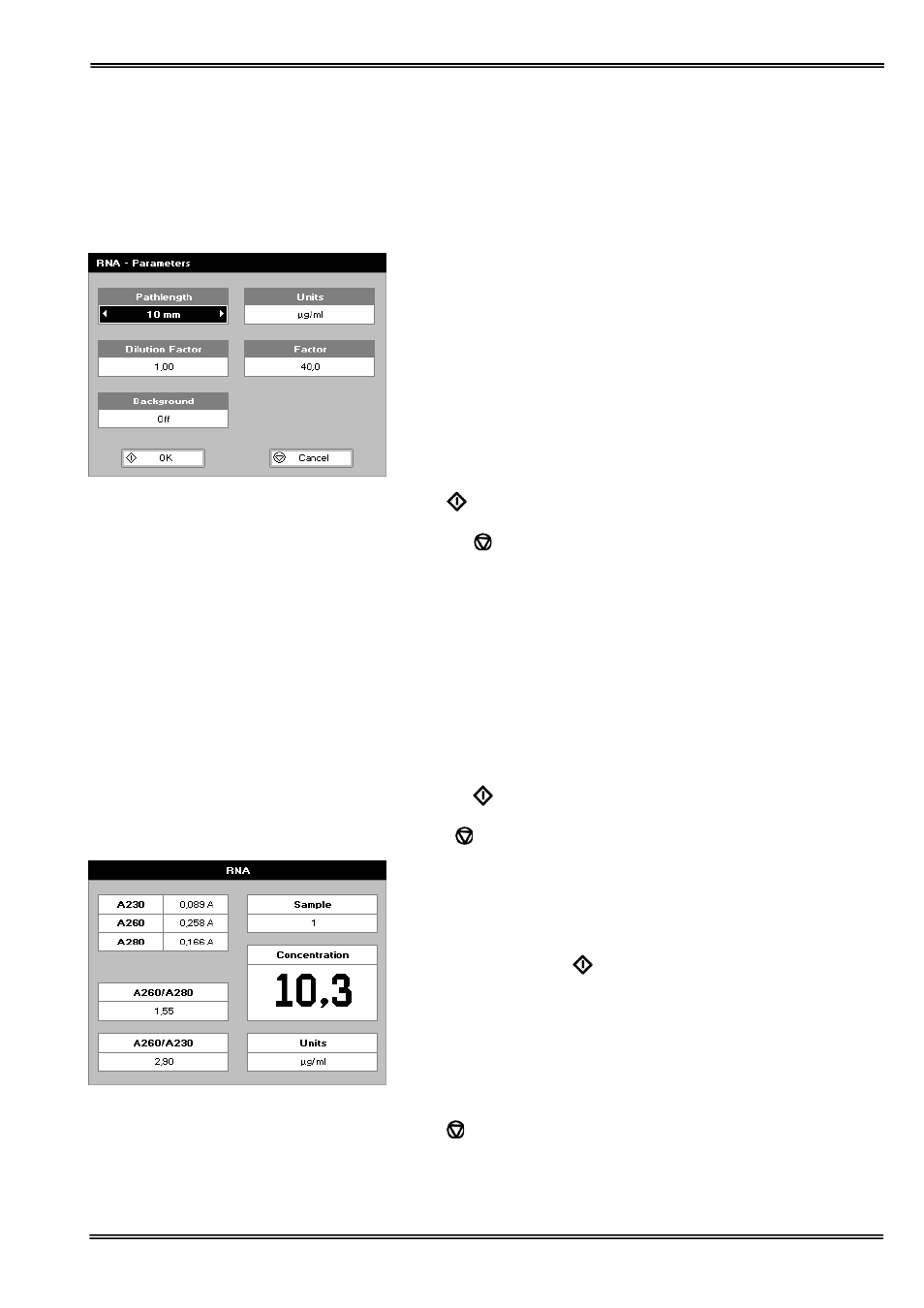
Version 1.0
Page 31
2: RNA
The procedure is as follows:
Step 1
Press 2 to select RNA mode.
Step 2
Select path length using the left and right arrows. Options are 5
or 10 mm.
Press the down arrow.
Step 3 (dilution factor known)
Enter the dilution factor using the keypad numbers. Range 1.00
to 9999. Use the C button to backspace and clear the last digit
entered.
OR
Step 3 (calculate dilution factor)
Press ::; to enter the dilution factor screen.
Enter the volume of the sample using the keypad numbers.
Range 0.01 to 9999.
Press the down arrow.
Enter the volume of the diluent using the keypad numbers.
Range 0.01 to 9999.
Press
to calculate the dilution factor and return to the
Parameters screen.
OR Press
to cancel the selections and return to the
Parameters screen.
Step 4
Select whether the background correction at 320 nm is used or
not with the left and right arrows.
Press the down arrow.
Step 5
Select the units of measurement using the left and right arrows.
Options: μg/ml, ng/μl, μg/μl.
Press the down arrow.
Step 6
Enter the factor using the keypad numbers. Default value is 40,
range is 0.01 to 9999.
Step 7
Press OK
to enter the Results screen
OR
Cancel
to return to the Nucleic Acids folder
Results Screen
Step 8
Insert the reference. Press 0A/100%T Key. This will be used for
all subsequent samples until changed.
Step 9
Insert sample and press
. This measures at the selected
wavelengths and displays the results. The ratio of wavelengths 1
and 2 absorbencies are calculated (both corrected by the
background wavelength value if selected). Gives concentration
based on absorbance at wavelength 1.
Repeat step 9 for all samples.
Press
to return to the Nucleic acid folder.
Press ::; to display available Options which are described
below.
