Hoefer SP-2001 Vision Life Spectrophotometer User Manual
Page 15
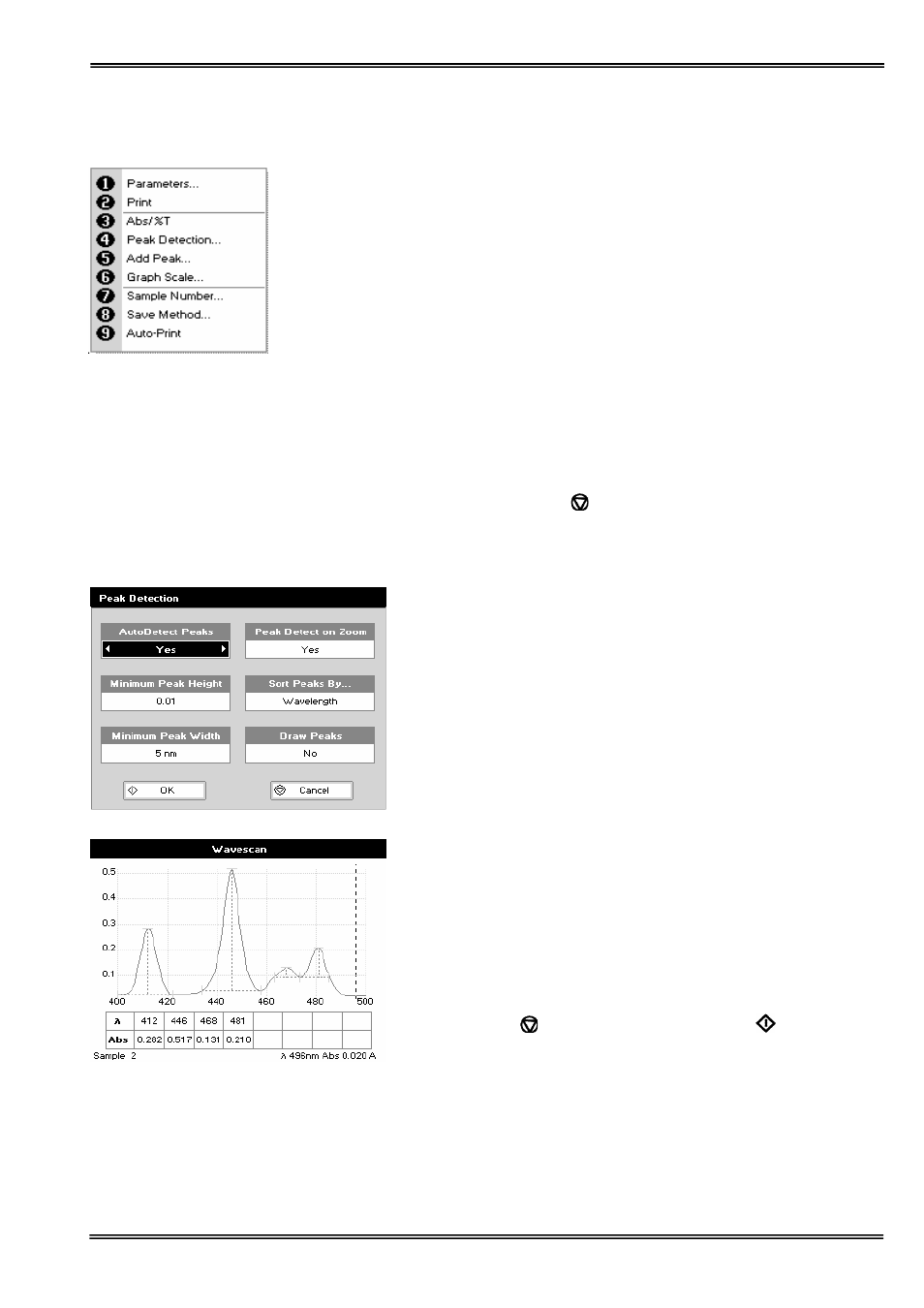
Version 1.0
Page 15
Options (select using key pad numbers)
1. Return to parameters screen (step 1 above).
2. Print result via selected method.
3. Toggle between Absorbance and %T mode.
4. Displays Peak Detection Parameter Screen. See description
below.
5. Manually adds a peak position to the peak table in the
results screen at the position set by the cursor. If the cursor
is returned to this position the legend “User Defined Peak” is
displayed at the top of the scan and this option changes to
Delete Peak...
6. Displays Graph Scale Parameter Screen. See description
below.
7. Sample number – add a prefix to the sample number and
reset the incrementing number to the desired value.
8. Save method – use the left and right arrows to select a folder
to store in (Favorites/Methods 1-9), press the down arrow
and enter name.
9. Auto-print – toggles auto-print on/off.
Exit options by pressing
, or wait.
Peak Detection (Shortcut button 4)
AutoDetect Peaks: Turns on and off the automatic peak
detection. The following options determine how peaks are
detected:
Minimum peak height: Minimum height the peak has to be
above the higher of the two adjacent minima for the peak to be
detected
Minimum peak width: Minimum width of the peak as
determined by the difference in wavelength between the higher
of the two adjacent minima and the opposing intersection of that
higher minimum level and the peak profile. (See the screen
displayed below).
Peak Detect on Zoom: Determines whether peaks are re-
assessed and tabulated when the user zooms into a region of
the wavescan. If off leaves the peak detection as determined on
the un-zoomed display
Sort peaks by…: Determines the sequence that peaks are
reported by. Can be wavelength, peak height or peak width.
Draw Peaks: Switches display of peak cursors on and off. These
show vertical dashed lines displaying the measured peak height
and horizontal dashed lines showing the peak width
Pressing Cancel
ignores the selection, pressing
accepts
them.
