Hoefer SP-2001 Vision Life Spectrophotometer User Manual
Page 10
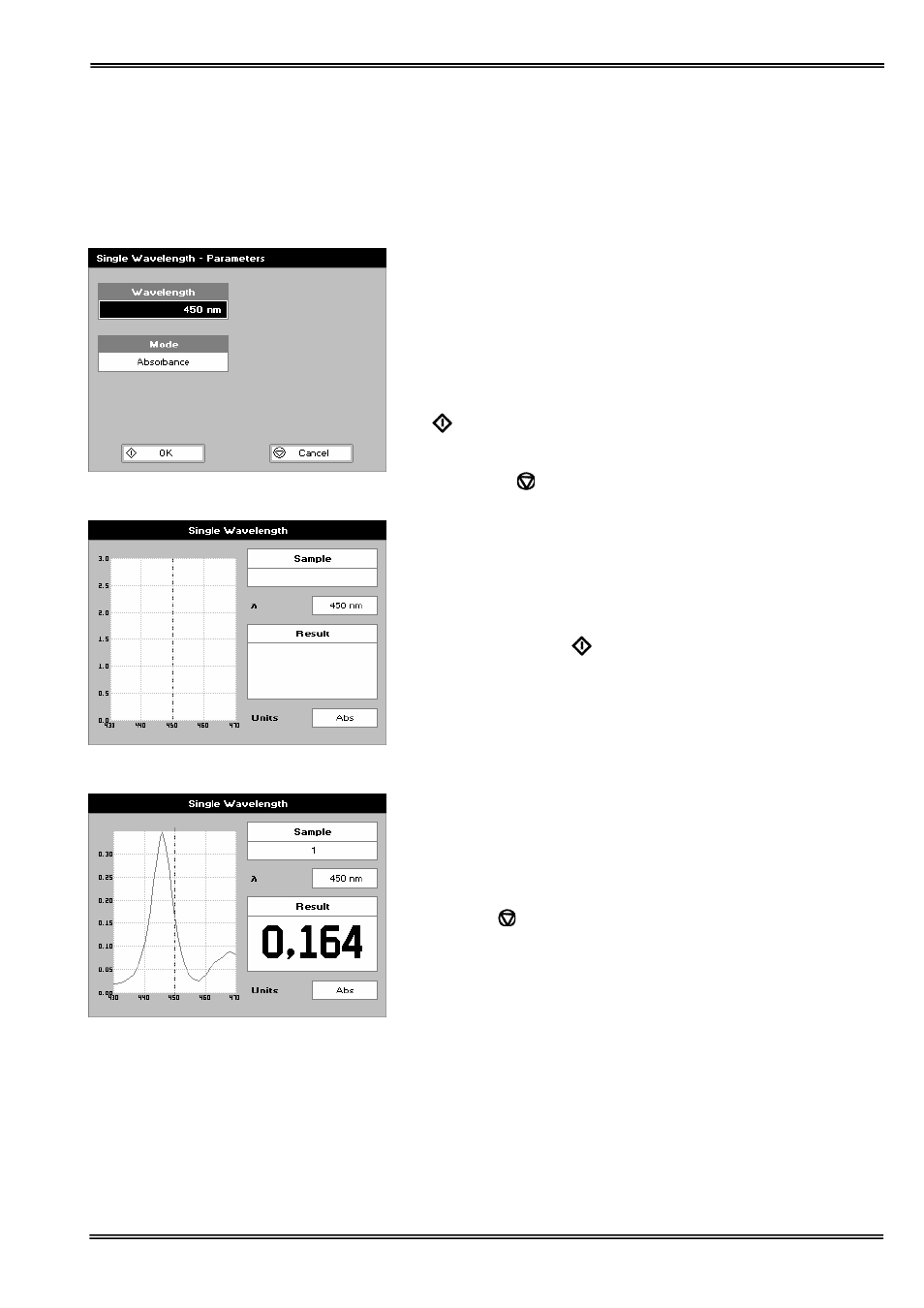
Version 1.0
Page 10
1: Single Wavelength – Abs and %T
This makes simple Absorbance (A) and % Transmission (%T) measurements on samples, measuring the amount
of light that has passed through a sample relative to a reference (this can be air).
The procedure is as follows:
Step 1
Set wavelength by using keypad numbers or left and right
arrows.
Press the down arrow key.
Step 2
Select the mode, Absorbance or %T, using the left and right
arrows.
Step 3
To enter the results screen with the selected parameters press
OK
OR
Cancel the selections and return to the Applications Folder by
pressing Cancel
.
Step 4
Insert the reference. Press 0A/100% key. This will be used for all
subsequent samples until changed.
Step 5
Insert sample and press
.
Repeat step 5 for all samples.
Results
The result at the selected wavelength is displayed on screen.
Use the left and right arrows to move the cursor and display the
value at the cursor position (+/- 15nm from set wavelength).
Press Cancel
to return to the Applications Folder.
Press ::; to display available Options which are described
below.
