Additional functions, Gvc remote client application – Grandstream GVC3200 User Guide User Manual
Page 66
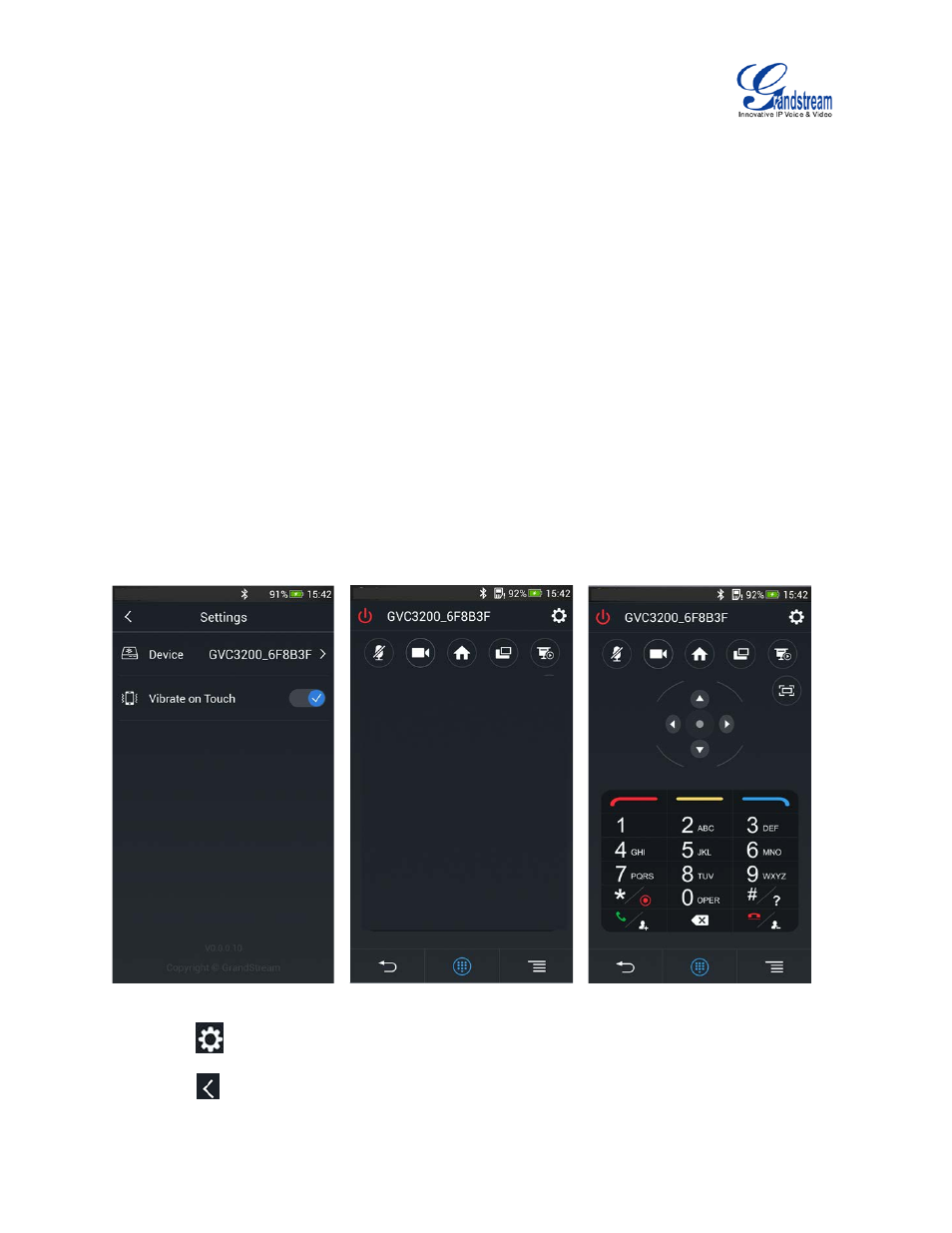
Firmware Version 1.0.1.5
GVC3200 User Guide
Page 65 of 97
ADDITIONAL FUNCTIONS
GVC REMOTE CLIENT APPLICATION
Besides using the Bluetooth remote control in the GVC3200 package, the users could also download the
Grandstream GVC Remote Client application and install it on an Android device. The remote control
application is used via Bluetooth protocol. Follow the steps below to install the remote control application:
1.
Download the GVC Remote. app for GVC3200 from GS Market and install it on your Android device.
2.
Open GVC Remote. app on the Android device and access settings screen.
3.
Select the GVC3200 device you would like to connect to. Each discovered GVC3200 could be
distinguished by the last 6 digits of its MAC address.
4.
Pair GVC Remote. app with the GVC3200 via Bluetooth. Users might see prompt on the GVC3200
and Android device to confirm the passcode during pairing and connection process.
5.
After pairing and connecting the remote control application, users can use the keys and options on
the Android device touch screen to control the GVC3200.
Figure 31 GVC3200 Remote Control Application on Android Device
• Tap on
in the upper right corner to access settings screen as the left figure shows above.
• Tap on
to go back to home screen as the figure in the middle shows above.
