Welcome – Grandstream GVC3200 User Guide User Manual
Page 10
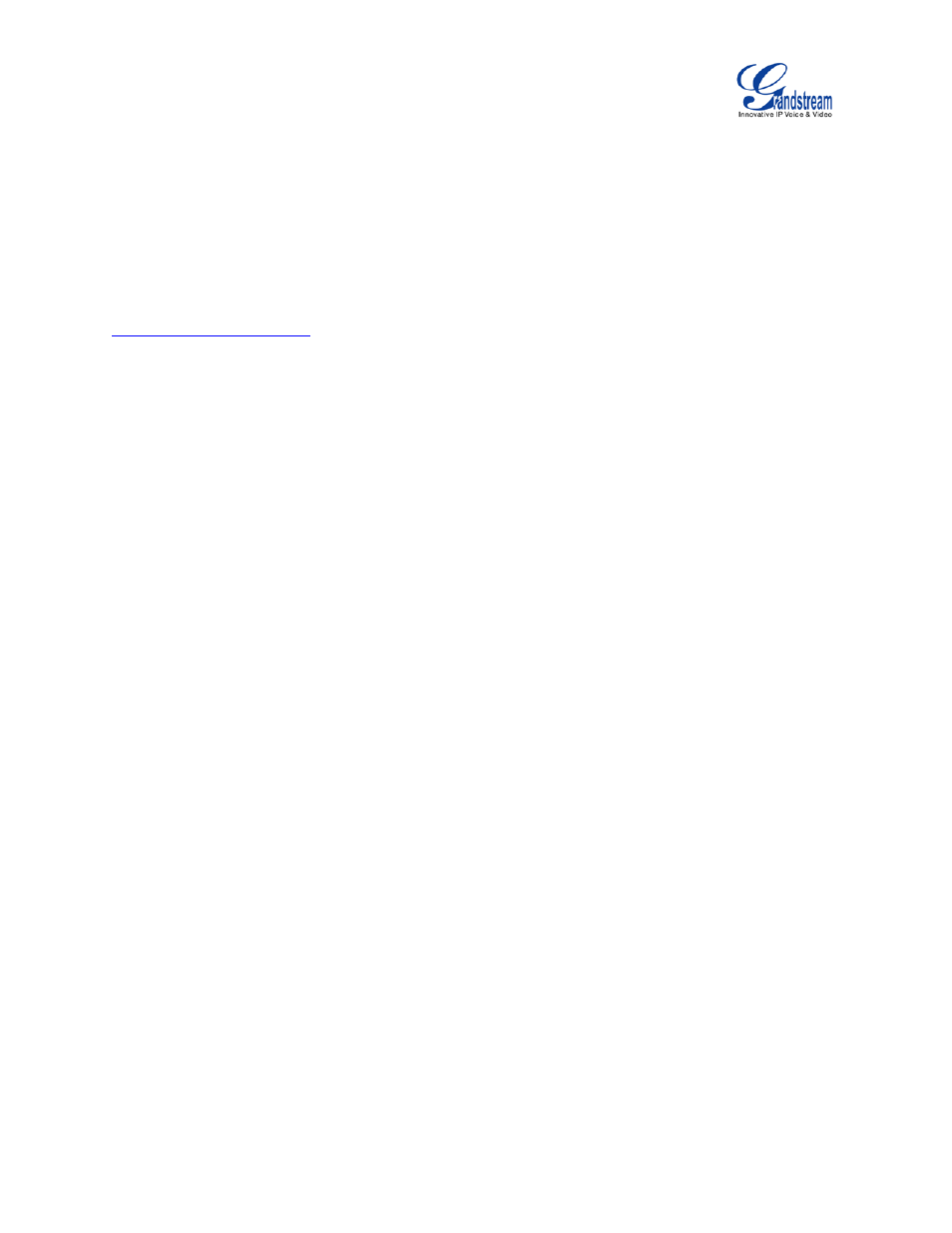
Firmware Version 1.0.1.5
GVC3200 User Guide
Page 9 of 97
WELCOME
Thank you for purchasing Grandstream GVC3200 Android™Video Conferencing System. This User
Guide describes the basic concept and tasks necessary to use and configure your GVC3200. This
document covers the topics of conference environment setups, start conference and the relevant
operations like conference reservation. To learn the advanced features and configurations, please visit
to download the latest "GVC3200 Administration Guide".
The GVC3200 is a ground-breaking solution that offers businesses of all sizes a revolutionary video
conferencing system with unprecedented flexibility through the power of support for multiple popular video
conferencing protocols and platforms right out of the box. The SIP-based GVC3200 supports
Grandstream’s robust IPVideoTalk Pro cloud platform for plug and play video conferencing while also
being interoperable with any 3
rd
party SIP video conferencing platform – thus offering a great option to
expand or implement a 3
rd
party platform. Additionally, since it’s based on Android™ 4.4, the GVC3200
offers full access to all video conferencing apps in the Google Play Store - such as Skype
®
, Skype for
Business
®
, Google Hangouts™and more - in addition to Grandstream’s industry leading SIP-based video
conferencing platform. The GVC3200 sports an innovative, patent-pending embedded MCU that supports
up to 9-way conferencing with local mixing between SIP and other protocols. The GVC3200 sets a new
bar for enterprise class video conferencing solutions by offering industry-leading flexibility, interoperability,
system compatibility, application richness and ease of use.
