Using the onscreen keyboard, English keyboard, Table 9 gvc3200 status icons descriptions – Grandstream GVC3200 User Guide User Manual
Page 27
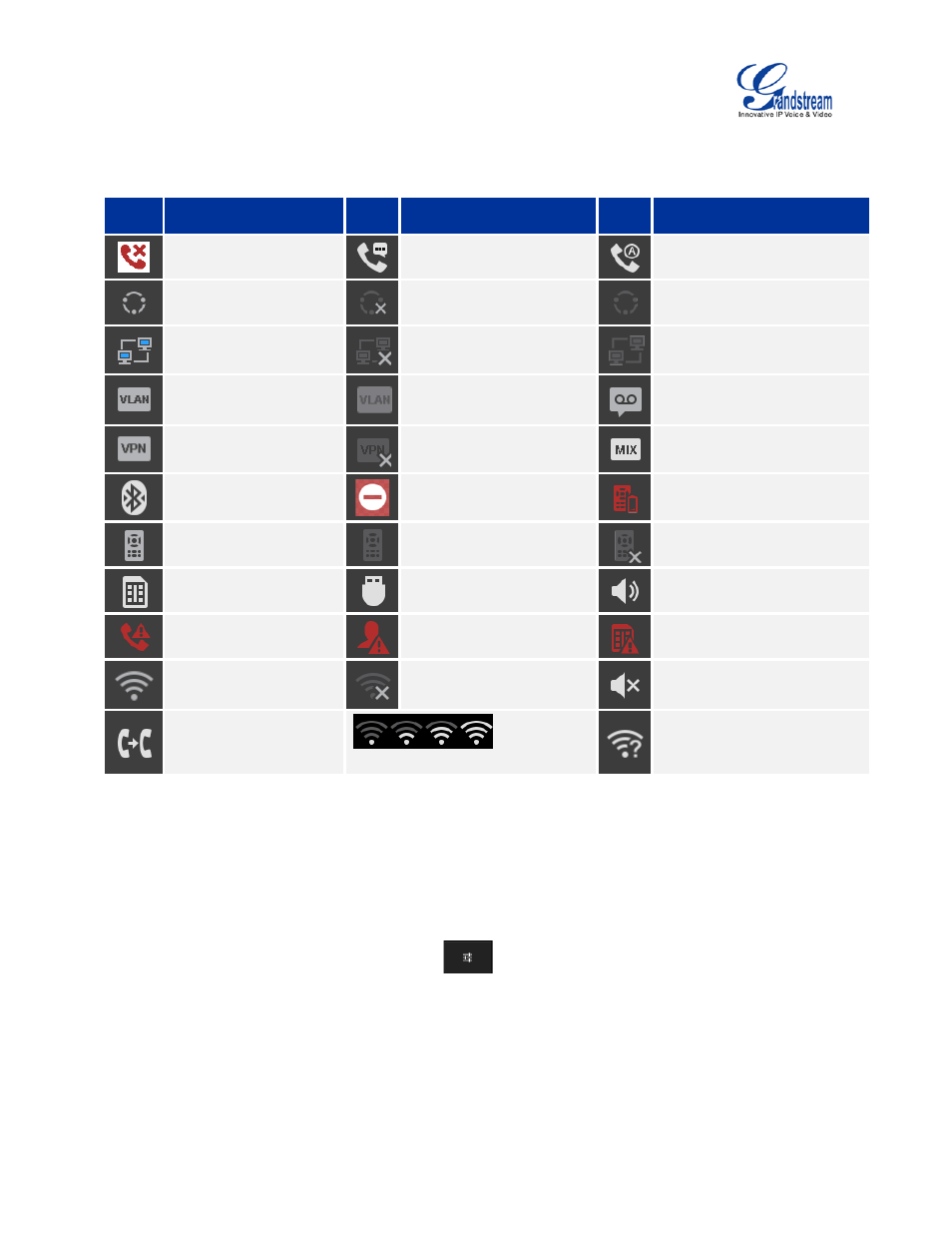
Firmware Version 1.0.1.5
GVC3200 User Guide
Page 26 of 97
Table 9 GVC3200 Status Icons Descriptions
Icon
Descriptions
Icon
Descriptions
Icon
Descriptions
Missed Call
Ongoing call
Auto answer is enabled
Ethernet is connected
Ethernet is disconnected
Trying to connect to the
Ethernet
PPPoE is connected
PPPoE connection is
failed
PPPoE is disconnected
VLAN is successfully
configured
VLAN is being configured
Unread voicemail
VPN is connected
VPN connection is failed
Using third party applications
for mixing calls
Bluetooth is connected
DND mode is enabled
Remote control Low battery
Remote control is
connected and paired
Remote control is paired
but not connected
Remote control is not
connected and paired
SD Card is inserted
USB flash drive is
inserted
Speaker is being used
Call recording storage
is full
Contacts storage is full
SD card storage is full
Wi-Fi is connected.
Wi-Fi is disconnected
Volume is turned to silent
Call forward is set up
Wi-Fi signal strength
Unknown Wi-Fi
USING THE ONSCREEN KEYBOARD
ENGLISH KEYBOARD
This is the default keyboard on the GVC3200. The GVC3200 English keyboard supports multiple
languages input methods. Users could tap on
to switch among different languages. See figure
below.
